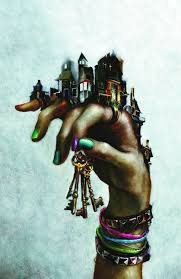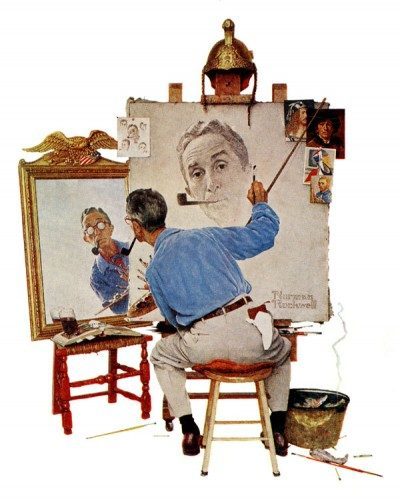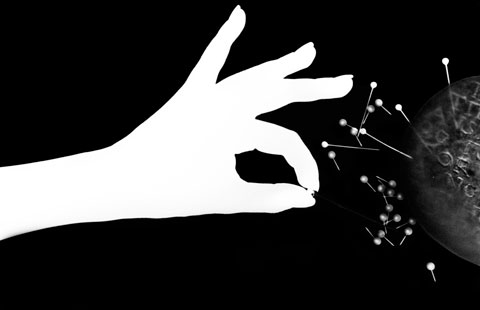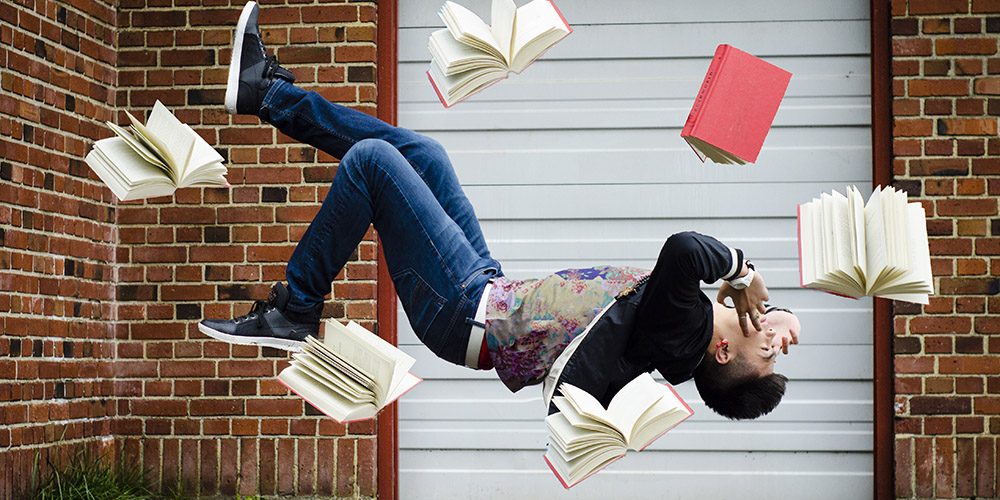GOAL: students will take a picture of a hand/s. It can be their own or belong to someone else. Then, they will research other images to combine with the hands to create a surrealistic composition. Multiple elements and principles will be used, with a focus on unity, proportion, space, and contrast.

Process/Steps:
– take a picture of your own hands or those of someone else
– look for additional images that can be combined with the hands in an interesting way. images can be from the internet, your own photos, or other sources.
– using surrealism as your foundation, combine all of your collected images.
– lightly draw the composition on brown kraft paper in regular pencil.
– use black and white color pencils to shade your images. do not mix the black & white. value and contrast are essential in this assignment.
Videos to help>>>>