Monday April 20, 2020
For Parents:
Good morning families!
There are some changes that begin effective today for us. I am going to include some directions here, along with pictures, that will hopefully help you to make this a little bit easier in getting your child set up with what they will need as we move forward with continuing to learn online and at home.
As a parent myself, it is VERY difficult to balance hands on activities and screen time during this time while most of what we are doing is online/digital. My goal is to provide you with online tools that are both age as well as developmentally appropriate for 4 and 5 year old children to use. This way, you can rest assured that during the time your child is online/using a screen – it is quality time spent that will help them be successful during their next year of school.
First things first, we will be doing story time… as well as live learning via Google Meets going forward. You will need to make sure your child has access to this app or website. You can download google meets to any device (ipad, Kindle, Phone, tablet etc…) by searching in the app store for Google Meet. It will look like this:

Please double check to make sure you locate Google Meet and NOT Google Hangout.
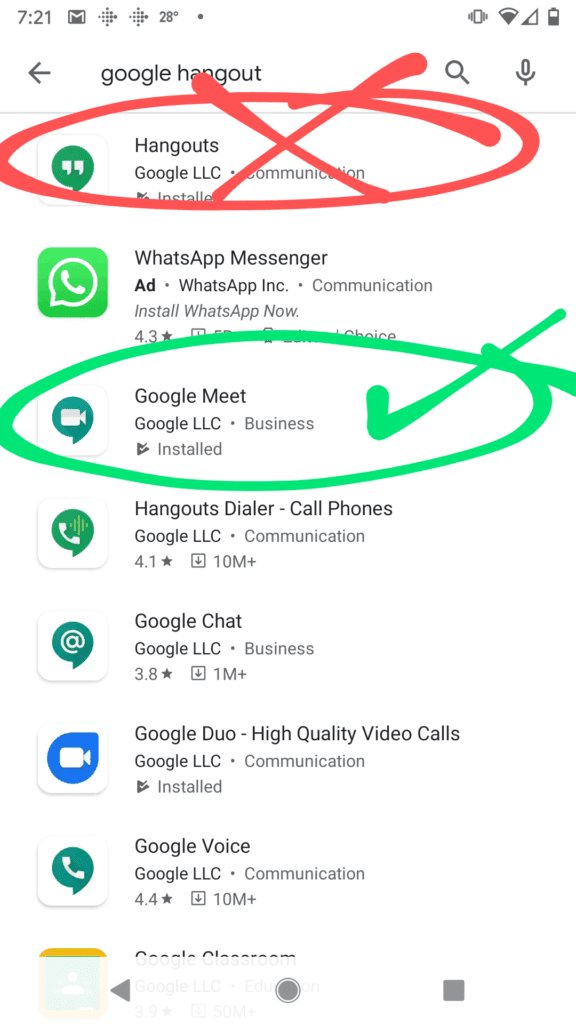
When it is time for us to use Google Meet, I will send everyone the meeting nickname via Remind. Today, we will do a trial run on Google Meet at 11:00 AM. I have meetings in the afternoon today and will not be available to meet with the students in the afternoon today. I am hoping to see all 16 faces at 11:00 AM today. 🙂
Last week when we held our Virtual Parent Meeting, we discussed letter of the week. You can see what letters we have already introduced in class by going to the “Pages” tab at the top of this iBlog site. We will begin introducing new / additional letters next week. (This week will be review.)
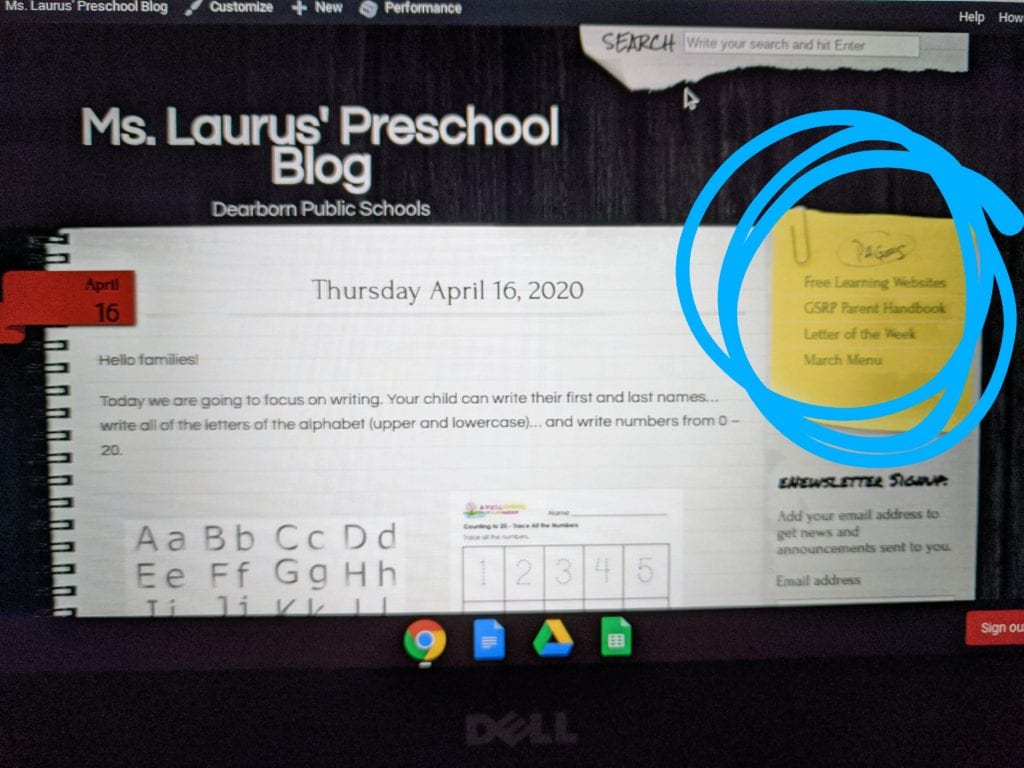
Another helpful tool for you on the “Pages” tab is the one that says “Free Learning Resources”. If you click that spot, it will open a page with directions on how to get your child set up with FREE accounts on ABC Mouse, Happy Numbers and Epic. These are all websites we will be using frequently as we move forward with our online learning. Please set up your child with these free accounts.
Lastly, just a reminder: for any parent who would like the ability to read my lengthy posts in a different language – if you scroll ALL the way to the BOTTOM of this page, there is a Google box that says “select language”. If you touch the arrow, you can choose Arabic (or any other language) and select it and it will automatically translate this page into the language of your choice.
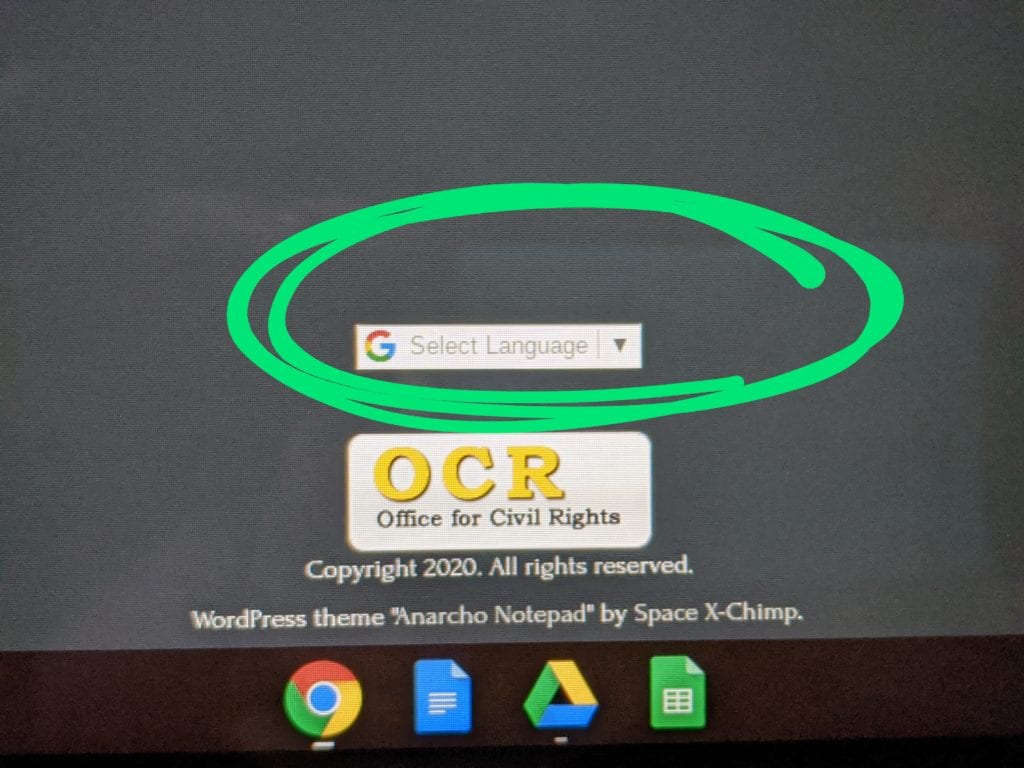
For Kids:
Watch the above video. Sing along and have your grown up take a short video of you practicing your letter sounds to send to Mrs. Laurus on Remind.

Have your grown up get you into your Happy Numbers account and start trying out some fun math games! Mrs. Laurus will get an email when you use it so I know you have been online.

Have your grown up get you logged in to our story time on Google Meet at 11:00 AM this morning! I can’t WAIT to see all of your smiling faces today!!