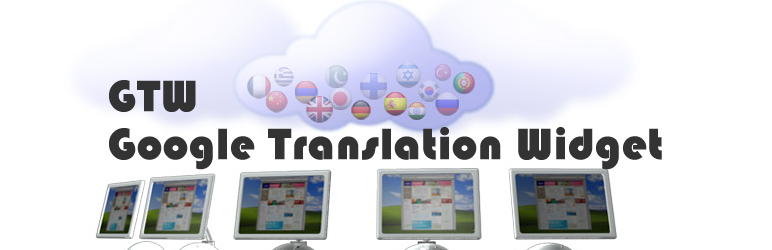Add Lots of Email Addresses to your eNewsletter
You can add an entire list of email addresses to your eNewsletter Subscriptions on your blog. In this tutorial we will use Google Spreadsheet to gather the email addresses. Step One Go to Google Drive and create a new Spreadsheet. Add your email addresses in the first column. Step Two Download your spreadsheet as a … Read more