How to check grades and assignments on Google Classroom: https://www.youtube.com/watch?v=s2Ucaj8ciFg
How to turn in an assignment on Google Classroom: https://www.youtube.com/watch?v=1xAPkiVITbA

How to check grades and assignments on Google Classroom: https://www.youtube.com/watch?v=s2Ucaj8ciFg
How to turn in an assignment on Google Classroom: https://www.youtube.com/watch?v=1xAPkiVITbA
The work for this week has been posted on Google Classroom. Please complete all work by Saturday, May 2nd.
I have created a schedule to help you stay on track! Click on the link to access it.
Homework video link: https://drive.google.com/file/d/1qM5BiAEo7RepCrGpOOez1ndoACAjL19t/view
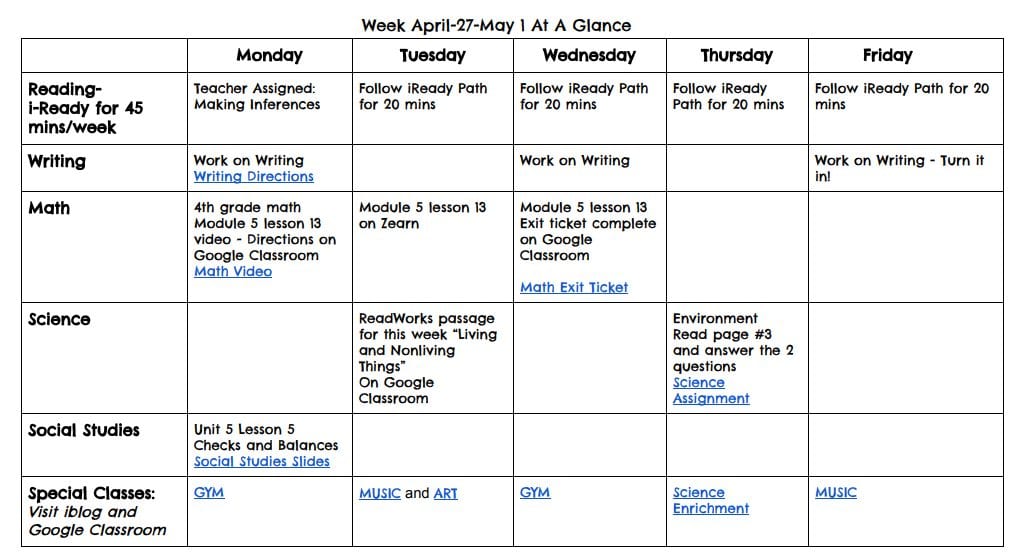
Chromebook distribution today at Miller!
12 – 1 p.m. kindergarten – 1st grades
1 – 2 p.m. 2nd – 3rd grades
2 – 3 p.m. 4th – 5th grades
Free Resource for Extra Learning: 4th Grade Workbook with Math, Reading and Literacy Worksheets
I encourage students to follow their usual weekly specials schedule. I have posted a link to each specials teacher’s blog. Please complete the assignments they post each week in addition to our classwork. They post some AWESOME activities for you to do at home!
| Monday | Gym – Mr. Loconsole: https://iblog.dearbornschools.org/millerpe/ |
| Tuesday |  Music – Mr. Keramaris: https://iblog.dearbornschools.org/keramae/ Music – Mr. Keramaris: https://iblog.dearbornschools.org/keramae/Art – Mrs. Saad: https://iblog.dearbornschools.org/saadn/ |
| Wednesday | Gym – Mr. Loconsole: https://iblog.dearbornschools.org/millerpe/ |
| Thursday |  Science Enrichment – Ms. Burek: https://iblog.dearbornschools.org/burek/ Science Enrichment – Ms. Burek: https://iblog.dearbornschools.org/burek/ |
| Friday |  Music – Mr. Keramaris: https://iblog.dearbornschools.org/keramae/ Music – Mr. Keramaris: https://iblog.dearbornschools.org/keramae/ |
The homework for this week has now been posted on Google Classroom. You can view the work for this week under the “April 20 – 24” tab.
| April 20-24 | |
| Math | Directions: You will have two videos to work on for the week. The first will be comparing fractions from Mod. 5, Lesson 12, where we left off in school. If you have your Mod. 5 Learn book at home, you may complete the work in there. Otherwise, complete the work on notebook paper after watching the video. Then you will have another video on Multi-digit division to watch and practice, which you may also need to use notebook paper for. Also, remember to keep working in Zearn as well. Video 1: Mod. 5, Less. 12: https://gm.greatminds.org/en-us/knowledge-for-grade-4-em-m5l12 Video 2: Division Practice (you can skip ad at the beginning): https://youtu.be/cwXgUyZ5O1I After watching the Division Video, practice these 5 problems on your own (you may watch the video again to follow the steps, if you’d like): 504 ÷ 4 = 396 ÷ 2 = 795 ÷ 3 = 684 ÷ 9 = 434 ÷ 7 = |
| Reading | Please continue to complete 45 minutes a week on I-ready. I have assigned two lessons to all of you . Completing these two l(Comparing and Contrasting two texts)essons will give you the needed minutes, the goal is to pass the lessons at 70%. I also encourage students to read books of their choice nightly for enjoyment. |
| Writing Opinion Writing: Scholastic Debate it | Directions: This week we have a few readings on if kids should be able to use TikTok or not. Please go over the slide presentation, read the letters and complete each slide. FIrst you will list the reasons you read from each letter. Then you will plan out your opinion. Finally you should write a three paragraph opinion response on what you think after you’ve read. Text to speech link: https://storyworks.scholastic.com/issues/2019-20/120119/is-tiktok-good-for-kids.html#On%20Level https://docs.google.com/presentation/d/1ACJzM3Pgws3P8GqPSoI6_hloyTp0YU0m-jUHDnEoVlk/copy |
| Spelling | Directions: There are 15 words on a Google Slide presentation. Each slide on the presentation has a task for you to complete one day a week. https://docs.google.com/presentation/d/1HfsaUNj0_ZWkzHT9WO87oy4S2Q1oWbnAEW-KpYJE7-Q/copy |
| Science | Directions:Watch this video: https://www.youtube.com/watch?v=qULkjDccCeY&t=44sComplete the ReadWorks: “A Plant Puzzle” https://www.readworks.org/article/A-Plant-Puzzle/c2c04e8d-be4d-44e0-a8d3-26202de46d5d#!articleTab:questionsets/questionsetsSection:241/ |
| Social Studies: Unit 5 Lesson 4 | Directions: Please read and review the slides on our Federal Government. Then answer the questions on the last slide. Every student will get their own copy, So you should type directly on the slide. https://docs.google.com/presentation/d/1VLfiZTDemuWUYZWbDToObix0BVurkT8H/copy |

Watch the video or scan the QR code to find out if you have it all done!
https://drive.google.com/file/d/16hM8mb8Z8Ni_kMqGDlw_oOJvDJ2hgwy8/view
I will be hosting an office hour every Tuesday from 1-2pm where students can ask questions about technology, Google Classroom or the homework. I will be available to answer any questions and help in any way I can.
How do you join office hour? Go to our Google Classroom site and click on the Google Meet link at the top of the page.
Can’t wait to see you there!
https://www.remind.com/join/misspreb
If you have not done so already, I highly encourage you to connect with me on the REMIND app that you can download on your phone.
On your iPhone or Android phone, open your web browser and go to the following rmd.at/misspreb Follow the instructions to sign up for Remind. You’ll be prompted to download the mobile app. Text the message @misspreb to the number 81010. If you’re having trouble, try texting @misspreb to (832) 678-8724.* Standard text message rates apply. |
Don’t have a mobile phone? Go to rmd.at/misspreb on a desktop computer to sign up for email notifications.