Click on the link below to learn about how to access & navigate Google Classroom.
Author Archives: Ana Gomez
Calendar Time
Hop on over to our Google Classroom, where you can access a mini calendar time, that I created. This is based on just some of the things we do in our classroom. While I wasn’t able to recreate everything that we do (place value, tally marks, base ten blocks, etc), I was able to include some of our favorite songs and pictures. Have fun practicing this daily!
All you have to do is go to our Google Classroom. Here is how to access it:
- Go to the Dearborn schools website: dearbornschools.org
- Click on the student portal (pencil)
- Click on the big blue clever button
- You will have to enter your student id number followed by @dearbornschools.org (for example: 20149322@dearbornschools.org). The password is the students birthday (for example if you child’s birthday is January 24, 2012 the password would be 01242012).
- Once you log into clever there are many resources for you to access, including Google Classroom (it looks like a green chalkboard).
Scholastic Learning at Home
Thank you to Mrs. Ferris who sent me this fantastic link! It has daily lesson plans/schedules for you to use. Each day has 4 different learning experiences you can use (how convenient is that!?) Just click on the grade you want and you’re all set!
https://classroommagazines.scholastic.com/support/learnathome.html
Fluency and Fitness Fun!
Fluency & Fitness is giving families 21 days of FREE unlimited access to their site. All you have to do, is click on the link and create your own account. This is geared for grades kindergarten-2nd grade. Enjoy!
Printable Resources
Click on the following link to find a GREAT printable resource (available for grades kindergarten, all the way to high school)!
Click THIS link to download and print grade-specific worksheet bundles for your students to take home!!! These bundles include math, language arts, science, reading and literacy activities from a variety of Edmentum online programs.
Here is the actual link, in case the one above isn’t working for you: https://info.edmentum.com/Worksheet-Bundles_Download.html
Please message me on Remind if you have any questions or concerns!
Online Resources
Parents: Please have your child visit these websites daily.
Math
- Zearn – Activities to develop numeracy
- Moby Max – (Clever) – Wide variety of material available.
- BrainpopJr.- Free stuff section includes Math, Science, Social Studies, Language Arts and SEL information
- Discovery Education– Educational videos that cross grade levels. Log in with Google.
- Math-A-Thon (math facts practice)- iLearn
Language Arts
- Storyline Online– The SAG-AFTRA Foundation’s award-winning children’s literacy website, Storyline Online, streams videos featuring celebrated actors reading children’s books alongside creatively produced illustrations.
- Readworks– Provides K-12 teachers with a large, high-quality library of curated nonfiction and literary articles, along with reading comprehension and vocabulary supports, formative assessments, teacher guidance, and more. Must have an account, but they are free.
- MobyMax- Access through Clever
- ReadWriteThink.org– reading and writing resources across grade levels.
- BrainpopJr.- Free stuff section includes Math, Science, Social Studies, Language Arts and SEL information
- Discovery Education– Educational videos that cross grade levels. Log in with Google.
- MAISA Reading and Writing Units- See DEC
Science
- Mystery Science – Mystery Science features multimedia science units for K-5. Each lesson consists of a series of short videos and prompts guide student discussion. This is followed by an experiment that can be done at home. Teachers can send students specific lessons via a link. Students do not have to be logged on to Mystery Science! Click this link to MyPD to watch a video about how to find these student links and the different ways you can share the link with your class.
- BrainpopJr.- Free stuff section includes Math, Science, Social Studies, Language Arts and SEL information
- Discovery Education– Educational videos that cross grade levels. Log in with Google.
Social Studies
- MI Open Book – Myself & Others (Teacher Correlation Guide available in MyPD Remote Learning course)
- BrainpopJr.- Free stuff section includes Math, Science, Social Studies, Language Arts and SEL information
- Discovery Education– Educational videos that cross grade levels. Log in with Google.
Google Classroom
Today the first graders in Mrs. Bazzi’s class, came to help us learn about Google classroom. We learned how to access it through Clever, and even completed (and turned in) a fun graphing activity. Thank you for all of your help first graders!
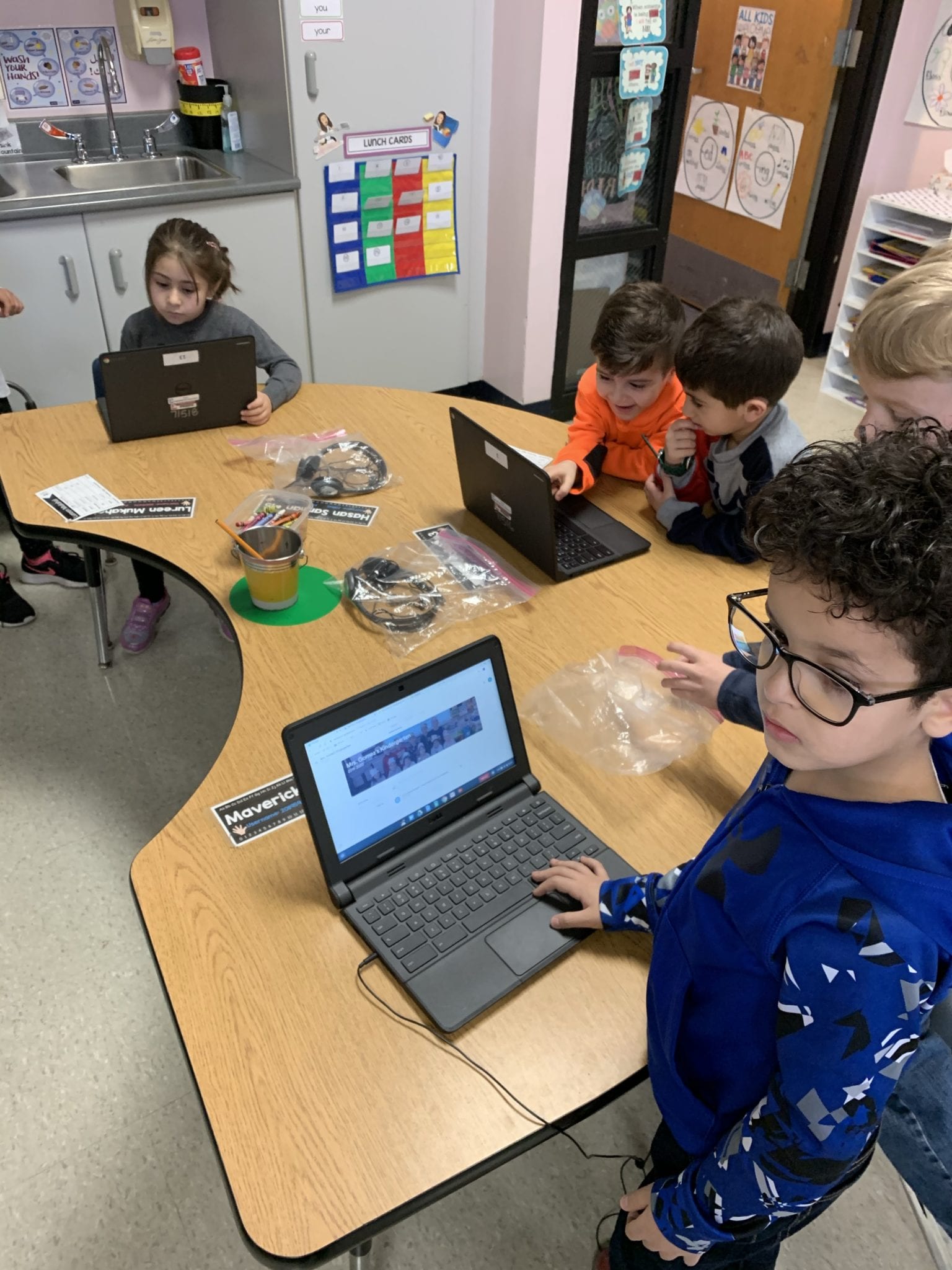
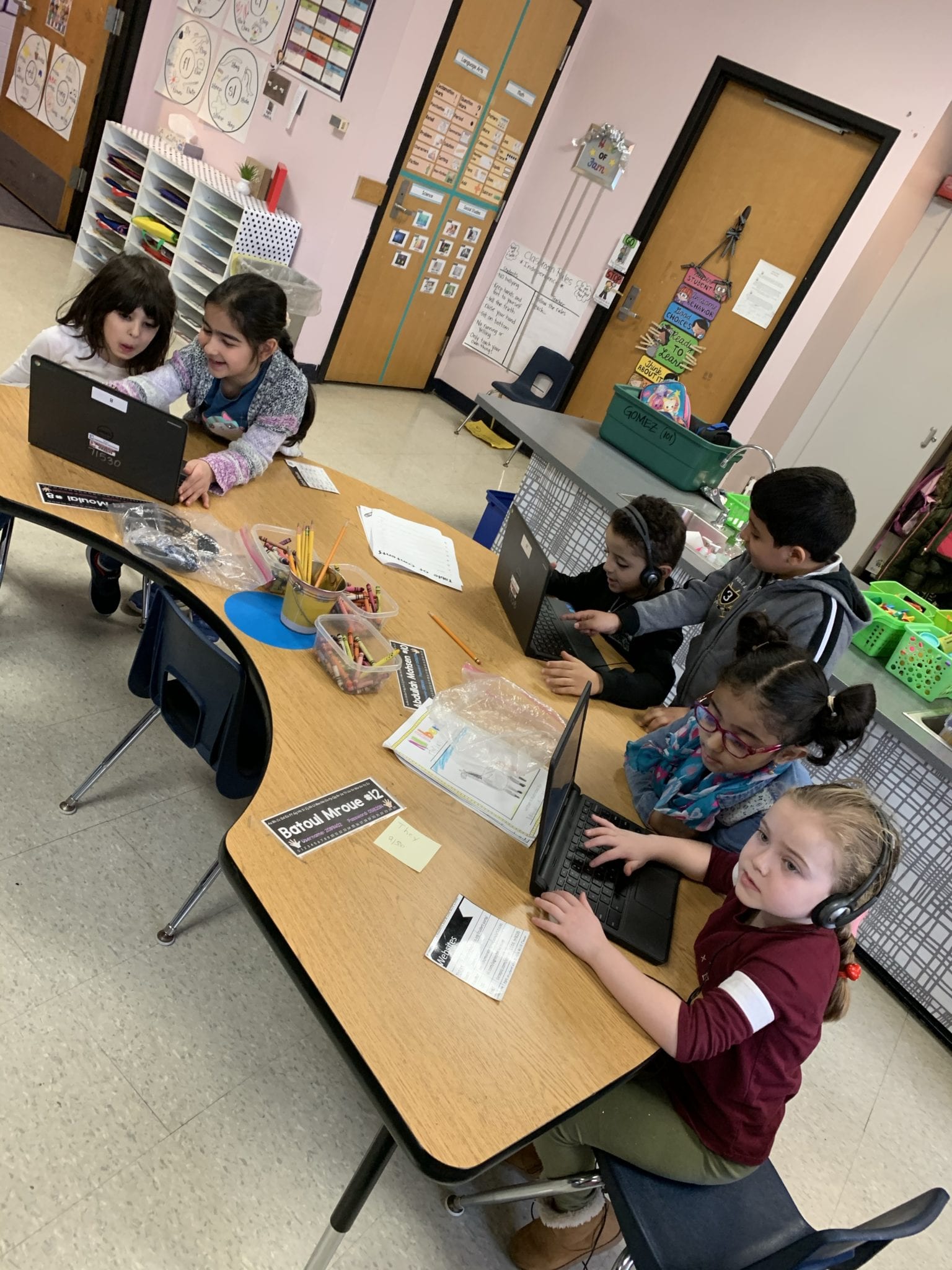
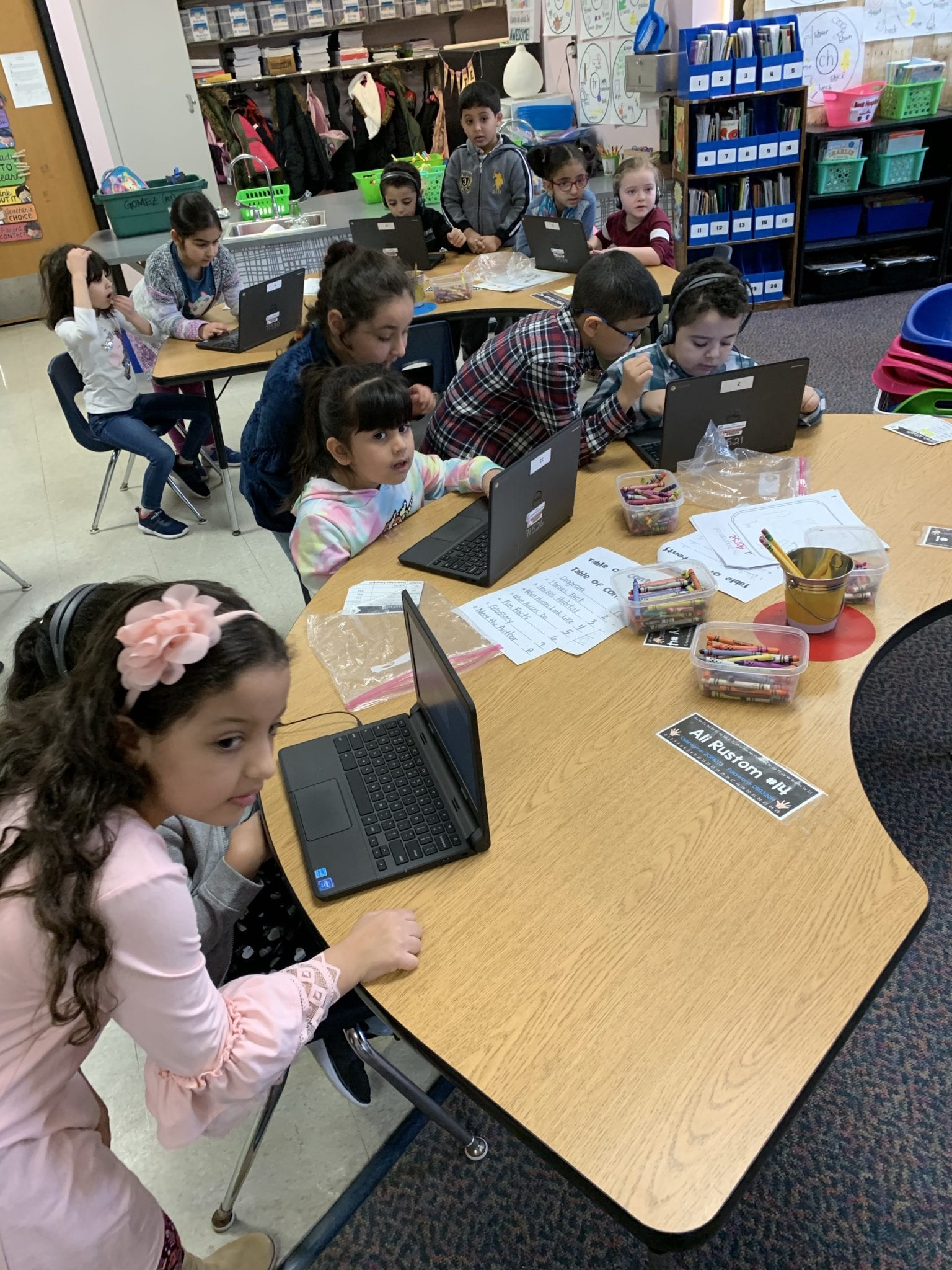
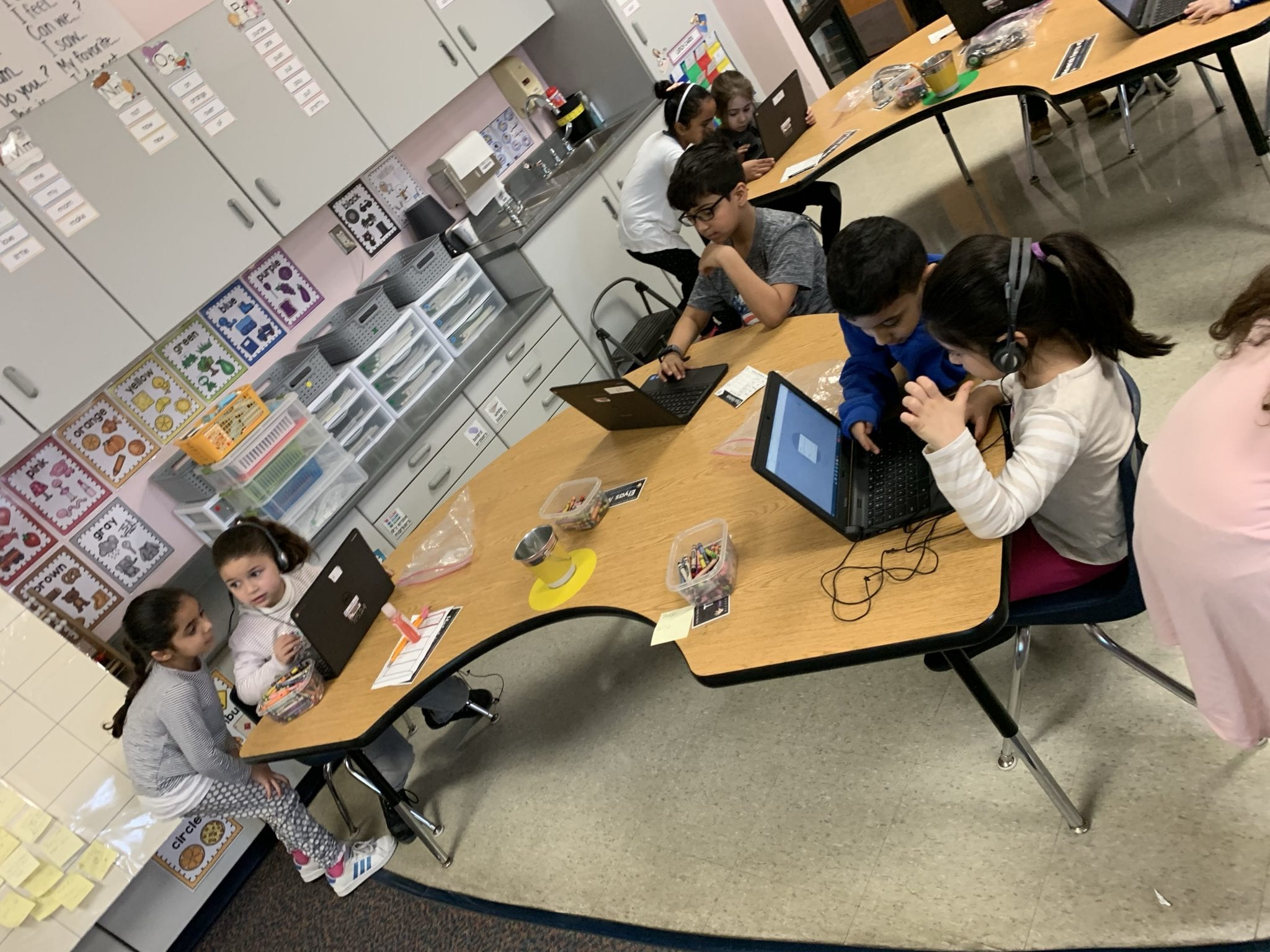
March is Reading Month: Guest Readers
March is here and that means it’s Reading Month! Check back here often to see all of the guest readers we have had. If you’d like to read to us, just let Mrs. Gomez know.
Mikayla Ferris came and read her very own story, Easter Eggs!
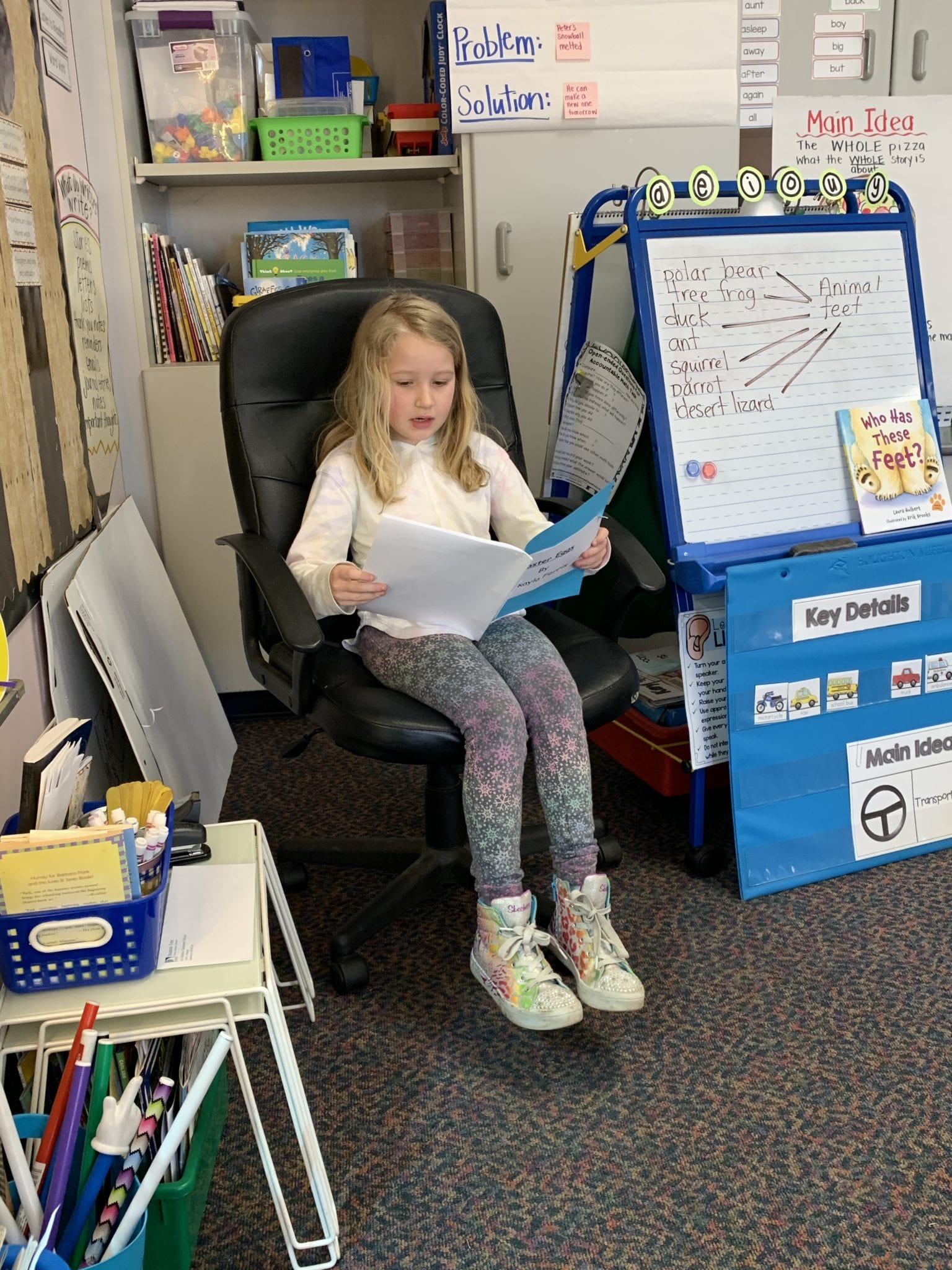
Officer Saleh read, The Three Billy Goats Gruff!
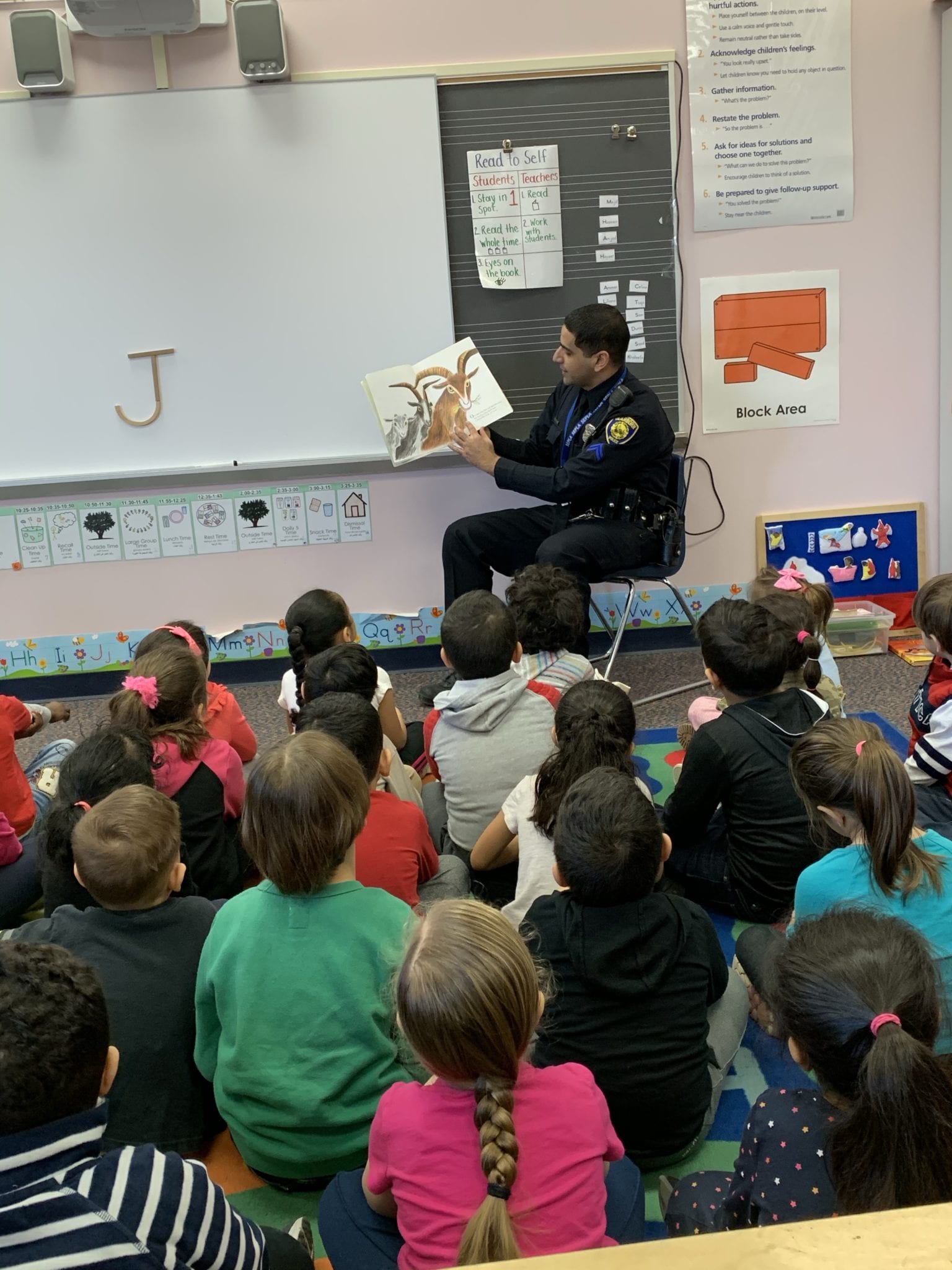
March Newsletter
Click below to see our March newsletter.
Any changes or other updates will be sent through our REMIND app. If you haven’t signed up yet, please do so!
Happy 100th and Valentine’s Day!
Today we celebrated not only our 100th day of school, but also Valentine’s Day!
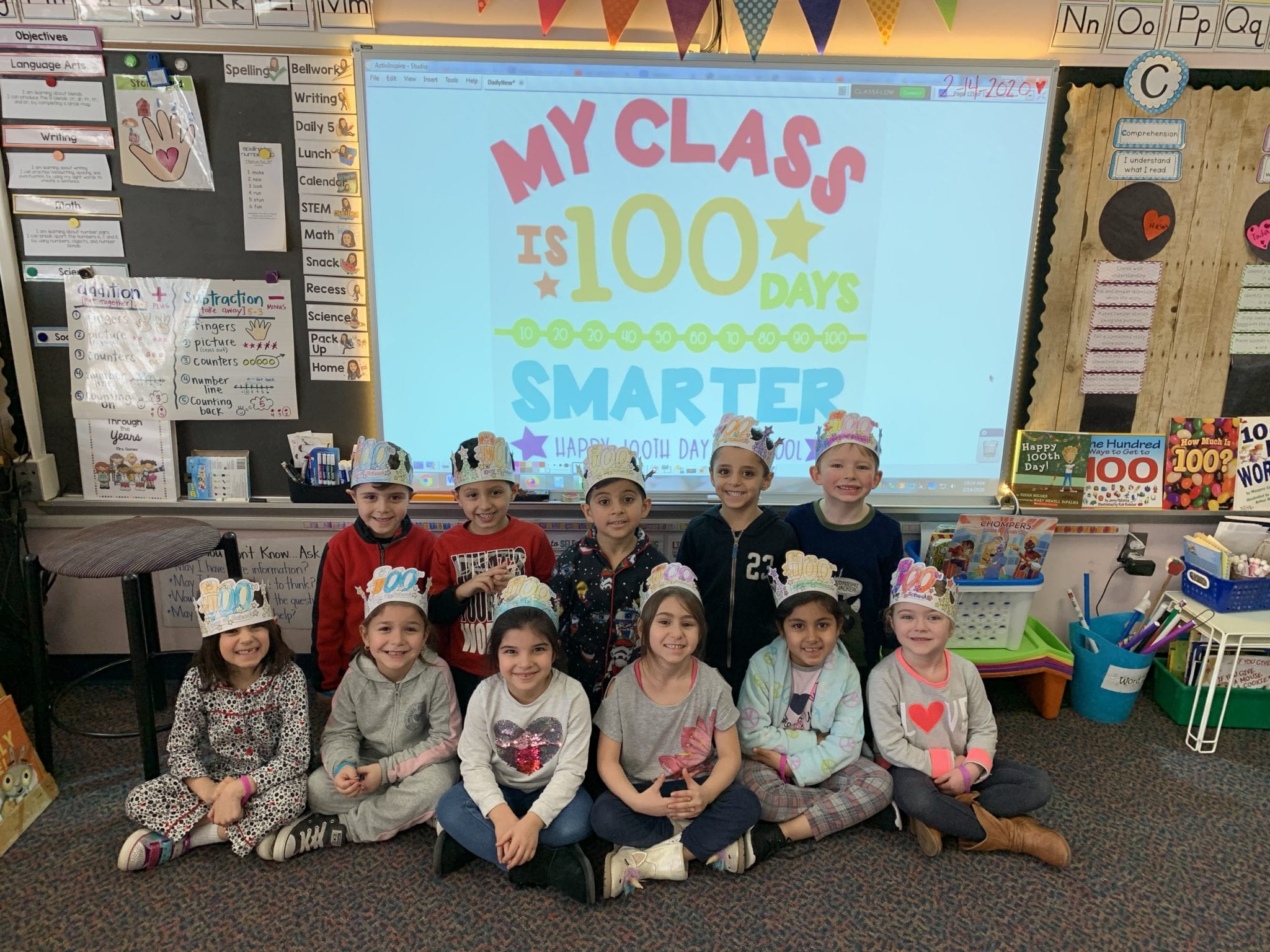
We counted to 100 in different ways, exercised to 100, and even made a 100th Day Trail Mix!




In the afternoon, we enjoyed a pizza party and decorated bags, passed out valentines, and watched a fun movie. It was a great day!