Thank you for sharing pics with me. I would love to see more of you celebrating our virtual spirit week.
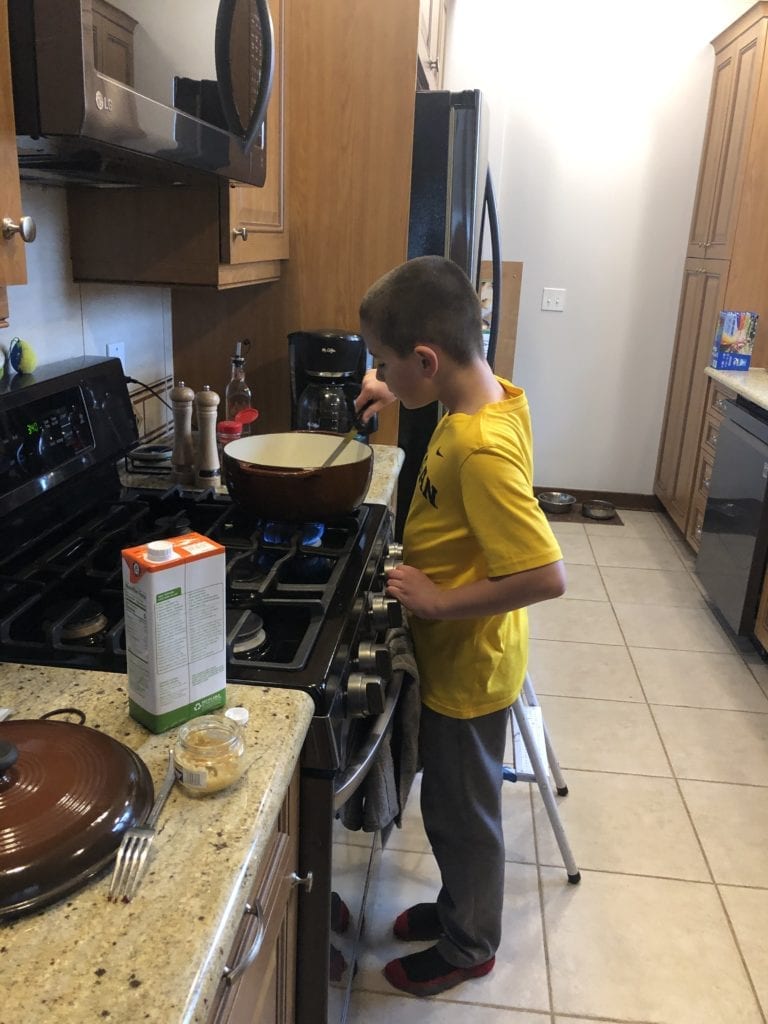
Brandon making a recipe – quit the chef.
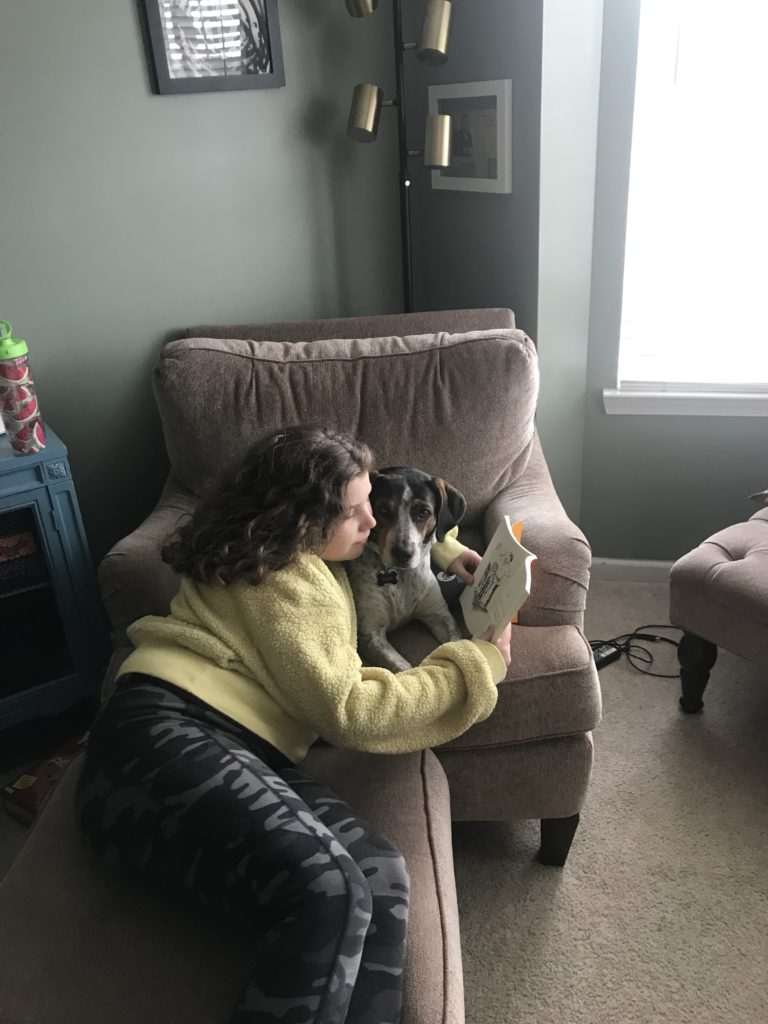
Juliette reading to her dog, Sammy.
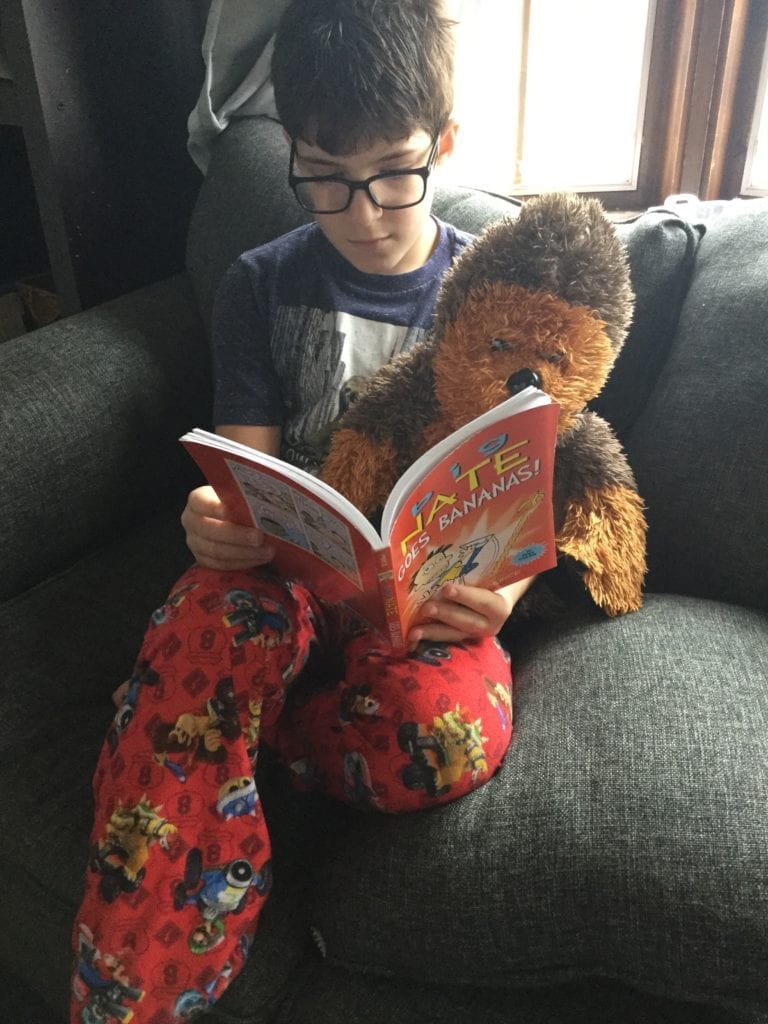
Anthony reading with Chewbacca.
Who will get posted tomorrow?
Thank you for sharing pics with me. I would love to see more of you celebrating our virtual spirit week.
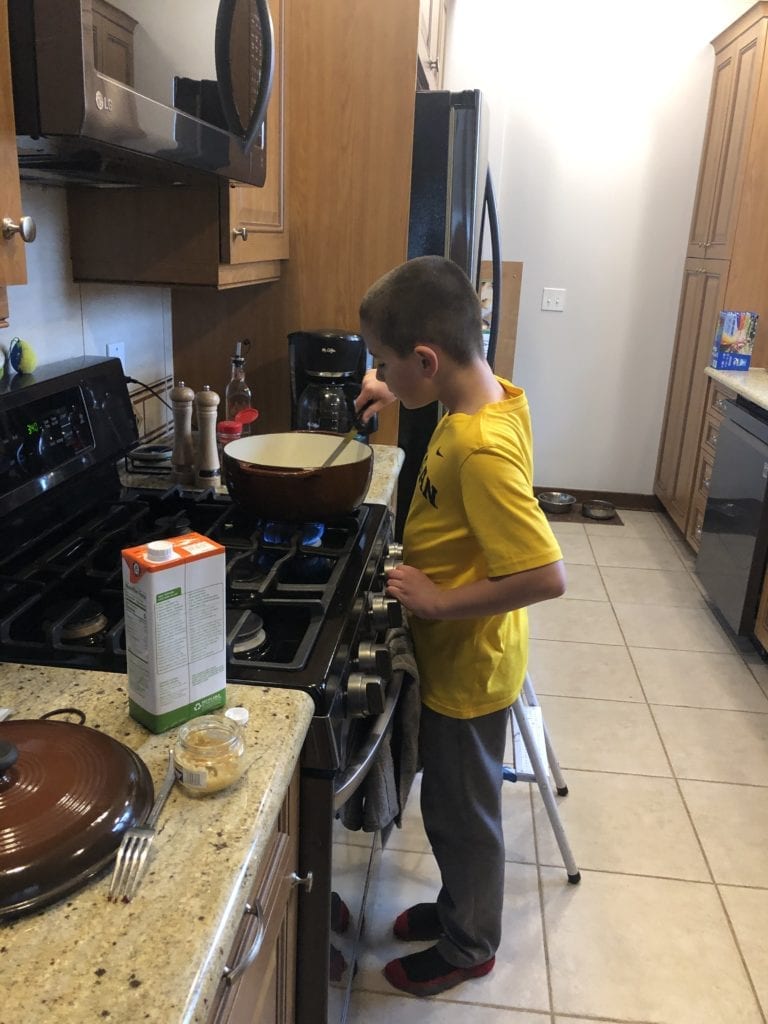
Brandon making a recipe – quit the chef.
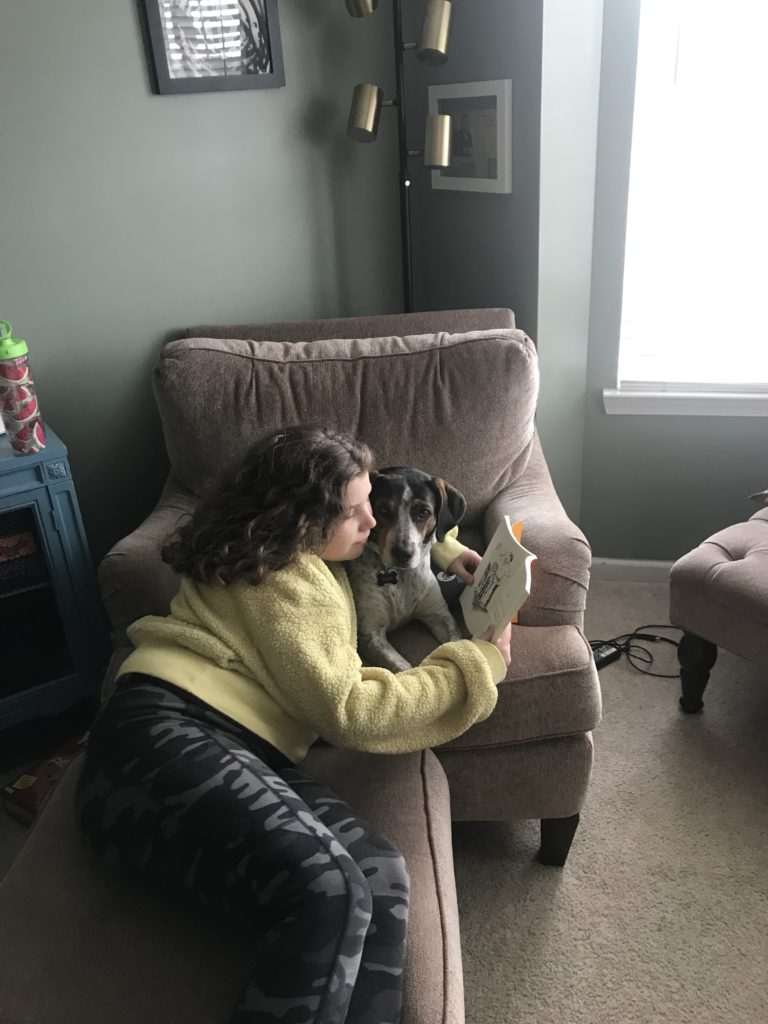
Juliette reading to her dog, Sammy.
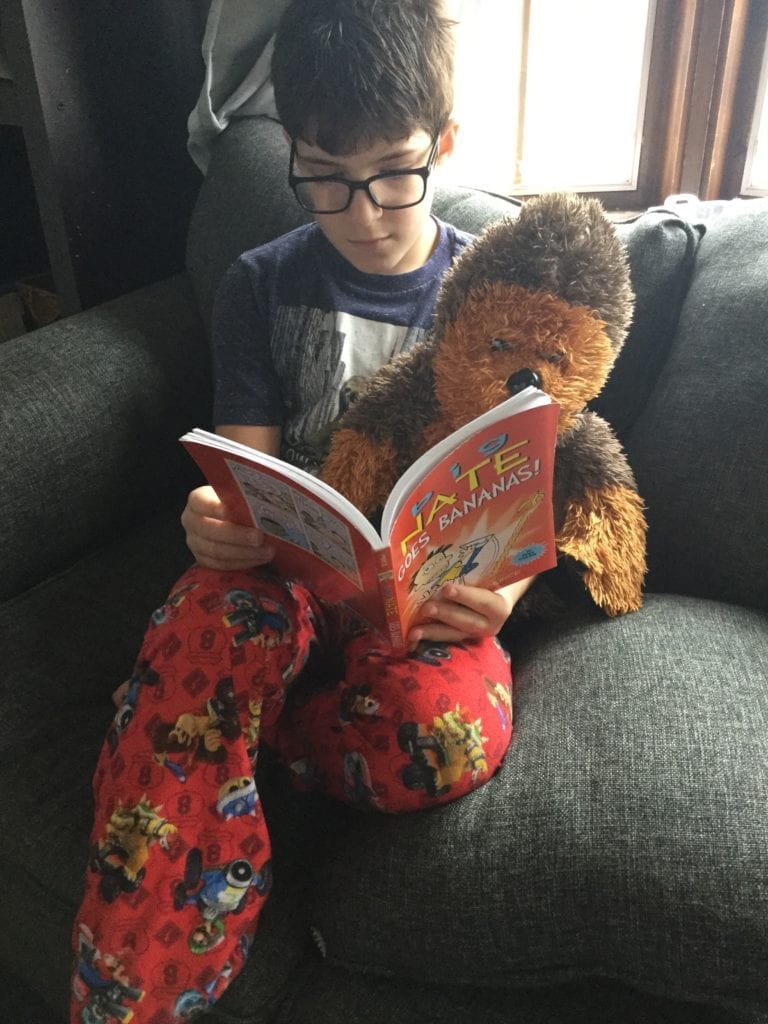
Anthony reading with Chewbacca.
Who will get posted tomorrow?
“If you have not yet joined Mr. K’s Google Classroom, do so by going to our Google Classroom and click on the + sign to add his class, then use the code yjccwcq. It is updated daily with activities, assignments, and class polls. Hope to see you there. -Mr. K”
A message from Mr. Attee: Next week will be our first Remote or Virtual Spirit Week! We miss all of you and want to see that everyone is at home staying healthy and learning. Please check your teacher’s blog and help make our Remote Spirit Week a virtual success!
Monday, March 30: Helping in the Kitchen Day: Share a picture of your child helping in the kitchen. You can help make breakfast, lunch, dinner or snack! Don’t forget to write a recipe!
Tuesday, March 31: Read a Book with a Pet/ Stuffed Animal Day: Share a photo of your child reading with a family pet or favorite stuffed animal!
Wednesday, April 1: Wacky Hair Day: Share a picture of your child with his or her wackiest hairstyle!
Thursday, April 2: Write a Letter/Postcard to a Senior Citizen Day: Send a positive message to a senior citizen to help brighten his or her day!
Please make a card and or write a letter to a senior citizen at The Henry Ford Village. The Program Manager and they would love to receive cards from boys and girls. Great chance to practice letter writing—they can be written to:
Dear Friend,
The mailing address is:
Connie Coleman
15051 Ford Road
Dearborn, Michigan
48126
Friday, April 3: Enjoy the Fresh Air Day: Share a picture of your child enjoying the fresh air or do something to show our planet you care! Ex. Make a birdfeeder, plant a baby tree, or plant a seed.
I have put new assignments on Google Classroom, so make sure you are logging in to see them. Also there are links below to other blogs for your music, art, gym and enrichment classes. These teachers are also putting some ideas for you to keep you practicing their strategies from class. Stay home is what the Governor is asking of us today. So please take this chance to read some good books, play games as a family, and watch a movie together. Life is normally busy and crazy and it can be hard to find these special moments to just be together. Take this opportunity as a gift of family time. Be safe and as always please email me or send me a comment if there’s anything I can do for you. Miss you all!
Please fill out this form if you would like to reserve a Chromebook on loan for my child. To take the DuVall Chromebook survey, please click here. Please complete this survey by 10:00 AM on Thursday, March 19th as this will provide our staff with enough time to prepare the necessary number of Chromebooks based on the anticipated number of requests. The survey above must be filled out in order to make a reservation for a Chromebook on loan – we will not be able to distribute additional on-the spot requests as it takes time to prepare each of the Chromebooks.
There is a limit of one Chromebook per family. Chromebooks must be returned to the school on the first day Dearborn Public Schools reopen after this mandatory shutdown. Students must follow Dearborn Public Schools Acceptable Use policy and guidelines. The family borrowing the Chromebook agrees to understand that they are responsible for any damage to the Chromebook. The Chromebooks on loan are for current DuVall students only.
Internet Access:
Chromebooks require internet access and have Wi-Fi built-in. Dearborn Public Schools cannot provide internet home access. Comcast has an Internet Essentials package for families that qualify. This program is currently free for 60 days. After the 60 days, Internet Essentials will cost $9.95 per month. (You can apply online: https://apply.internetessentials.com/) Dearborn Public Schools does NOT have an affiliation with Comcast. Individual families are responsible for any costs of the service.
Qualifications for Internet Essentials:
You are eligible for public assistance programs such as the National School Lunch Program, Housing Assistance, Medicaid, SNAP, SSI, and others
You do not have an outstanding debt to Comcast that is less than a year old.
You live in an area where Comcast is available but have not subscribed to it within the last 90 days.
Xfinity Wi-Fi Free
Xfinity WiFi Free For Everyone: Xfinity WiFi hotspots across the country will be available to anyone who needs them for free – including non-Xfinity Internet subscribers. For a map of Xfinity WiFi hotspots, visit www.xfinity.com/wifi. Once at a hotspot, consumers should select the “xfinitywifi” network name in the list of available hotspots and then launch a browser.
Plan for Distribution on Friday, March 20th:
Parents will drive up to the bus lane on Francis Street near the preschool door (door 4) on Friday, March 20th. Parent/ Guardians must have a Driver’s ID. A DuVall staff member will bring the parent our Chromebook Loan agreement to the car along with the Chromebook, have the parent sign it, and then collect the signed agreements as a record of our Chromebooks that have been distributed. Please follow the schedule of distribution for classes below so that we can have an orderly distribution of the Chromebooks on loan – there is a limit of one Chromebook on loan per family.
9:00 – 9:15 Ms. Shapas
9:20 – 9:35 Mrs. Ross
9:40 – 9:55 Mrs. Grahl
10:00 – 10:15 Ms. Sims
10:20 – 10:35 Mrs. Burke
10:40 – 10:55 Mrs. Morrison
11:00 – 11:15 Ms. Cibasek
11:20 – 11:35 Mrs. Alabakoff
11:40 – 11:55 Mrs. Moon
12:00 – 12:15 Mrs. Ranka
12:20 – 12:35 Mrs. Courtright
Thank you for following the above guidelines and schedule for distribution to make this process possible as well as for the DuVall staff who will be assisting during processing and distribution days.
Robert Attee
Principal,
DuVall Elementary School
(313)-827-2754https://duvall.dearbornschools.org/
You will need to login to your google account (or CLEVER), using your school number and password – just like on the Chromebooks in class.
You need to go to Google Classroom – click on the + sign in the corner to add a class (if you are not already joined my Reading Remote Learning Class).
To join the class the code is: iw2cdri
Once you are in this class you will find the video and response for Shiloh.
Then you will also need to join the other classes I have created for the assignments in math, writing, science, and social studies. The codes are listed below. Again, just click on the plus sign in the corner and go to add class.
Math Remote Learning: f6dfcsp
Writing Remote Learning: ariojvo
Science Remote Learning: dsrd663
Social Studies Remote Learning: 6rxwfvk
I know that a day or two off can be fun, but with this longer time off it will benefit you and your child to make a schedule. Here are some suggested times for academic learning
8:00 Breakfast
8:30 Math (see Google Classroom for assignments)
9:30 snack and stretch
9:45 Reading – I would make this a spread out and read to self time or they can read with you or a sibling.
10:30 recess – Play outside if at all possible, fresh air is good for everyone!
11:00 Reading with Mrs. Moon (see Google Classroom for assignment)
12:00 lunch- then recess
1:00 Writing with Mrs. Moon (see Google Classroom for assignment)
2:00 gym, art, music, or enrichment – get onto Mr. Tapp, Mr. Goeke, Mr. Kerameris, or Mrs. Poison blog (through our school blog) to see the activities they have for you . Choose a different one everyday for variety.
3:00 Social Studies/ Science – Facebook Live with Cincinnati Zoo (see Google Classroom for assignment)
3:30 school day is done – Homework is to play a board, dice, or card game with a friend or family member (like Uno or Monopoly, etc.) see the list on the fourth grade online learning resources page. Have fun!
Please try to keep screen time down as far as video games, movies and tv are concerned since your child will have to be in front of a screen much more than usual for their learning assignments with me.
Obviously, with those families who are trying to juggle several students and one computer adjust the times to fit everyone’s needs. Again, the times listed above are a suggestion.
Tomorrow I will be posting assignments for the students to complete during the week. I will also post a suggested schedule to help give you and your children a sense of routine. Your child will be on Google Classroom – which they use in Enrichment class. I will give the directions and codes they need to login to the classes so they can get the resources and directions. The directions for both math and reading include some time on the computer (or iPad or smartphone) and some time offline. Please let me know if there are any questions or concerns that I can help with during this unprecedented time.
I already miss you – stay healthy! Hugs, Mrs. Moon
With this sudden closure I am attaching a link of resources for your student to access. I encourage playing games together, watching SchoolHouse Rock and Magic School bus videos on Youtube along with reading daily and accessing these resources. Please feel free to email or respond to this blog if you have any questions.
Our skill this week is prefixes.
prefix, decrease, proceed, nonsense, unusual, introduce, nonfiction, impossible, mistake, mishap
Our content words are with literacy.
allusion, traits, inference, point of view, conclusion