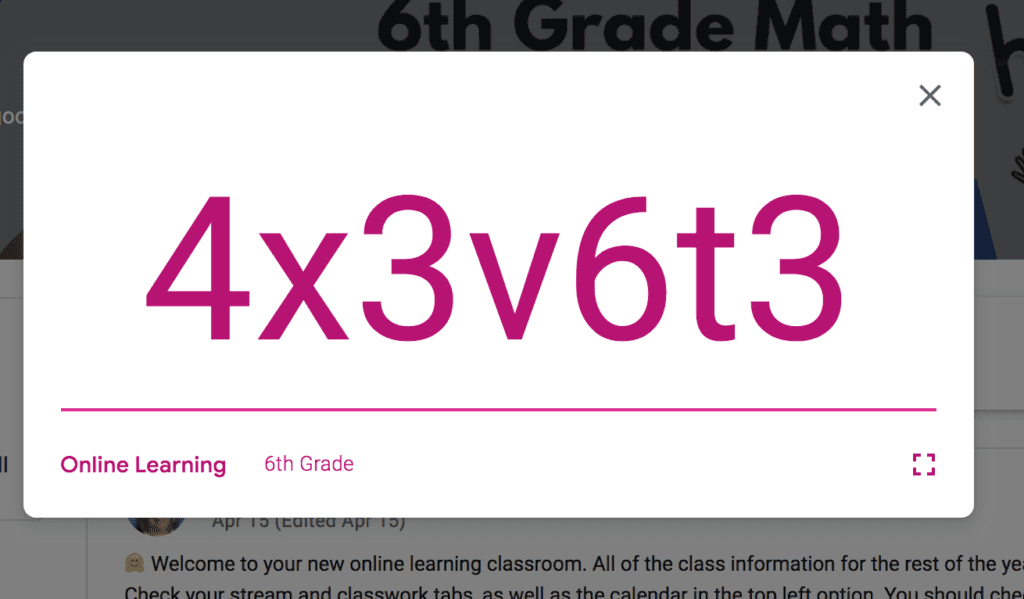We are going to switch to one Google Classroom for online learning starting on Monday. Please add yourself to the class.
- Go to Google Classroom.
- Look for the + sign in the top right corner. Click on that to add a class.
- Use the code below. You should then be added to the new online learning classroom.
If you have any questions or concerns, please let us know asap. Please keep checking your email for further updates.