Third Grade

1. Work on your typing skills by clicking on these words: TypingWeb.
(Use the Typing Club program if TypingWeb is not working: Typing Club
2. Best E-Book Program Ever: MyOn
Look up two books about weather. Which one do you like better?
3. Gigglepoetry
4. Computer Coding
Third Grade Blog – If you want, you can login either Chrome or Google: so that your bookmarks are saved.
Login with your ID#@dearbornschools.org, PW-ID# Be sure to sign out later.
1st. Click on the typing web logo in the box for a great typing program:
If Typing Web is not working, please click on the following keyboard:
Click here for two Bookflix books to compare and contrast.
Click on the myOn picture for the Best E-Book Program Ever:
Google.com – This is the place where you can create documents and presentations.
This week. Mr. Neff will give you a class code to join.
First, sign in to Chrome. Clink “link data.” Click on “O.K. I’ve got it.” Start up Chrome and make a bookmark. Click on the Classroom link: Classroom Google
Click on a sample of a Google Slides Presentation: Science Google Slides.
2. Click here and read about Landforms Research.
Click on the picture to get to this program: 
Click here: The username is longes and the password is access
My Landforms Report in 2013 Powerpoint.
Click on World Book for Kids to go to the Homework Helpers Page at MEL.org. Scroll to the bottom & Click on the World Book Encyclopedia.
Click on Kids Kids Infobits to go to the Homework Helpers Page at MEL.org. Then scroll
 to the middle of the page & click on Kids Infobits.
to the middle of the page & click on Kids Infobits.
Scroll to the middle of the page & CLICK on Kids Infobits for the el. encyclopedia.
You can also go to World Book for Kids & info bits at the Libraries by clicking below.
Compare two books about animals on bookflix.
Click on Bookflix to go to MEL.org. At the top of the list is Scholastic Bookflix.
 Click on it and pick 2 books from “Animals & Nature.”
Click on it and pick 2 books from “Animals & Nature.”
I can evaluate books on Myon by using IPICK and recording my thoughts on the form below.
Login to Myon by finding your school on the top line. Your username is your student ID. your password is your birthday.
.png)
Find a books that would be good for an animal report. If your teacher has assigned you an animal, use that one. Pick 2 good books to evaluate. Decide which one is best and tell why.
https://goo.gl/forms/64IuAH0z1g
content objective: I can explain what it means to cite a source.
language objective: I can write down the citation information for a source using citation generator.
Google.com – This is the place where you can create documents and presentations.
This week. Mr. Neff will give you a class code to join.
First, sign in to Chrome. Clink “link data.” Click on “O.K. I’ve got it.” Start up Chrome and make a bookmark. Click on the Classroom link: Classroom Google
Pick “student.” Click on the + sign. Enter the code below.
Enter your class code. It’s 76ygl9 for Caito. smolkv for Ms. Martin’s room, and gb032b1 for Ms. Minier.
We will fill in the form below. Then, we will submit the form by typing student id number@dearbornschools.org. (Remember that you can press the Shift key and then the number 2 to get the at sign or @.)
If you want to use World Book or Infobits, use the link way below for the Dearborn Library.
Websites for NWEA Practice
Reading Practice
https://www.sowashco.k12.mn.us/ro/pages/studentlinks/map/reading.htm
https://www.linnmar.k12.ia.us/schools/westfield/westweb/NWEA_Rdg_RIT_Sites.html
Math Practice
https://www.sowashco.k12.mn.us/ro/pages/studentlinks/map/
https://www.linnmar.k12.ia.us/schools/westfield/westweb/NWEA_Math_RIT_Sites.html
Grade Level Prep
https://www.prepdog.org/3rd-grade.htm
https://www.prepdog.org/4th-grade.htm
https://www.belleplaine.k12.mn.us/page/3028
rittoresource.org/
Khanacademy.com
https://betterlesson.com/?from=header_logo

Click on me for for Bookflix. Then click on kids and teens and elementary schoolers. Bookflix will be on the right side of the screen. Click on bookflix. Read each nonfiction AND fiction selection. Write down a review of the book or summarize the story.
Best E-Book Program Ever: MyOn
Nitro
If you know your login, click here on the blue letters: Everyday Math
Reading https://www.tbcjr.com/home.aspx
Science
I can write code for a computer program using the tools at code.org.

https://kids.
All about Michigan Symbols:
https://www.legislature.mi.gov/
Insects:
https://www.
Snakes:
https://www.michigan.gov/dnr/0,

3rd Grade Research Programs. (Use these only with permission and supervision.)
Ask Kids Search Engine for Older Kids
FactMonster Encyclopedia Search
FactMonster World Online Almanac
Google Search for Elementary Students
Kidrex Search Engine for Children
Michigan Electronic Library (serious researchers only)
MyMunka Marvelous Internet Search Engine
LEAVE A REPLY


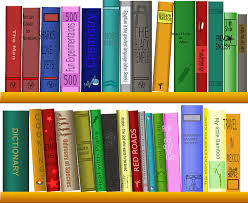
Mr. Neff is a really kind teacher he is also really fun and nice.
mr neff puts togthor really fun wrbsites and is very nice.
mr.neff is the best im lucky i got him
mr.neff is the best teacher in my life. And im the best im lucky I got him . yahhh
Mrs.Neff is the best teacher ever.
hey Mr. Neff you are the best teacher ever!!!!!!!!!!!!!!!
he is the best
\o/ Mr.Neff is awesome :3 😀
you rock.
you are the best.
yo sup dud i want to be a helper agen
Yo, what’s up, dude. I want to help in class more. Class is more fun when I can help act out fables.
hi thor isn’t Mr. Neff great?
your’e awesome
Thank you. There are a lot of great students here. Mr. Neff
hi mr.neff your cool
hi ahmed mr neff is great
Scary books are fun!!!!!!!!!!!!!!!!!!!!!!!!!!!!!!!!!!!!!!!!!!!!!!!!!!!!!!!!!!!!!
Ali, were you listening to a Horrorland book on Tumblebooks? (Scary books can be fun–but you kind of have to get used to them.)
Mr. Neff
HE IS GREAT I AM TALKING ABOUT MR.NEFF.
Thank you, Abdullah. I try to make class fun so that students fall in love with learning. Mr. Neff