If you need help logging on to zoom please follow the pictures and directions below. If you have any questions let me know.
Step 1: log in using schoology
Step 2: Click courses (on top green bar)
Step 3: Click My courses in blue and scroll down to “Ms. Hoffman’s First Grade Class – Room 103” and click on it.
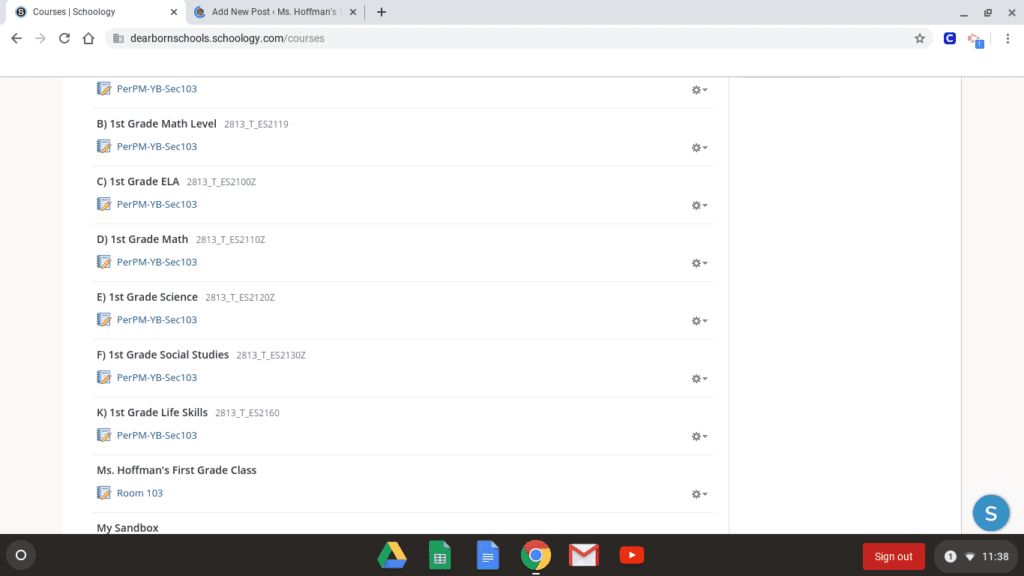
Step 4: Click “Materials” (under picture) and then click “Zoom” (yellow square on top).
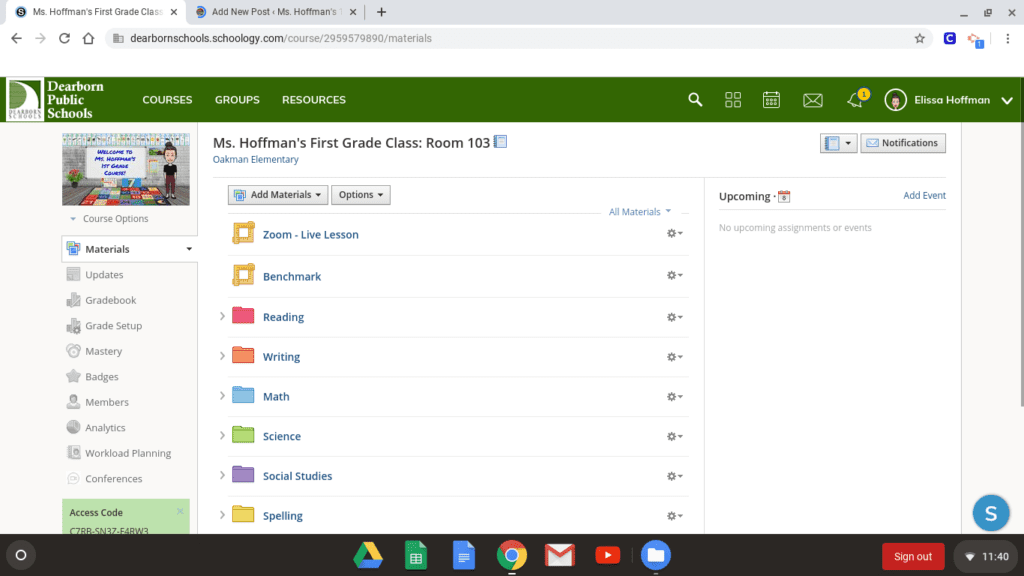
Step 5: Click “Join” next to the words Ms. Hoffman’s First Grade Class Room 103.
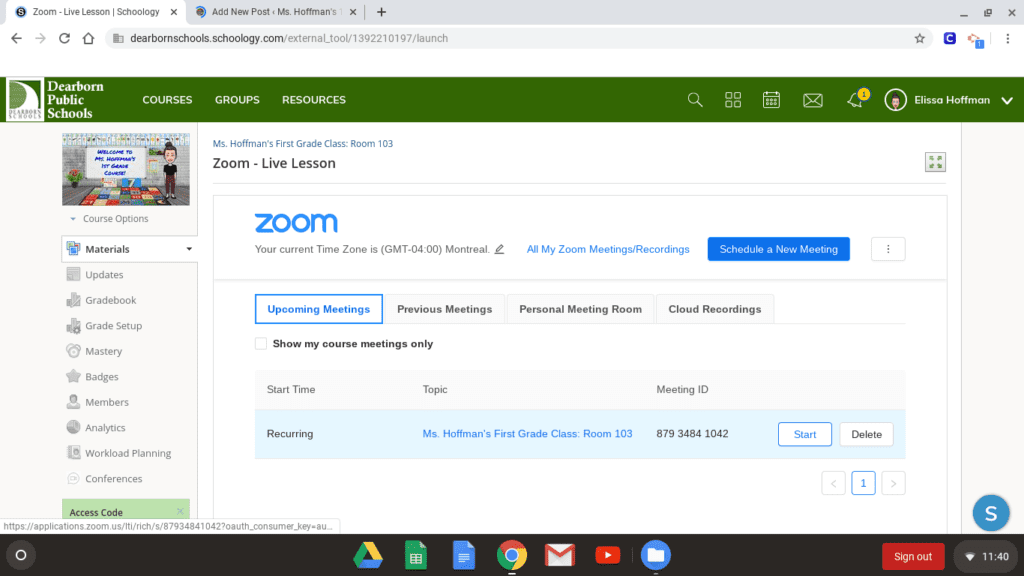
Step 6: You should be joining zoom and will see you teacher as long as they are online. If they are not online yet you will have to wait for them.

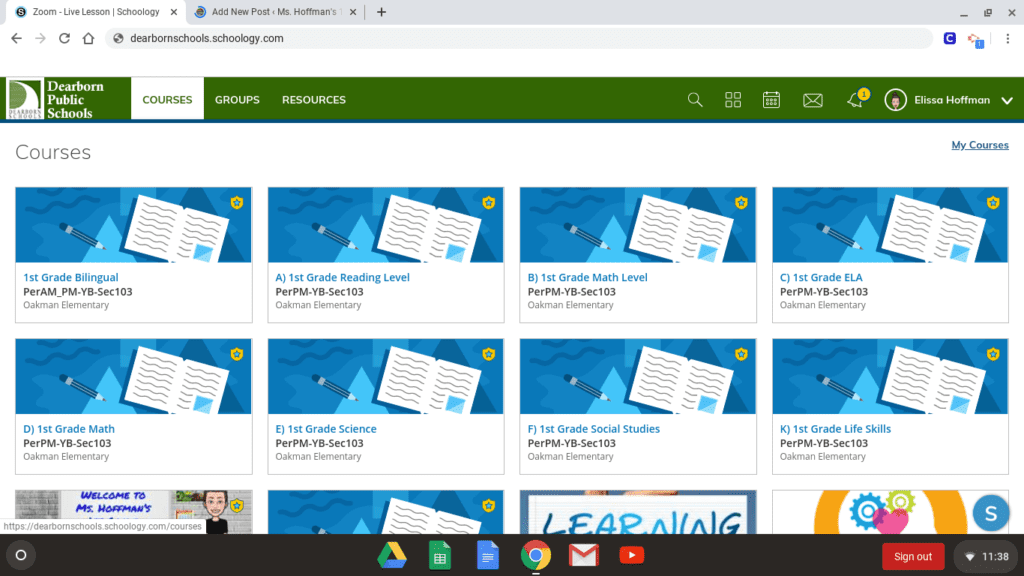
Be First to Comment