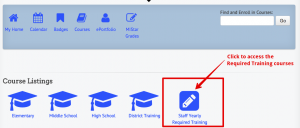|
Sept. 1 – Sept. 20, 2015: Refining Curriculum with Deeper Learning in Mind
Participants will learn and apply best practices in project, problem and inquiry-based learning toward the development of a lesson, unit and/or assessment that they will deliver within and beyond their classrooms.
Click Here to Register
Sept. 1 – Sept. 20, 2015:Advanced Application of Next Generation Assessments
Michigan educators with a strong existing background in technology integration and Next Generation assessments will participate in a ‘masters class’ through this six-hour virtual course. Participating educators will synthesize high-quality exemplars with their own portfolio of formative and summative assessments to create, implement and reflect on a Next Generation assessment that is grade-level and subject area appropriate.
Click Here to Register
Sept. 1 – Sept. 20, 2015: Advanced Practices in Literacy Instruction & Technology
Participants will enhance their existing knowledge & instructional skill with emerging theory on literacy instruction & powerful technology applications toward the development of long-term literacy support structures for their students.
Click Here to Register
Sept. 1 – Sept. 20, 2015: Authentic Student Learning & Gamification
Participants will discover mind-bending applications for Game Theory in the classrooms through both the case study approach as well as the development of a lesson, unit or assessment that they may apply within and beyond their classrooms.
Click Here to Register
Sept. 1 – Sept. 20, 2015: Introduction to Applying Google Apps for Education
This is an online program that participants will install, explore and apply up to fifteen new Google Apps and/or Chrome extensions that enable them to leverage the integration of Chromebooks in their classrooms.
Click Here to Register
Sept. 1 – Sept. 20, 2015: Introduction to Next Generation Assessments
Educators will understand and facilitate Michigan’s vision for Next Generation assessments by learning and applying appropriate strategies, structures, and support practices through this six-hour virtual course. Participating educators will explore and apply aspects of technology integration, blended learning and data collection toward the creation of a classroom-ready assessment that is conducive to the K-12 environment.
Click Here to Register
Sept. 1 – Sept. 20, 2015: Professional Development through Social Media
In this online course participants will discover and explore a range of common and up-to-date social media platforms as well as establish channels that allow for powerful professional development and innovative leadership.
Click Here to Register
|