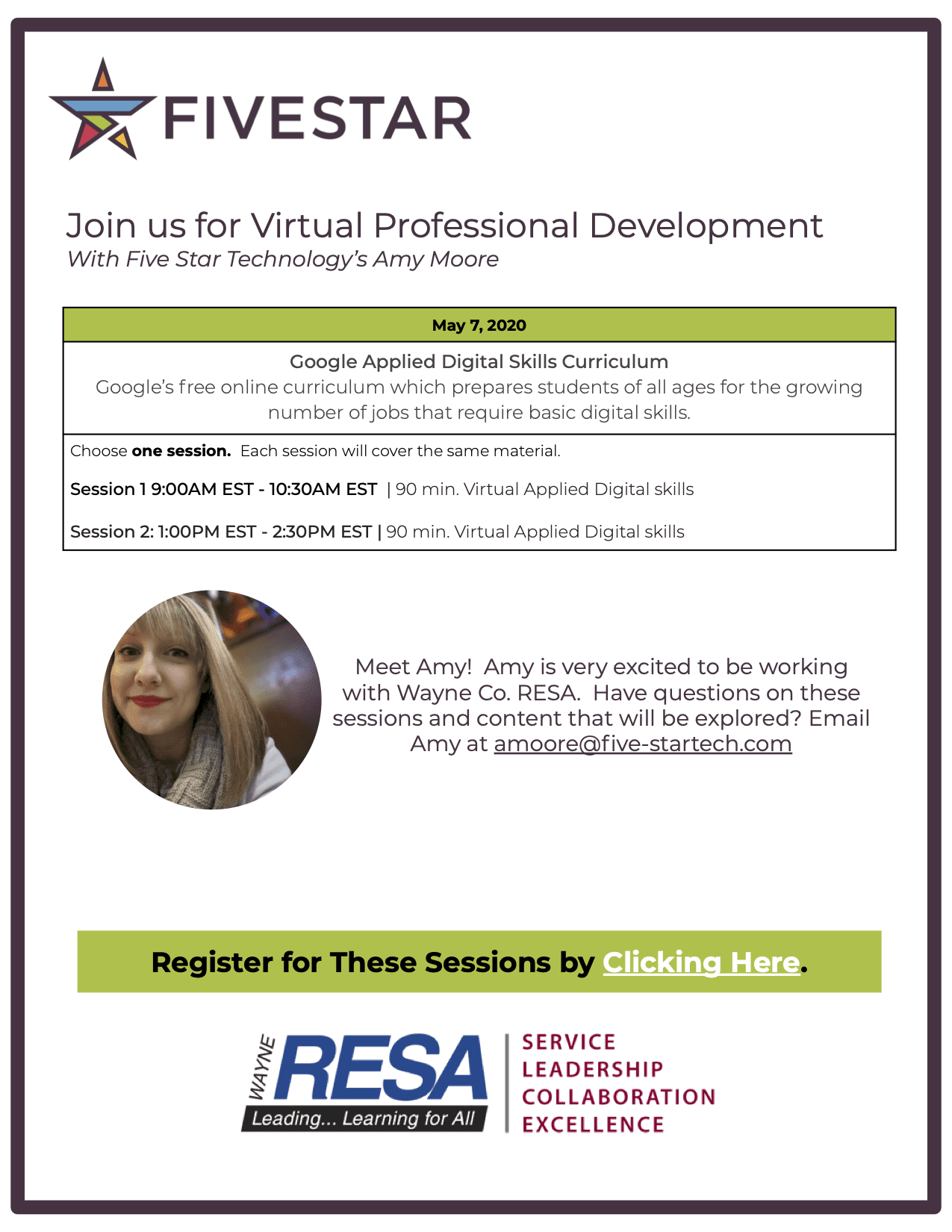Recently, there has been a good bit of focus on online learning opportunities. Some of this has been in response to the COVID-19 virus. Some are suggesting implementing online learning for students.
Dearborn Public Schools has been supporting and championing online learning for over 10 years. We are internationally* known for our online learning and support through iLearn (which is based on Moodle). Every teacher has the ability to create an online course through iLearn. There are currently over 700 courses created in iLearn. Every day we have students accessing iLearn from within the district and outside the district.
We have a rich history of meeting student needs. For example, over the last few years, we have had several students who are homebound. We have provided opportunities for the students to be part of their class through video conferencing and other supports. We had a recent case where a student had a medical issue, came to school, but couldn’t physically join the class. We quickly set up a video conference so the student could fully participate in the class. We have a student with a visual acuity who can’t see the board. We’ve enabled this student to see and hear everything clearly. We have created resources like a spelling course for fourth grade that is student-focused and self-paced. Teachers only monitor the spelling course to provide additional support when needed. The entire course is online. We created a summer school Biology course that is completely online as well.
Tools
So, what are some of the tools that we provide? These are all tools where we own the data. Student information is NOT shared with an outside vendor.
iLearn
iLearn (which is based on Moodle) is a truly online classroom experience. Teachers can provide a wide variety of activities and resources. Below is a small sample of the things that teachers can do:
- Self-paced study guides
- Interactive Video
- Peer Editing
- Online quizzes
- Formative Assessments
- Choose Your Own Adventures
- Flashcard creation
- Glossary creation (both personal and classroom shared)
- Discussion formats
BigBlueButton
BigBlueButton (BBB) is integrated with iLearn. BBB allows teachers to create their very own “WebEx”. BBB includes video, integrated whiteboard, screen sharing, break-out rooms, and chat. Students can join, but only teachers can create a “class”.
E-Voting
E-Voting allows teachers to quickly perform Formative Assessments. Integrated through iLearn, once set up it doesn’t require the students to log in. This is a great tool to collect and evaluate understanding. It can also be used to highlight believes, misunderstandings or just catch the attention of students.
Student Sites
Student Sites allow students to create their own blogs and web sites. This is based on WordPress (which powers roughly a third of the Internet). Student sites are limited to viewing within Dearborn Public Schools members for security and privacy concerns.
Mahara
Mahara is our ePortfolio system. This allows students to create an electronic portfolio. The portfolio can link to existing work or work created within the portfolio. This is also integrated within iLearn.
Teachers can also use Mahara to create a portfolio. Some of our teachers submit their Mahara portfolio as part of their annual evaluation.
MyPD
MyPD is where we provide online professional development for our staff. This is also based on Moodle. This not only provides learning and resources but allows teachers to experience Moodle as a “student”. Recently, we have extended some of that training to other local school districts as well.
iBlog
All teachers should have a web site through iBlog. This allows teachers to keep students, families, and the community aware of activities within the classroom. Parents can subscribe to receive email updates.
Other Tools
We also provide links to additional tools that the district does not host.
- GSuite – Google Tools including Docs (Word Processing), Sheets (Spreadsheets), Slides (Presentation), Drawing (well, Drawing), Drive and more.
- Google Classroom – a way for teachers to share, collect and organize documents from students
- Discovery Education
- Khan Academy – a variety of videos
- Code.org
- Edmentum – some schools by subscription
- Edgenuity – special enrollment required
- Read Seed – integrated through iLearn.
- Hypothesis – integrated within iLearn. Allows students to Annotate websites and PDF’s.
There are more tools available. Check out our website. Click through to the Student Portal.
Curriculum Resources
The reality is that many of our curriculum resources have online material. Many of our textbooks and teaching materials are now available online. Here is a partial list of the resources with online components that we currently use:
- AgileMinds
- iReady
- Ready Gen
- Eureka Math
Technology Coach
We have a Technology Coach who supports teachers in implementing technology in their classroom. Amy Gwizdz (our Technology Coach) partners with teachers throughout the district to support technology use. We offer training every summer on the effective implementation of technology through iLearn. This year, we’ve even added Saturday training for teachers.
Challenges
Realistically, technology can’t replace a teacher in the classroom. Teachers and students vary in their technology skills. Access to online tools varies for students and staff. While we have a robust, dependable network within Dearborn Public Schools, home access can vary greatly. This is true of network speed and type of device. Doing online work on a rate-limited cell phone plan with a cell phone that has a four-inch screen is very different than completing that same work on souped-up PC with 27” inch monitor that is connected via fiber.
Conclusion
Again, Dearborn Public Schools has a long tradition of supporting and providing online learning. Not only have we long been leaders in online learning, but we continue to support effective technology use throughout the district.
* Chris Kenniburg was invited to be the Keynote Speaker for the MoodleMoot in Japan. Chris Kenniburg and Troy Patterson have presented at the United States MoodleMoot. Amy Gwizdz, Robert Harrison, Chris Kenniburg, and Troy Patterson also presented at the MountainMoot ( a regionally recognized Moot). Troy Patterson and Chris Kenniburg have both been acknowledged as “Particular Helpful Moodlers” by the leadership of Moodle.