Free PD
Here are some professional learning opportunities:
Dearborn Public Schools
Here are some professional learning opportunities:
Julie Wooton wanted her students to do meaningful peer assessment. In working with some other teachers in her building and the Tech Coaches, she implemented an effective peer assessment activity for her students. I was struck by a couple of her comments (quoted from my memory):
The students really focused on the writing at a much deeper level.
I liked that I could easily control which students were editing the other students. Thus, I could assign the paper from a newer student to a student who is a good writer and very caring.
Don’t take my memory of my visit to her classroom, listen to Ms. Wooton herself. The Tech Coaches interviewed her about using Peer Assessment in her classroom.
*Special thanks to Chris Kenniburg for putting together the video.
This year, Dearborn will be hosting two Dearborn Moodle Moots. The Dearborn Moodle Moots focus on actual implementation for YOUR classroom. The first day is instructional. Lots of choice, models and tools are shared. The second day is all about implementation – YOU will be creating and/or installing resources into YOUR course. There will be experts on hand to assist.
If you are interested in learning more about iLearn, consider signing up. You can find more information at our Moodle Moot site. Watch your email for a discount code.
See the Dearborn Moodle Moot page for more information or to register.

The 4T Virtual Conference began as a grassroots effort in 2011 as an opportunity for educators from across the globe to connect, network, and learn from each other about issues in technology education. The 4T conference is unique from other virtual conferences because all the lead presenters (all K-12 teachers) go through 15 hours of professional development training on how to instructionally design an interactive and engaging virtual classroom (eg…webinar)! We use a the Triple E Framework as our conceptual frame and measurement of quality of technology integration. ALL of our sessions will be interactive, engaging and informative.
Google will be updating the look of the log in page.
Starting April 5, 2017, we’re rolling out an update to the Google Accounts sign-in page to give users an improved experience to securely sign in to their accounts. This new design will make browser sign-in flows consistent across computers, phones and tablets.
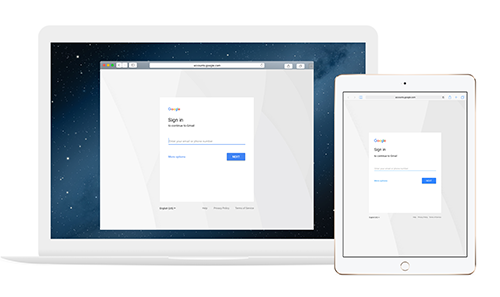
The new sign-in page will:
Virtual Courses. 6-9 SCECHs. FREE.
Click on the title below for more information.
Please note that we’ve discovered an issue with Google Classroom. If you attempt to go to Google Classroom without already being logged into Google, then you will receive a 404 error.

However, if you are logged into Google, you will be presented with the Classroom. Thus, if you are trying to go to Google Classroom, but get an error page, please sign into Gmail and then go to Google Classroom.
Whilst we are hard at work creating DEC 2.0, we need your feedback. In lieu of trying to pull together teachers from across the district, we are reaching out to teachers via technology.
Here’s how you can help:
Need a quick overview? We have a video for you.
Our implementation of Clever is going well. Students and staff love the convenience of fewer user names and passwords to remember. However, we are noticing that some users are trying to log in using non Dearborn Public Schools accounts. This can happen in a couple of situations:
This is fairly easy to resolve. Students (and staff) should make sure that they are signed into their Dearborn email account. Once they are sure that they are signed into the correct account, open another tab and go to the Clever link on the Dearborn Public Schools web page.
Whilst we are hard at work creating DEC 2.0, we need your feedback. Please check out DEC 2.0 and let us know what you think. Need a quick overview? We have a video for you.