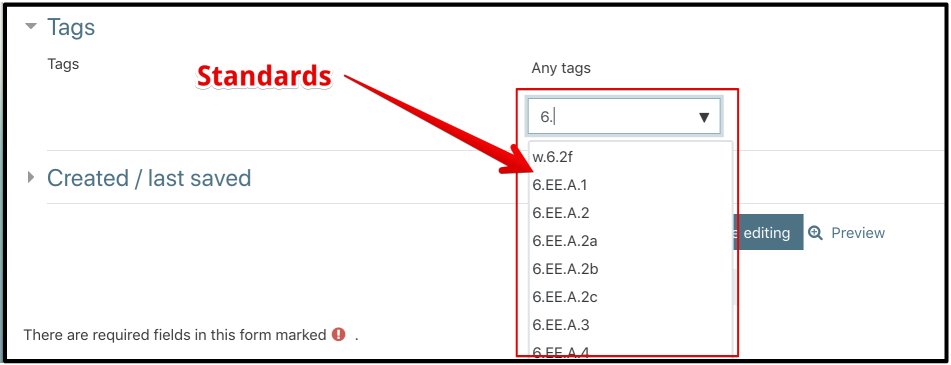It is with great joy that we celebrate the return of Bob Harrison his role as a Tech Coach. Bob brings such great gifts the teaching and learning process. He has reached so many students through his Tech Coach role. Now, he’s back. One of the tenets of our team is try things out. If absolutely everything works out easily, we aren’t stretching enough. This is hard for all. I am extremely thrived that I get the opportunity to work with someone like Bob. He has stretched and found one thing that isn’t for him. (You can head over his Tech Coach Blog post to read his perspective).
Bob brings his passion, skills, gifts, and drive back to the Tech Coach role. Join us in a happy dance! Join us in our celebration! Join us in our Joy! Most of all, join us in challenging Bob to help students learn.