Just a quick reminder that all badges expire as of June 30th. We are working on updating some of the courses, so Required Courses are currently unavailable.
We will let you know when the courses are once again available for completion.
Dearborn Public Schools
Just a quick reminder that all badges expire as of June 30th. We are working on updating some of the courses, so Required Courses are currently unavailable.
We will let you know when the courses are once again available for completion.
Summertime and the living is easy, but the work is hard. Some people think that we have the summer off. Summer is actually a very busy time for us. For example, we have the following projects scheduled for summer:
– Update the district web site
– Update iLearn
– Update iBlog
– Update OTRS
– Update Student Sites
– Update DEC
– Update Pin It
– Develop and implement internal Documentation system
– Develop training on Grackle Docs
– Review/Update all Required Courses (ADA,Bloodborne Pathogens,OCR,RBB, Title IX) with generating departments/groups
– Update Non-Instructional Evaluation Process
– Implement e911 on the new phone system
– Update individual school web sites
– Update departmental web sites
– Update RBB reporting
– Update School Specific Google Accounts
– Develop/Implement Workflow Approval Process
We’re actually working on even more. We’ll have more information to follow. Have a great summer!
The web remains a fascinating place. It is exciting and ever-changing. Recently, due to security concerns, we had to make some changes to Chromebooks. Any Chromebooks that are used by students are now limited to the DPS network. That is, any and all student Chromebooks can only connect to the DPS wireless network. If those Chromebooks attempt to connect to any other network, the user will see a message that the administrator has disabled this network.
Staff Chromebooks are not limited to the DPS network. Staff Chromebooks will work on any network.
A recent ruling reminds us all of the importance of following copyright. HISD (Houston ISD from Texas) was recently ordered to pay $9.2 million dollars ($9,200,000) due to copyright infringement. (Just think about what that $9.2 million dollars could be used for).
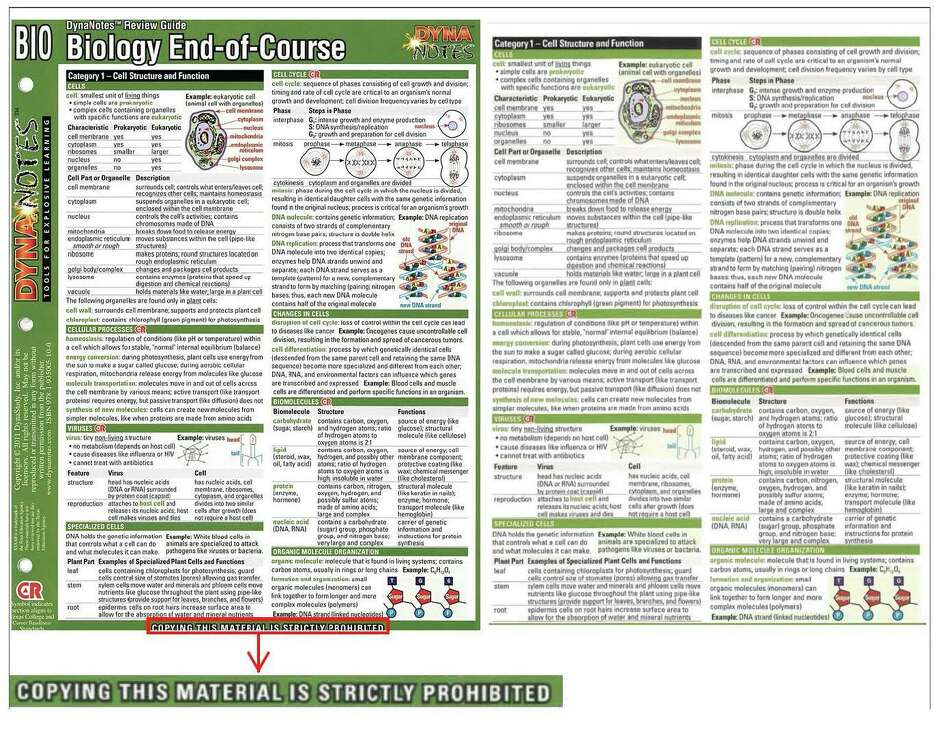
The staff of the school took willing steps to ignore copyright. However, this is also a reminder that we must follow copyright. Generally, we don’t post material that we didn’t create or that we don’t know is licensed under Creative Commons.
This includes not only print, but audio and video as well.
Thus, it is important to remember that Dearborn Public Schools believes in following copyright.
This is exciting. You can now schedule emails to be sent at a later date/time. This can be extremely useful to have your emails delivered when action can be taken.
Simply click on the arrow next to the “Send” button. Follow the prompts.
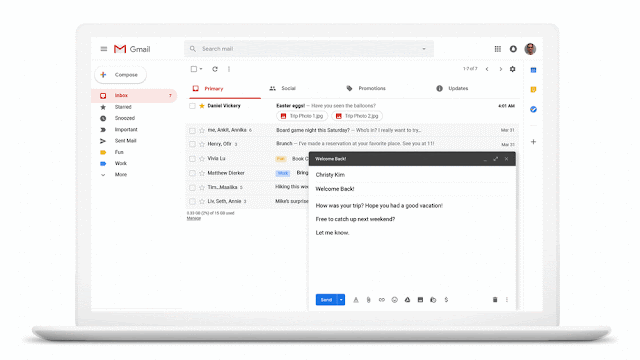
We believe in providing access to ALL of our users/parents/community members. In working toward that goal, we are offering every staff member access to Grackle Docs.
Grackle Docs will help make your Google Docs ADA compliant. This will assist you in implementing the wonderful things that you learned in the MyPD ADA course.
Recently, we announced that we are limiting staff to approved Extensions (we have been limiting students to approved extensions for quite a while). Staff can request additional extensions. This may be a good time to explain the difference between an Extension and an Add-on. (As a bonus, Web Apps will also be discussed).
Extensions allow you to customize the browser experience. Extensions can add functionality, tailor browser behavior to individual preferences, or integrate another application into the browsing experience. Extensions can be found in the browser just after the Omnibox (URL box). You can also find the extensions that you’ve installed by clicking on the triple buttons | More tools… | Extensions link.
Here are just a few popular examples:
Add-ons are extra tools that extend the use of Docs, Sheets, Forms, and Slides. These “add on” functionality to those programs. Add-ons are installed within each application. You would visit the Add ons Menu.
All users should be careful with Add-ons. Generally, you are granting these add-ons the ability to see and manipulate your data. Although we are not limiting Add-ons at this time, we are monitoring the landscape for these as well.
Web Apps are a third category of applications that use a browser. These are applications that run within a browser. These are “stand-alone” applications that will run within their own tab.
The world is definitely changing. Many things that we do are getting easier and easier. To quote the wonderful “Hamilton” broadway play, “how lucky we are to be alive right now”. With all the great features and powerful opportunities, we need to change and adapt to the new landscape. Unfortunately, those with bad intent are changing as well. Thus, we have to constantly monitor our safety and security.
It can be challenging to understand the differences among an Extension, Add-on, and Web App. The important part is to understand what permissions you are giving. It is really important that you understand the end effect of these applications.
Due to a critical update, we need to upgrade iLearn at the end of the day today. Please note that iLearn may be unavailable for a bit starting at 3:30. This update will also address some performance issues.
In order to apply timely security patches and perform necessary infrastructure upgrades the Wayne RESA networking/server team needs to have an entire Sunday available every quarter. School district staff may experience intermittent outages of services on Sunday April 14, 2019 between 8 AM and 4 PM due to the activity in the data center.
Libraries (Media Centers) play an integral role in education. Dearborn is proud of the great work that our Media Specialists do every day.
April 2019: School Library Month
SCHOOL LIBRARY MONTH
WHEREAS, effective school library programs staffed by certified school librarians/library media specialists are integral to a quality educational program and have a high impact on increasing student achievement; and,
WHEREAS, effective school library programs contribute to a well-rounded education and positively affect the climate and culture of schools; and,
WHEREAS, effective school library programs equalize access to print and digital resources for all students; and,
WHEREAS, school librarians/library media specialists teach students the skills they need to access, evaluate, and use information throughout their lives; and,
WHEREAS, school librarians/library media specialists are leaders in technology integration and digital learning in their schools; and,
WHEREAS, school libraries not only are places where information can be found, but also are places that can bring pleasure and recreation to students for many years to come; and,
WHEREAS, effective school library programs contribute to an interest in lifelong learning and enhance the learner’s quality of life;
NOW, THEREFORE, I, Gretchen Whitmer, governor of the State of Michigan, do hereby proclaim the month of April 2019 as School Library Month in all public schools in the State of Michigan, and I urge all school boards, superintendents, school administrators, teachers, students, and citizens to join me in recognizing school libraries for the outstanding services they provide.