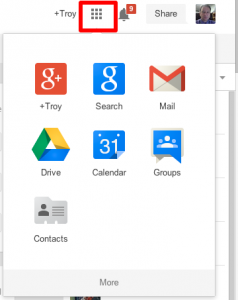A bit ago, I sent out an email to an opportunity to take part in a Blended Learning Course that is being offered around the state. Several teachers have taken advantage of this wonderful opportunity.
- Which resources are provided by or supported by your district and/or other service agencies (such as an ISD or ESA) that you might have access to? (Such as a learning management system, blogs, other software) Make a list of these resources, marking each as provided/supported/mandatory, and noting who provides the resource if it is provided.
Dearborn provides a wide array of resources for teachers.
| Resource | Usage | Provider | Notes |
| Mi-STAR | Required | RESA | SIS (School Information System) provided by RESA. |
| iLearn | Supported | Dearborn | Dearborn hosts its own installation of Moodle. |
| iBlog | Supported | Dearborn | Dearborn hosts. This is used to allow teachers to create public facing web sites. Built in WordPress, this tool provides teachers with an easy way to communicate to parents, students and the community. |
| Mahara | Supported | Dearborn | Student ePortfolios |
| EtherPad | Supported | Dearborn | Allows for collaborative writing- with a timeline- for students and teachers. |
| Engage | Supported | Dearborn | Allows for students and teachers to create private, class based web sites. |
| PinIt | Supported | Dearborn | Similar to Pinterest. Allows teachers to share links with students. Since this is controlled by teachers, it doesn’t have to be filtered. |
| BigBlueButton | Supported | Dearborn | Full web conferencing built into iLearn and iBlog. Allows teachers to provide study sessions and collaboration outside of the classroom for students. This can be teacher led or just provided as a place for students to meet. |
| United Streaming | Provided | RESA | Wide range of videos that support education. |
| ParentConnect | Supported | RESA | Provides communication to parents. |
| StudentConnect | Supported | RESA | Provides communication to students. |
| Supported | Dearborn | Provides communication to students. | |
| Google Apps for Education | Supported | Dearborn | Allows for collaboration amongst students and teachers. |
- What district policies should you be aware of when implementing blended learning? Especially ask about: the use of pictures/names; the creation of student accounts; the ability to share publicly.
Dearborn has long supported Blended Learning. Students are all provided with an account for the school district. This account is then tied into the various services that we provide (such as iLearn, iBlog, etc.). Our general policy on pictures applies to Blended Learning just like all usage. Parents can opt out of having their child’s picture posted or printed.
- Does your administration expect you to contact parents to notify them that you will be using the Internet as a teaching tool? If so, what information do you need to provide them?
Dearborn has long supported Blended Learning. This is not viewed as something “different”. Rather this is an extension of learning. Most of the tools that we provide are designed to be used by classrooms. Thus, they have similar protections as physical classrooms.