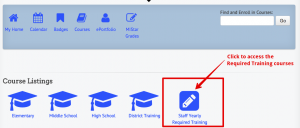For any phone with a discrete number, whenever a phone message is left, that message is sent to email. That phone message also stays on the phone. In the past, users would check for messages on their phone and then delete them. Or, when the message was deleted in email, the message would also be deleted from the phone. With the change to Google Apps, it was no longer possible for us to delete the message from the phone when the message was deleted in email.
In an attempt to make sure everyone knew what was going on, we were informing users that the messages on their phone would be deleted after 30 days. The message looked something like this:
Your message from WIRELESS CALLER, received on October 6, 2015 4:04 PM will be moved to the Saved Messages folder in 2 day(s).
Messages were moved after 30 days to be deleted. Another email was being sent that stated the message would be deleted in 0 days. This has led to more confusion than clarity. Thus, we will stop the email notifications.
Voice messages will be delivered to your email. Voice messages will remain on the phones for 30 days. After 30 days, they will be deleted automatically. The messages will be in email until the user deletes them. Hopefully, this will work better for all involved.