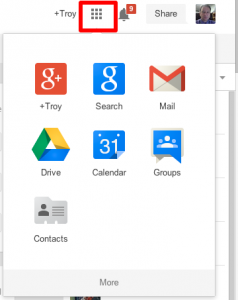One of our fundamental shifts this year has been the implementation of Google Apps for Education. This is truly a seismic change in thinking and work. Google Apps can make us more efficient and effective. However, it also means that things need to be done a little bit differently. Trying to do things just like they’ve always been done doesn’t make things more efficient. Rather, that can lead to frustration.
Let’s take a quick look at what happened last month as example. Last month, we received 4,559,431 emails. One month – over 4.5 million emails. An additional 522,685 emails were SPAM and moved automatically to the SPAM mail folder. We sent over 125,000 emails.
One of the very powerful pieces of Google Apps is the ability to share documents. However, not all documents need to be shared. By far, most of our documents are not shared (this is expected and appropriate). We had over 25,000 documents created last month. We had an almost 10,000 spreadsheets created. We have over 179,000 documents that are private to the owner – not shared. We have roughly 7,000 documents that are shared within or outside the school district.
This has been a terrific year. As we continue to grow and learn, we’ll be able to leverage some of these possibilities.