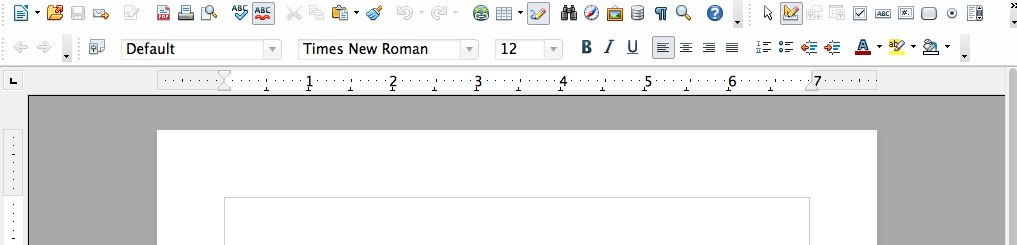Technology changes at a rapid pace. We try to find the appropriate balance between staying cutting edge and providing a rock solid dependable user experience. To that end, we are constantly testing, adjusting and modifying the software and settings that we have in place. We are no longer in an era of “set it and forget it” (apologies to Ron Perlman). We can set things, but since everything else changes so rapidly, our settings wouldn’t act the same way.
Add in to this that we have users who have different needs and skill sets. Some of our users stay up to date. They want the “latest and greatest” as soon as it comes out. Some users are still working on being comfortable with basic web technologies.
We support a wide variety of users and will continue to do so. However, we will be moving forward to provide the greatest experience that we can. Technology skills are no longer an option or something for the “techie” crowd. Rather, technology skills are a basic requirement for all. Just like good writing skills, good speaking skills and the ability to listen.
We will not leave people behind. We will encourage people to take advantage of the tools and training that is available.
Look for more training available here and on our PD site. If you have suggestions, please let us know. If you’d like to see some specific training, just drop an email to the HelpDesk.