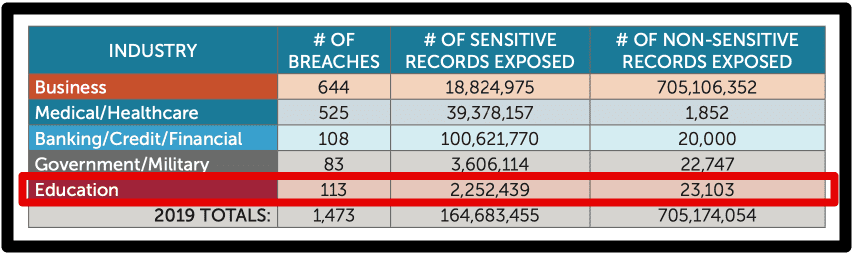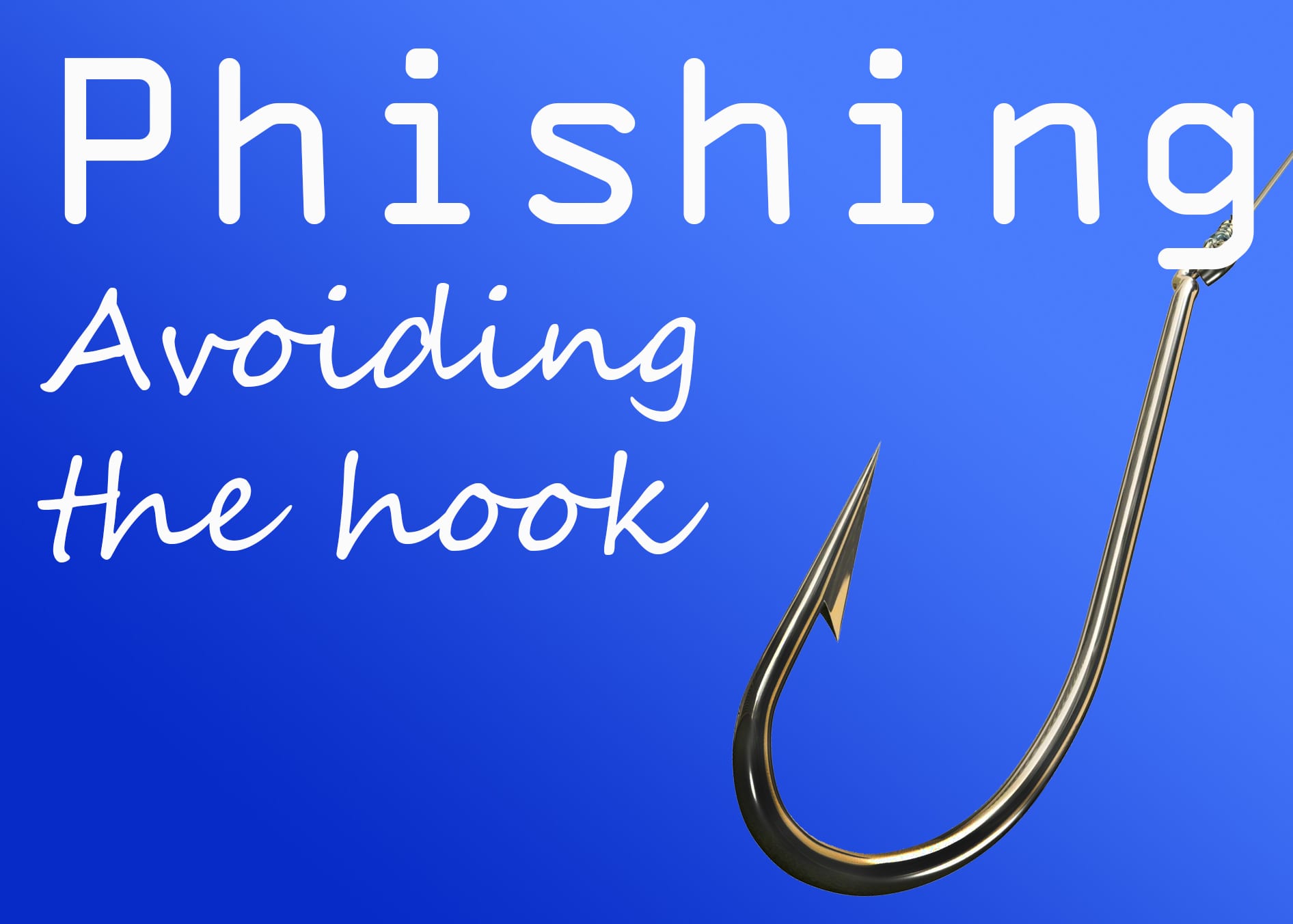Google has removed 500+ Chrome Extensions that Cisco’s Duo Security team identified as Malware. While Google has removed them from the store for download, they did NOT uninstall them from user accounts.
This means that if you downloaded one of the extensions, it may still be running. You should delete the extensions immediately. *These are NOT installed on Dearborn Public School Accounts.
To delete an extension:
- Open Chrome
- At the top right, click on the 3 buttons
- Select More Tools
- Select Extensions from the pop out window
- Click the “Remove” button under any extension that you want to delete
- Click the “Remove” button that pops up in the confirmation window
Here are SOME of the chrome extensions that were removed (and thus, you’ll want to remove as well). *Note that I didn’t list the random gibberish extensions. ** For a Full List, go to Duo Security and look at Section 9.
- Ad offers by Froovr
- Ads by MapsVoyage
- Advertisement Offers by QuizKicks
- Advertisements by ArcadeYum
- Advertisements by MapsScout
- Advertisements by QuizDiamond
- Advertising by MapsFrontier
- Advertising by MapsPilot
- Advertising Offers by FreeWeatherApp
- Advertising Offers by MapsPilot
- Advertising Offers by MapsVoyage
- Advertisment Offers by GameDaddio
- ArcadeCookie Offers
- ArcadeFrontier Ads
- Arcadeyum.com
- ClassifiedsNearMe Promos
- ClassifiedsNearMe Promos
- classifiedsnearme.com
- CouponRockstar Offers
- CrushArcade Ads
- crusharcade.com
- DearQuiz Advertising
- DeluxeQuiz Advertising
- Deluxequiz.com
- EarthViewDirections Promotions
- EasyToolOnline Promos
- EasyToolOnline Promos
- easytoolonline.com
- ExpressDirections Ads
- ExpressDirections Promos
- ExpressDirections Promos
- expressdirections.com
- FreeWeatherApp Advertisement Offers
- FreeWeatherApp Promos
- FreeWeatherApp Promotions
- freeweatherapp.com
- Froovr
- gamedaddio
- GameDaddio Marketing
- GamesChill Ads
- Gameschill.com
- GameZooks Advertisements
- gamezooks.com
- GoFreeRadio Promos
- gofreeradio.com
- GreatArcadeHits Ads
- greatarcadehits.com
- hometailer.com
- JumboQuiz Advertising
- jumboquiz.com
- LoveTestPro Ad Offers
- lovetestpro.com
- MapsFrontier Advertisement Offers
- MapsFrontier Advertisements
- MapsFrontier Advertising
- MapsFrontier Advertising Offers
- MapsFrontier Promos
- Mapsfrontier.com
- MapsPilot Ad Offers
- mapspilot.com
- MapsScout Advertising Offers
- Mapsscout.com
- MapsTrek Offers
- MapsTrek Promos
- MapsTrek Promos
- MapsTrek Promotions
- Mapstrek.com
- MapsVoyage Ads
- MapsVoyage Advertising
- MapsVoyage Promotions
- Mapsvoyage.com
- Marketing
- Multiext.com
- Offers by MapsFrontier
- Offers by MapsScout
- PackageTrak Promos
- PackageTrak Promos
- PackageTrak Promos
- packagetrak.com
- PackTrackPlus Promos
- PackTrackPlus Promotions
- PackTrackPlus Promotions
- PackTrackPlus Promotions
- Packtrackplus.com
- PlayPopGames Ads
- playpopgames.com
- PlayThunder Offers
- playthunder.com
- PlayZiz Advertisements
- playziz.com
- ProMediaConverter Promotions
- promediaconverter.com
- QuickNewsPlus Promos
- quicknewsplus.com
- QuizFlavor Advertising
- quizflavor.com
- QuizPremium Advertisements
- RecipeAlly Promos
- Recipeally.com
- rewardsecure.com
- securedgift.com
- sponsergift.pro
- SuperSimpleTools Promos
- SuperSimpleTools Promos
- Supersimpletools.com
- usaclub.vip
- usaconsumerperks.com
- usagiftscenter.com
- usaperkscenter.com
- usapremiumclub.com
- usasecureconsumer.com
- usavisitorcenter.com
- usavisitorco.com
- usavisitorrewards.com
- usavisitors.org
- wrrpam.com
- YoYoQuiz Advertisements
- YoYoQuiz Promotions
- Yoyoquiz.com