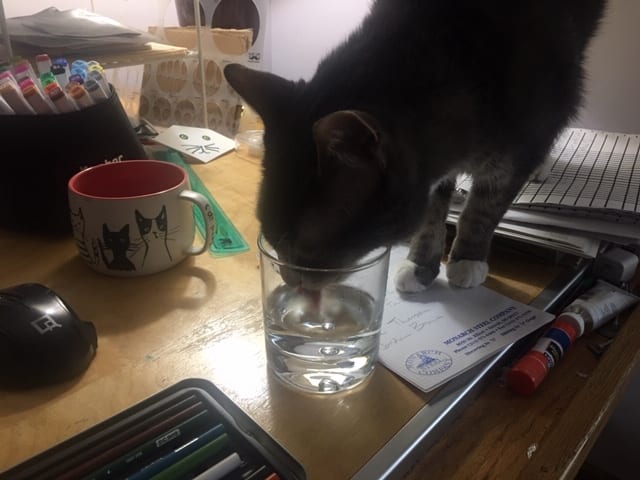First grader Van, with his father assisting behind the camera, created these amazing images using backgrounds from the computer. Van then set up a small staging area in front of the monitor and created various poses. His dad operated the camera according to his directions. I am sharing a handful of their photographs here:
First grader Tarek B.’s Toy Photography project:

Today I’m sharing fifth grader Giuliana’s Line, Shape, Color project:
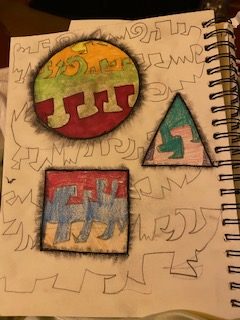
Here are three really cool pieces made by 4th grader Thao H.
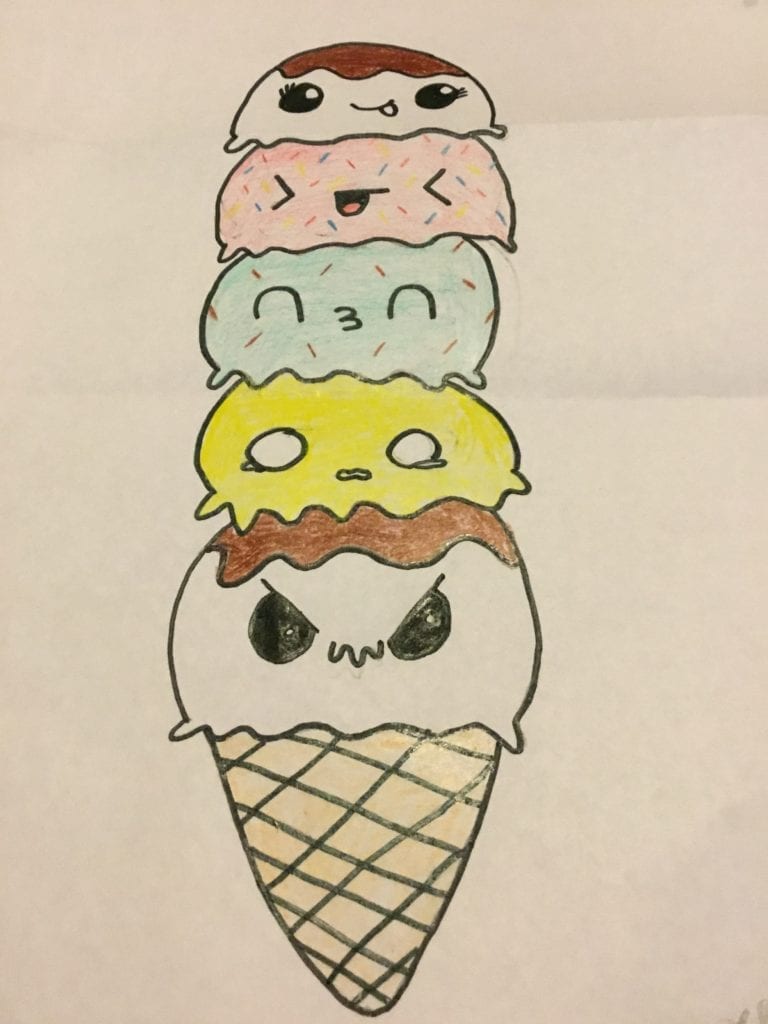


4th grader Amira C.’s Line, Shape, and Color project:
Third grader Sophia L.’s origami cat and dog:
Fourth grader Maher’s Line, Shape, and Color project:
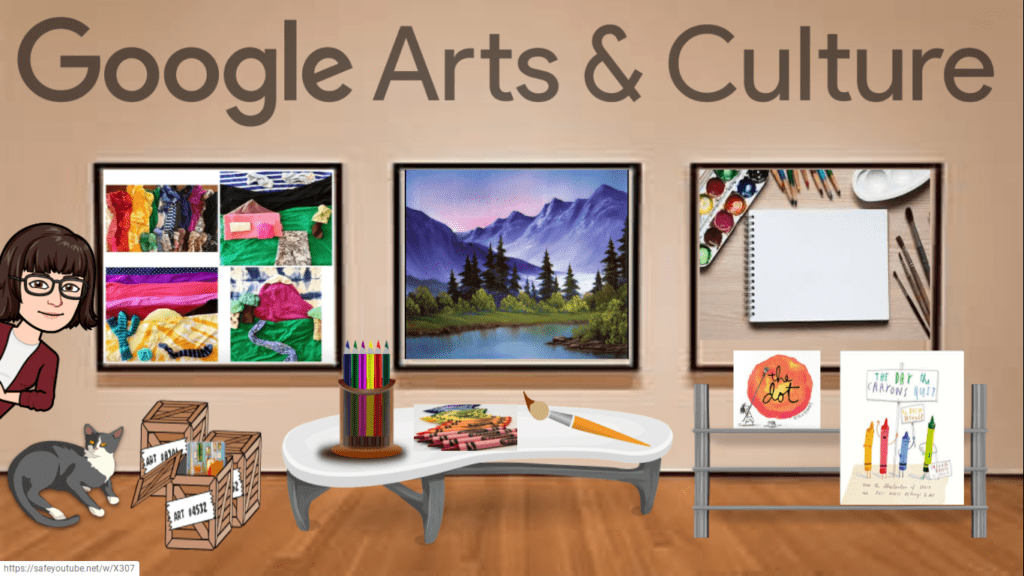
Today I was experimenting with a bitmoji classroom. Many of the links and info can be found here, but I thought this was a fun, more visually appealing way to present them. Nothing on here is required 🙂
Give me some input. What do you think? Was it easy to use? What would you like me to add or change? Also, if it seems a bit wonky at first, click View > Present. You may also need permission to view this, since it’s a Google Slide. You can email me at: styczyj@dearbornschools.org.
Here is third grader Bilal H.’s giraffe:
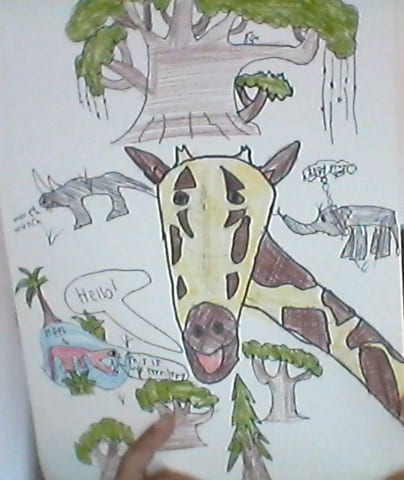
I’m sharing this helpful art hack fifth grader, Kasey T., sent me:
“I found a art hack for crayola colored pencils to be be more pigmented in color all you had to do is dip them in water to 3-5 mins and it works well.”
I experimented using a Prismacolor colored pencil this morning, though I’m sure the results will be similar using Crayola:
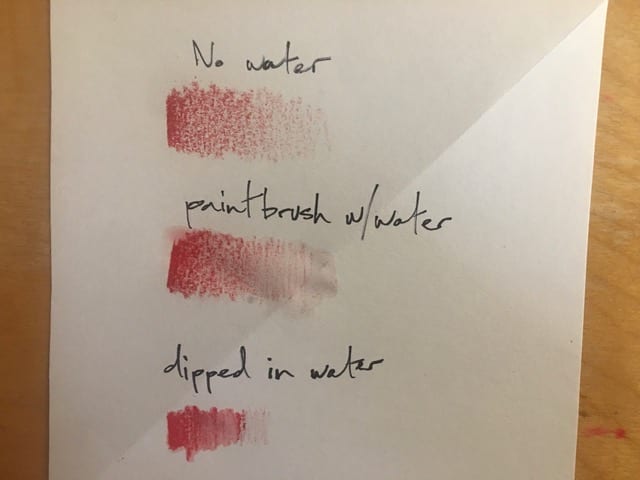
***For the cat lovers*** After I set a glass of water on my desk to use with the colored pencils, I walked away for a moment to find this: