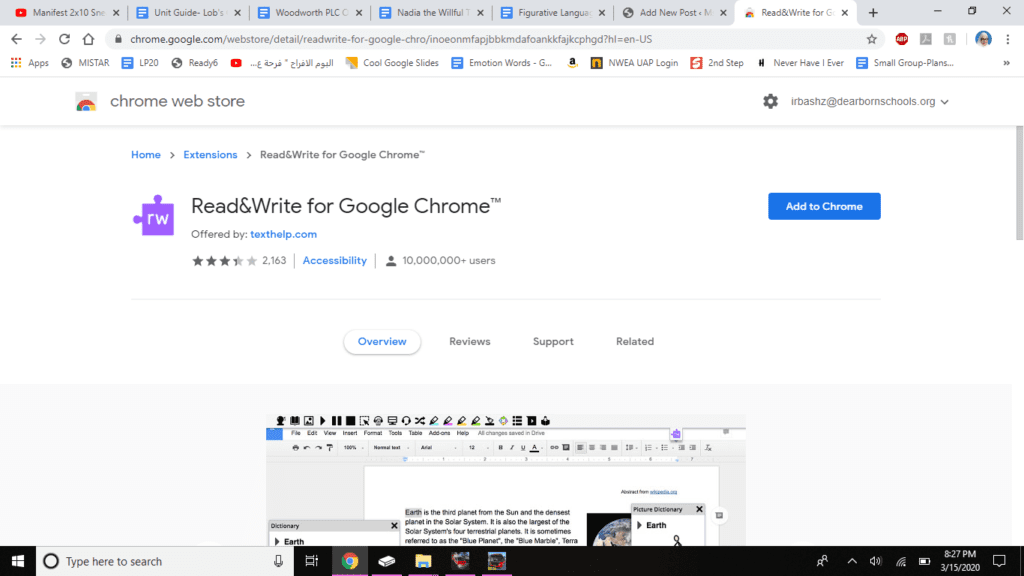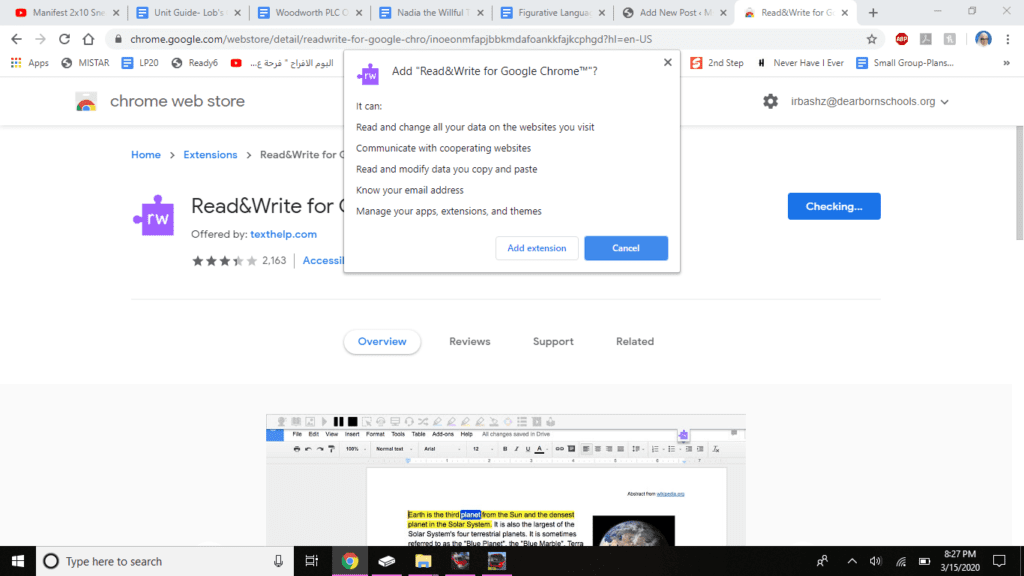Good morning and happy Thursday!!
This is a reminder of the 3 assignments for this week, all due on SUNDAY:
1. Nadia the Willful Theme CER (on Google Classroom)
2. Figurative Language in Nadia the Willful Activity (on Google Classroom)
3. IXL 6th Grade B1- Match the Quote to the Theme (get a 90% or higher- if this is difficult, move down a grade level or 2 and try 5th grade B1 or 4th grade B1)
IF you are all done, here is the week’s BONUS ASSIGNMENT.
1. Watch this video: https://www.youtube.com/watch?v=17eY2MoS-bc&feature=youtu.be
2. Find as many examples of figurative language as you can! For each one you find, write down what you heard and the TYPE of figurative language (You can use this link for help https://docs.google.com/document/d/194FY-WVRPn0khpTsRUlsbGJtyiENa1gwXLZMKvEMZfw/edit). You can write it on a piece of paper and email me a picture, or type it on a Google doc and send me the doc. I will do the first one for you:
Example: “By behaving like a babbling bumbling band of baboons” is an example of alliteration and simile.
The student who finds the most correct examples earns extra credit on Card Marking 3! I will say no more… 🙂