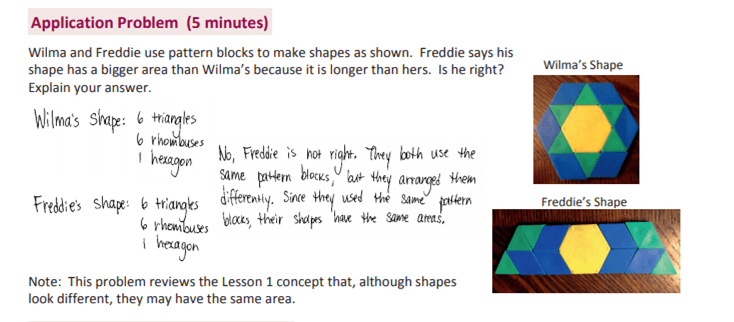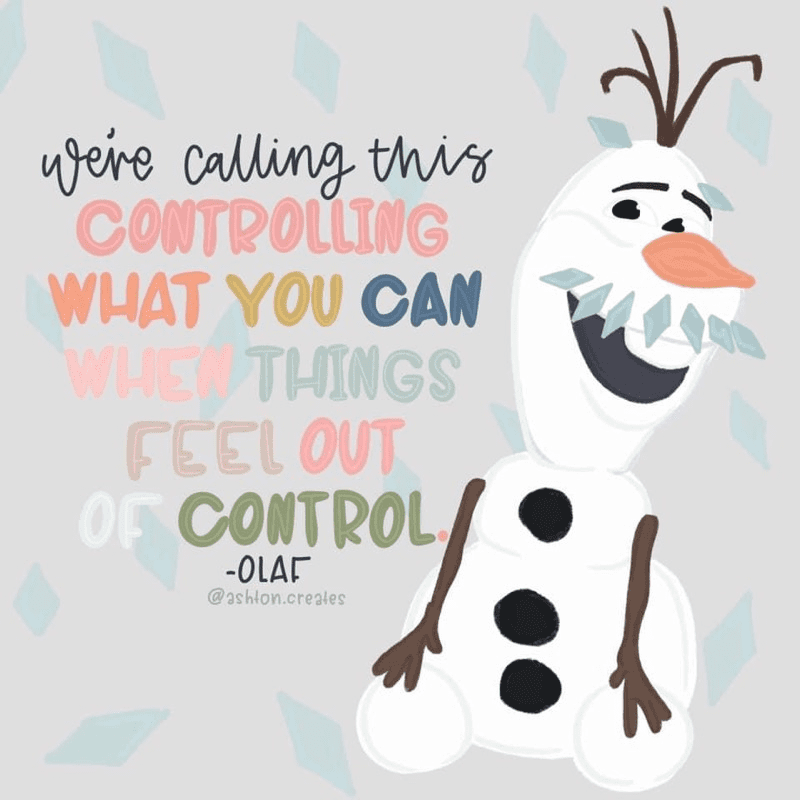Today’s reading lesson was just posted in Google Classroom! Make sure to take a look at my first attempt at a screencast!
For today’s reading mini-lesson we will start learning all about Story Mountains (Plot Mountains). A Story Mountain is a tool that is used to help recount stories/dramas. When you were in Kindergarten-Second Grade you mostly used the retell strategy of beginning, middle, and end of a story. As you become better readers, we know most stories actually have a detailed plot (story).
We can recount this story using a Plot Mountain graphic organizer. So today here are your steps:
1. Watch Ms. Robey’s Screencast of Building Action in Dramas (Play)
2. Review the Google Slide Presentation (make sure to check out the Scratch Garden Video at the beginning)
3. Complete the Story Mountain Organizer using your own book at home (You can find an electronic copy in the Google Slide Presentation on slide 9, or you can print the PDF below if you would rather do it that way)
Keep Up the Great Work Readers!