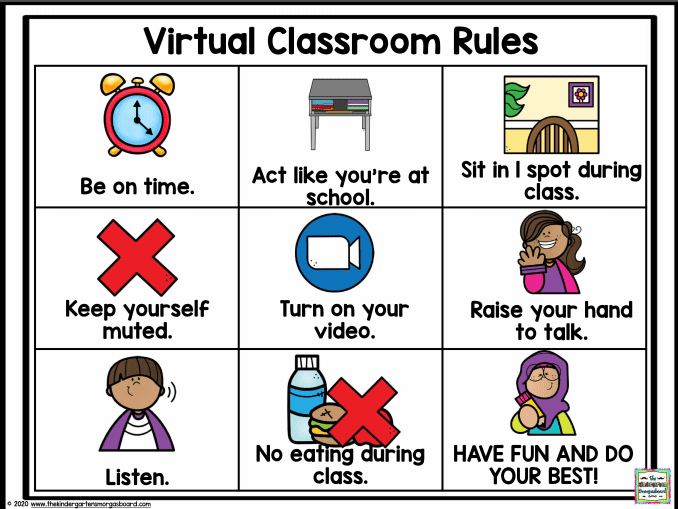September, 2020
now browsing by month
Directions on How to Get on Schoology
- YOU MUST LOG ON by 8:55 OR YOU WILL BE MARKED FOR ATTENDANCE.
- Go to dearbornschools.org
- Click on Student Portal
- Click on Schoology
- Sign in with your google account username: student ID #(200) and password: birthdate (MMDDYYYY) for example if your birthday is September 3, 2010 you would type 09032010
- Look for the course that has a yellow background with a book, it says Ms. Mosed- click on Ms. Mosed’s 2nd Grade Class
- Click on the word Zoom meetings
- Click on the link that says Tuesday 9-8 .You need to be on before 8:55 because attendance will be taken at that time. Please be on time.
- Then you will wait until I start the meeting
- IF for some reason you’re having a hard time logging in please call the office 827-6500 and let them know. I will not be able to check emails or take phone calls at that time because I will be teaching.
Remember we are taking this one day at a time and it’s new for all of us- me included. We will do our best and get through it.
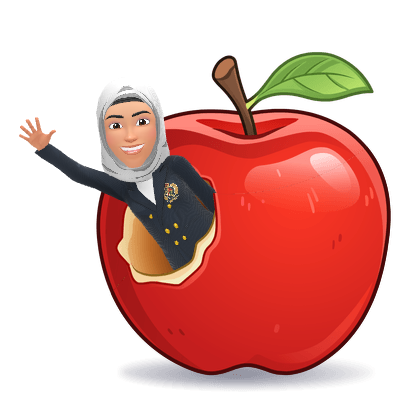
Work Space at Home Ideas
Please go through the slides to see the ideas, on how to use your home, as a good way to use the work space.
Proper Sitting Positions
Please read and look through the slides about how to sit properly while on the chrome. Click on the link below:
Attendence/ Assignments for 9/2/2020-9/3/2020
Please make sure that you turn in work before 12:00 pm..
Assignments for the rest of this week!
Wednesday – write about your favorite book you read this summer and draw a picture of it. Email me a picture of your writing and picture.
Thursday- We have a long weekend! Draw a picture and write about what you would like to do over the weekend. Use your imagination. Email me a picture of your writing and picture.
Each one of these needs to be completed in the day listed. This is how I’m taking attendance this week. Once I receive your email (moseda1@dearbornschools.org) I will mark you as present.
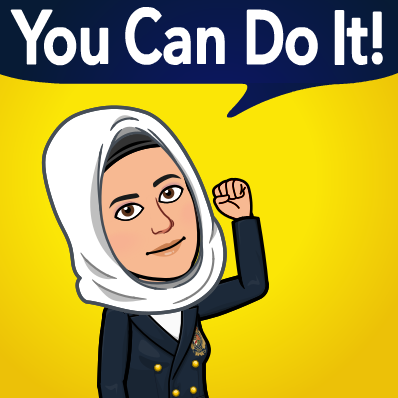
Thank you,
Ms. Mosed