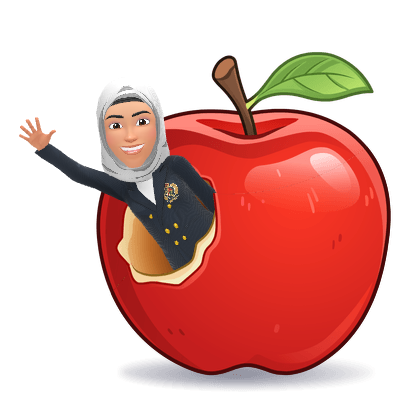Directions on How to Get on Schoology
- YOU MUST LOG ON by 8:55 OR YOU WILL BE MARKED FOR ATTENDANCE.
- Go to dearbornschools.org
- Click on Student Portal
- Click on Schoology
- Sign in with your google account username: student ID #(200) and password: birthdate (MMDDYYYY) for example if your birthday is September 3, 2010 you would type 09032010
- Look for the course that has a yellow background with a book, it says Ms. Mosed- click on Ms. Mosed’s 2nd Grade Class
- Click on the word Zoom meetings
- Click on the link that says Tuesday 9-8 .You need to be on before 8:55 because attendance will be taken at that time. Please be on time.
- Then you will wait until I start the meeting
- IF for some reason you’re having a hard time logging in please call the office 827-6500 and let them know. I will not be able to check emails or take phone calls at that time because I will be teaching.
Remember we are taking this one day at a time and it’s new for all of us- me included. We will do our best and get through it.