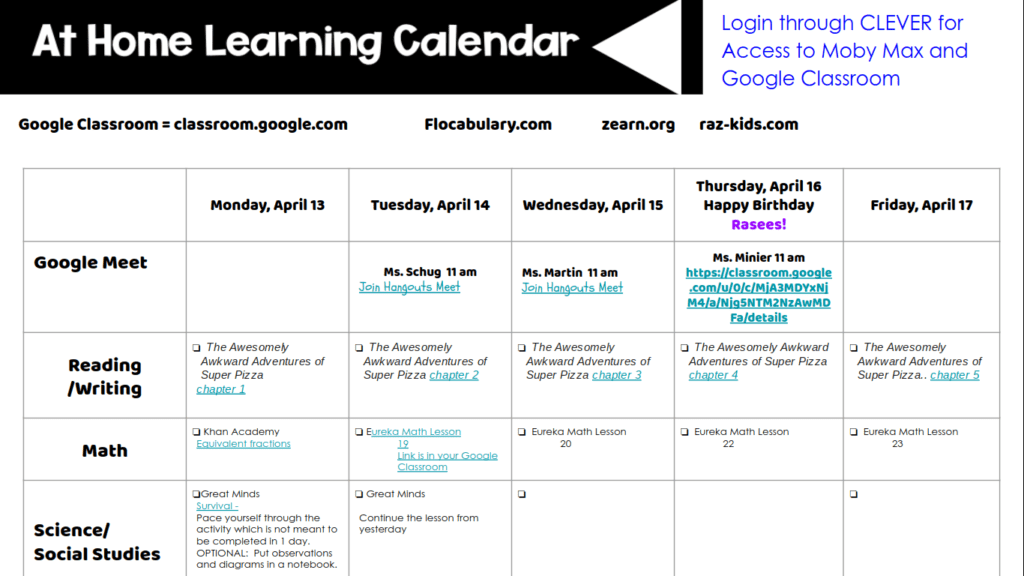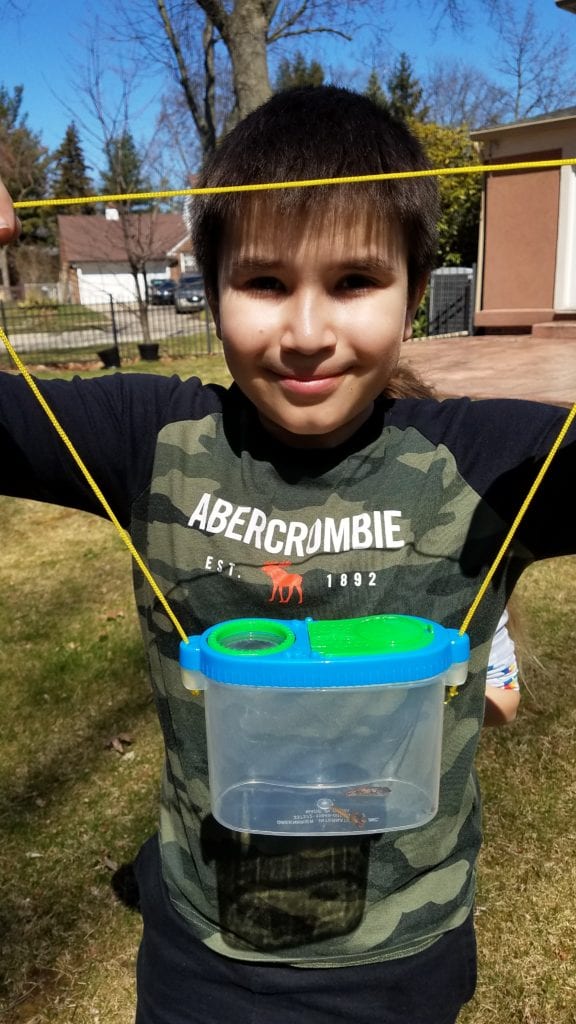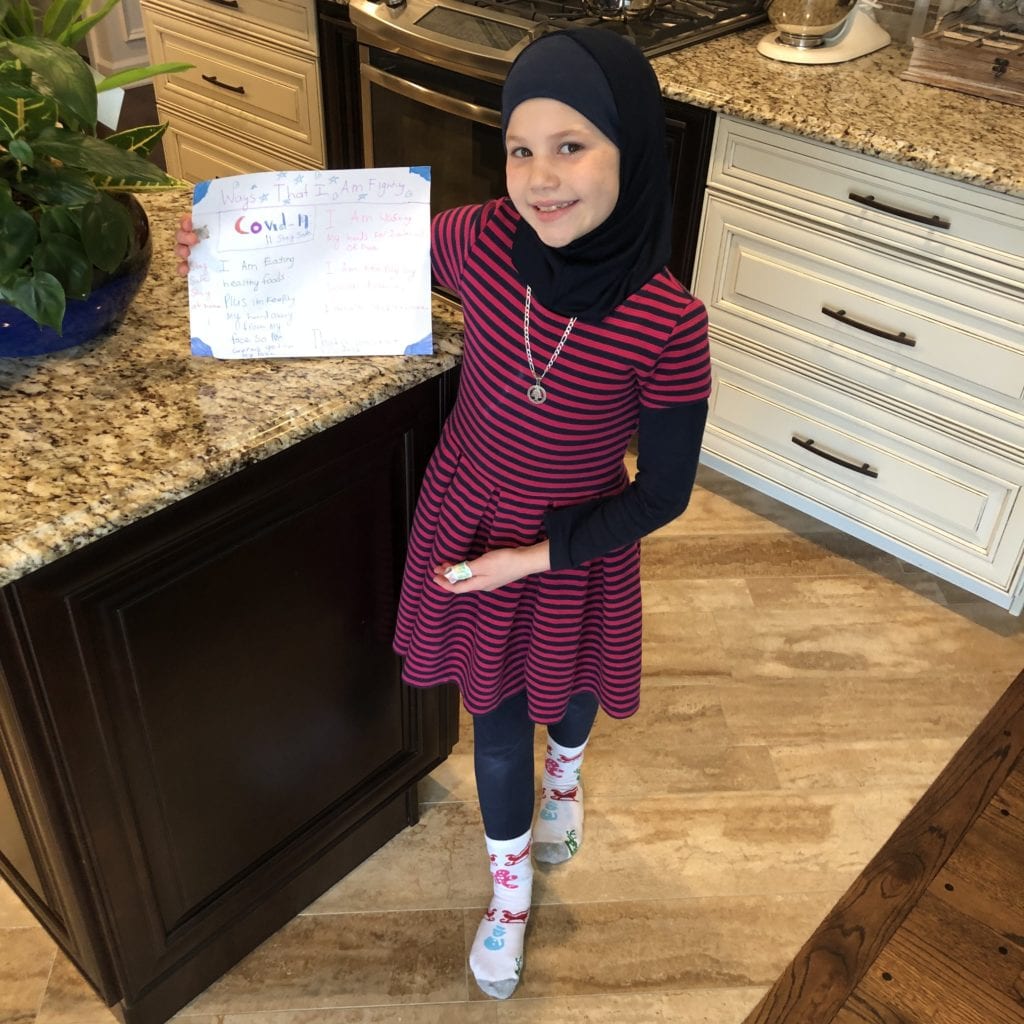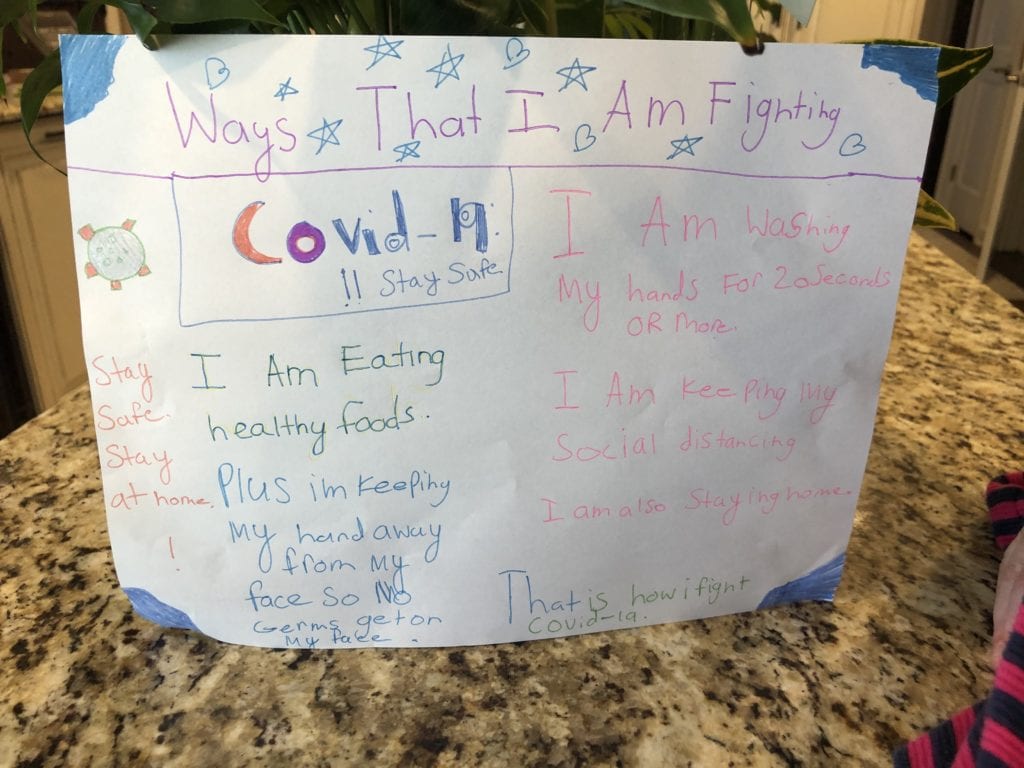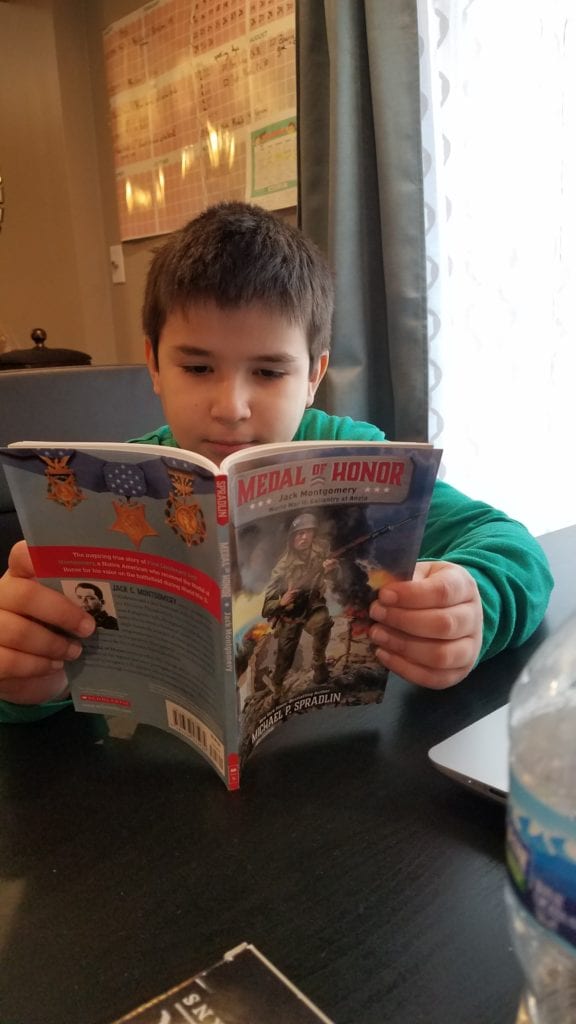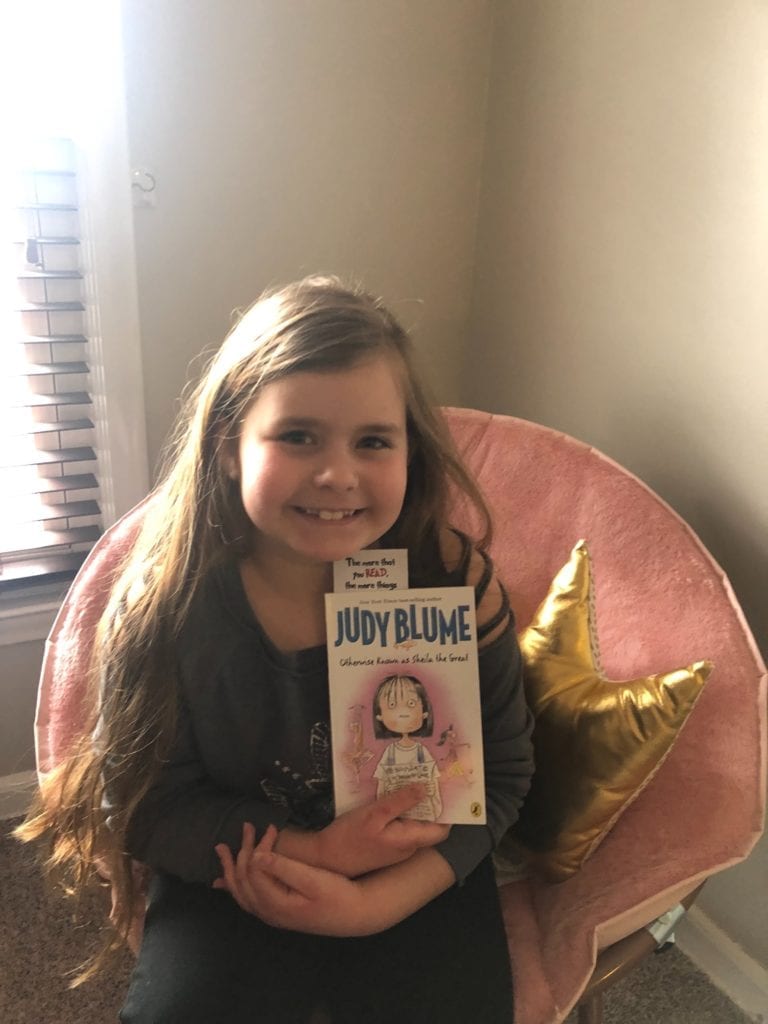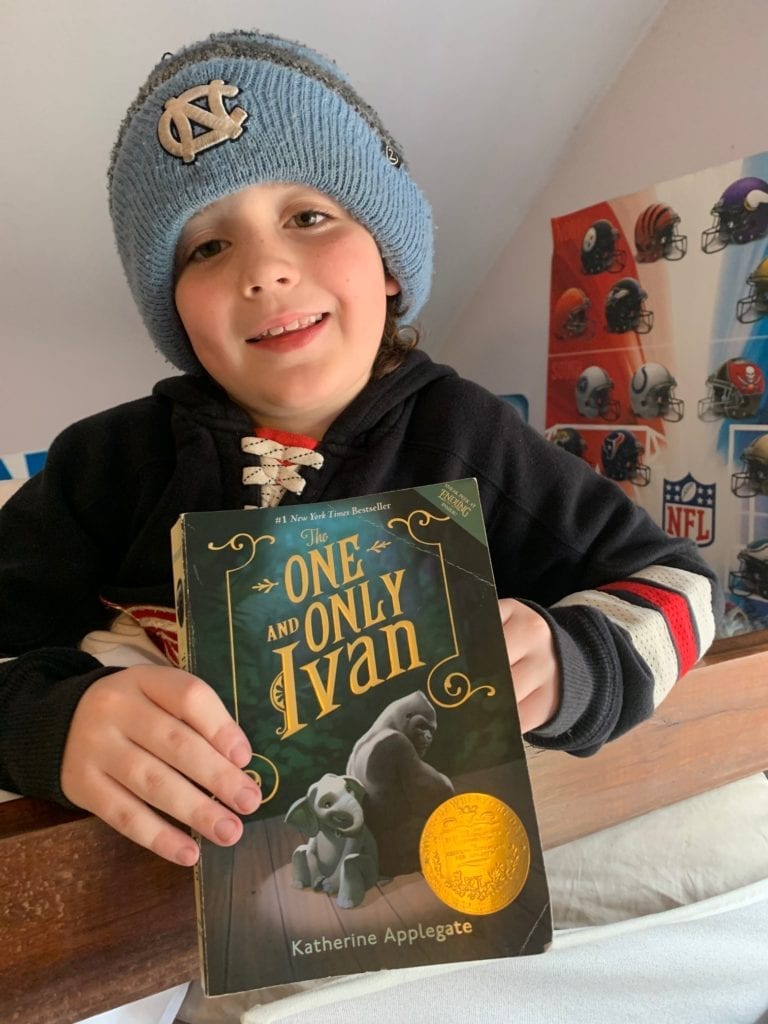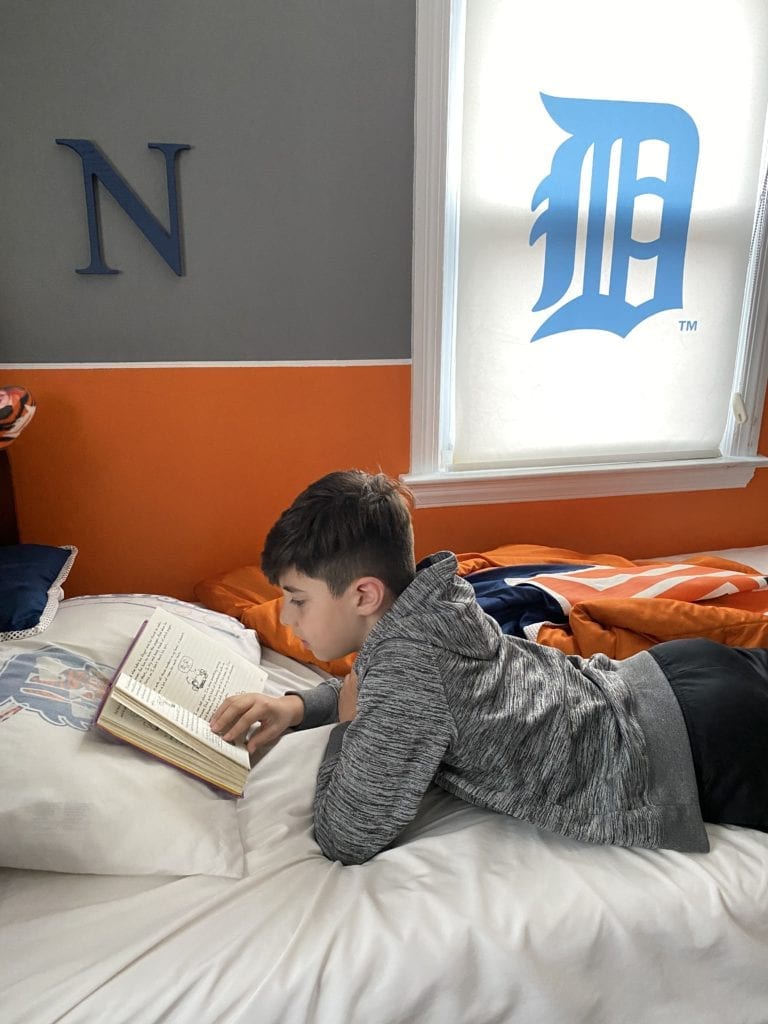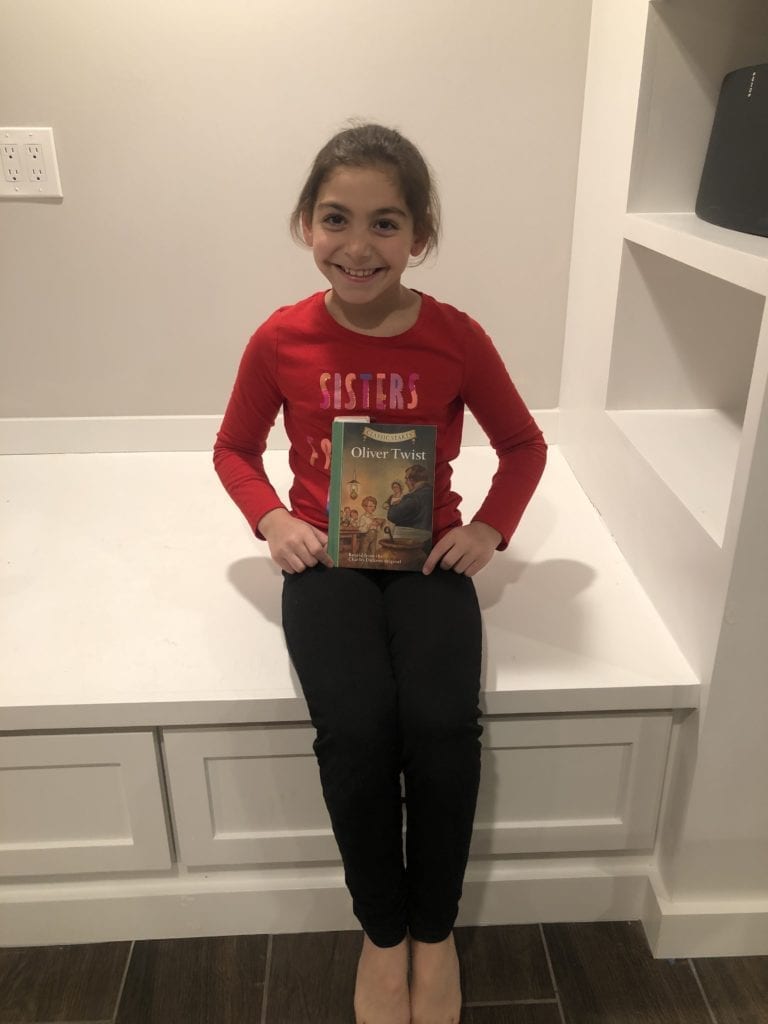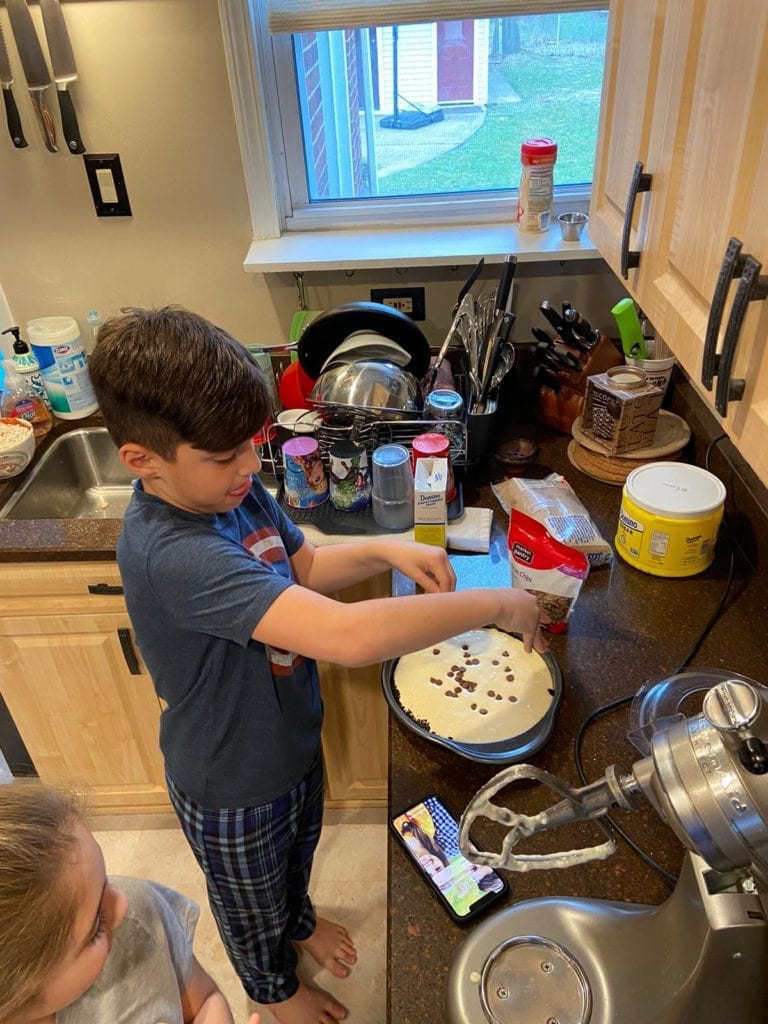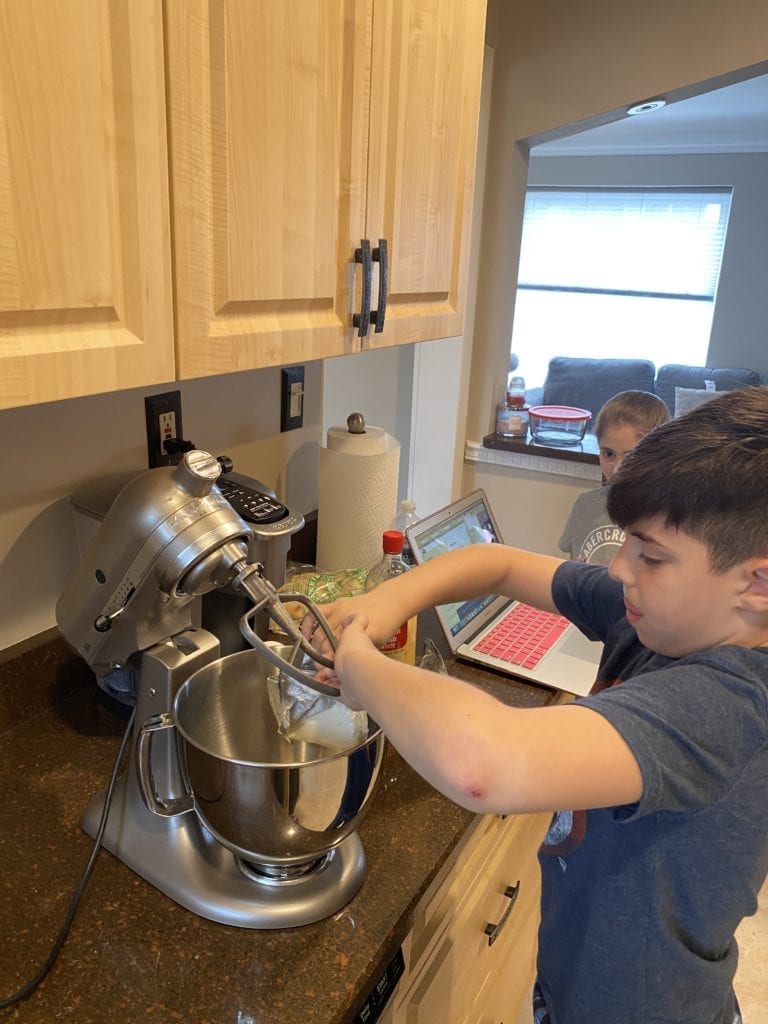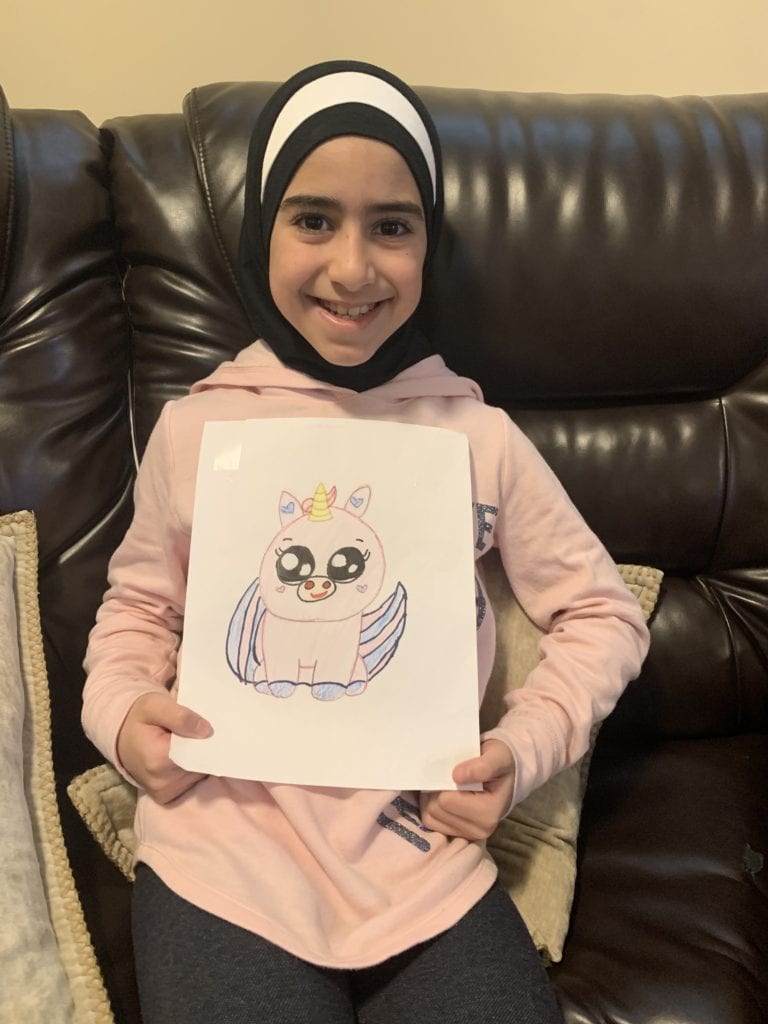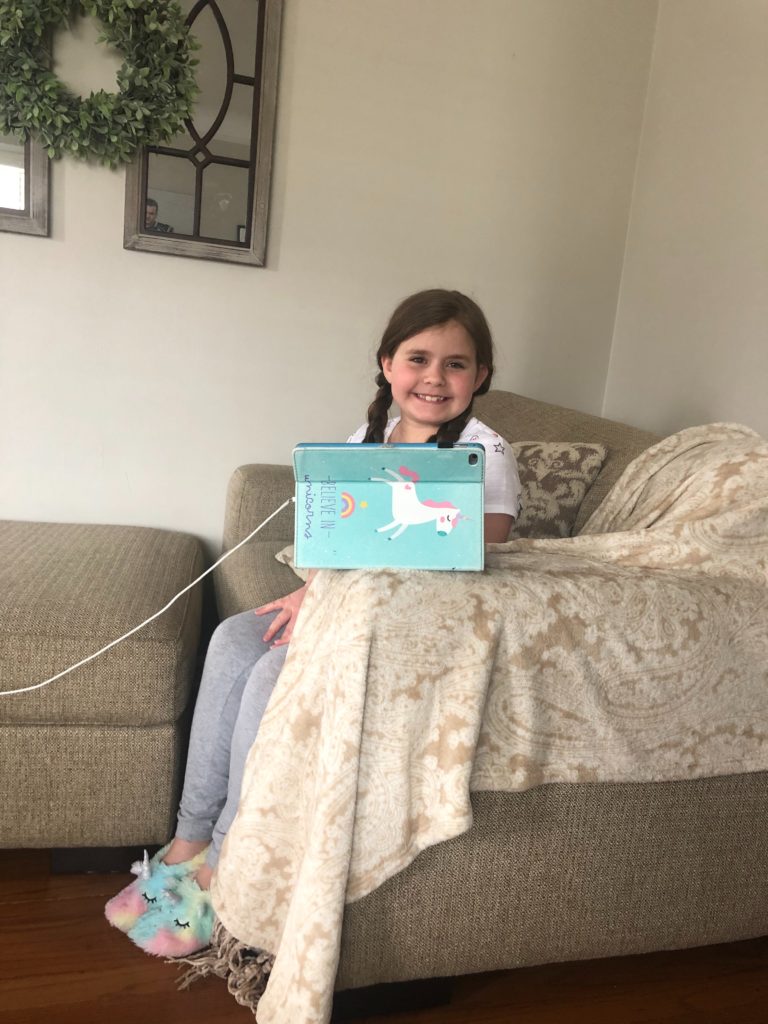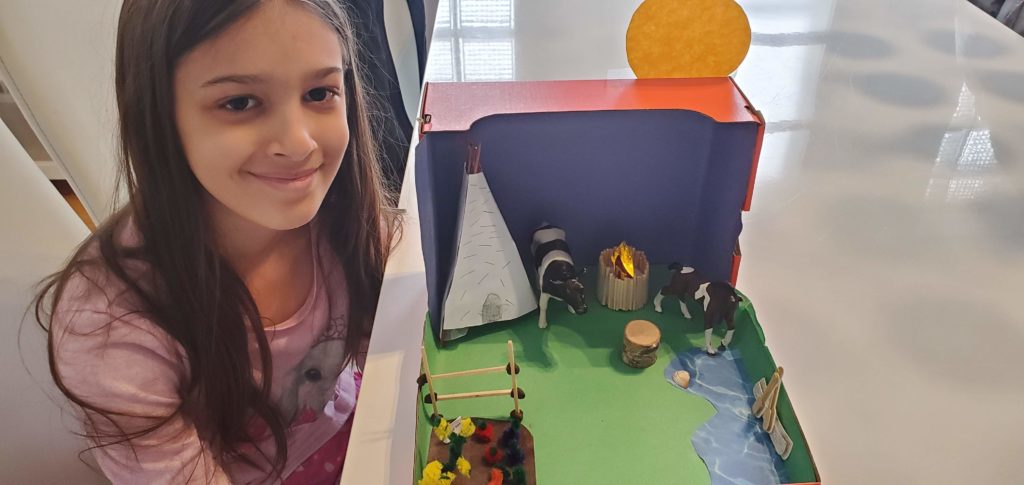Hello everyone! PLEASE READ this important blog post.
I know that you were probably NOT informed of the Governor’s mandate for continued Online Learning for all students in the state of Michigan moving forward. I honestly thought the district would have told you the same thing they told teachers last week, but that appears to not have been the case.
Every Michigan school district has been given (per Governor Whitmer) until April 20th to submit a distance learning plan to the county (Wayne County Resa) for approval. They then have until April 28th to implement it.
As a third grade team (Ms. Schug, Ms. Minier and myself) we felt that it is SO important to continue your child’s learning as of tomorrow, April 13th and NOT wait until the 20th or even the 28th. Therefore, we WILL be posting assignments in google classroom tomorrow morning. These assignments will continue to focus on 3rd grade learning targets and WILL include new learning. I have added a tab to the top of this blog page entitled Online Learning Calendar. It is important that you click on that tab in order to see what is planned for your child each day this week.
Your child should use this calendar as a guide. Please be aware that the statewide mandate for distance learning requires children in grades 3-5 to have schooling for a minimum of 60 minutes and a maximum of 120 minutes per day. I know this doesn’t seem like a lot, but the district has to be mindful of families that may have 4 or even more students with only one device (computer). Also, the MATH link will be posted daily, as the videos are only shared with us on a daily basis.
In addition to the assignments we have put on the calendar, your child should also be using ZEARN, Moby Max and Raz-Kids as enrichment. They should also be getting daily exercise away from computer devices and TV, and maybe even participating in music or art (please enroll in Mrs. Thomas and Mrs. Bagnell’s blogs). The kids also have access to Mrs. Turk’s Google Classroom for Media.
If you have ANY concerns or questions, please email me at martinh@dearbornschools.org I check this email often and will respond promptly! I hope that you are all healthy and doing as well as possible as we retain our social distance. Please give all of your children a hug from their teachers as we miss them very much!!