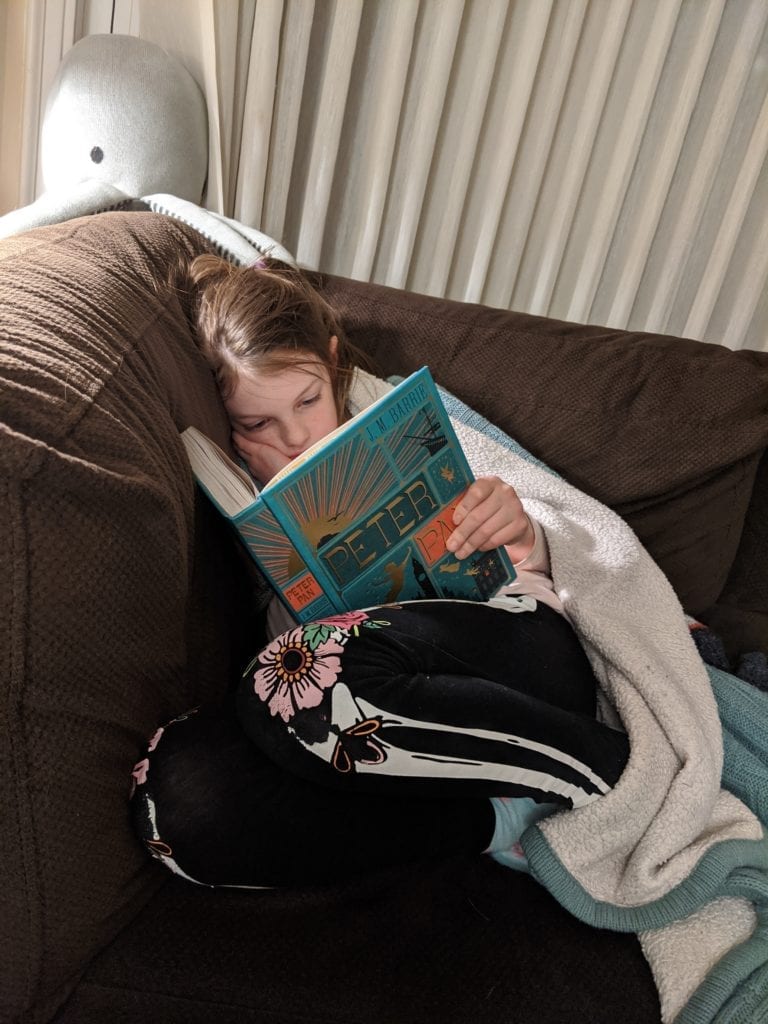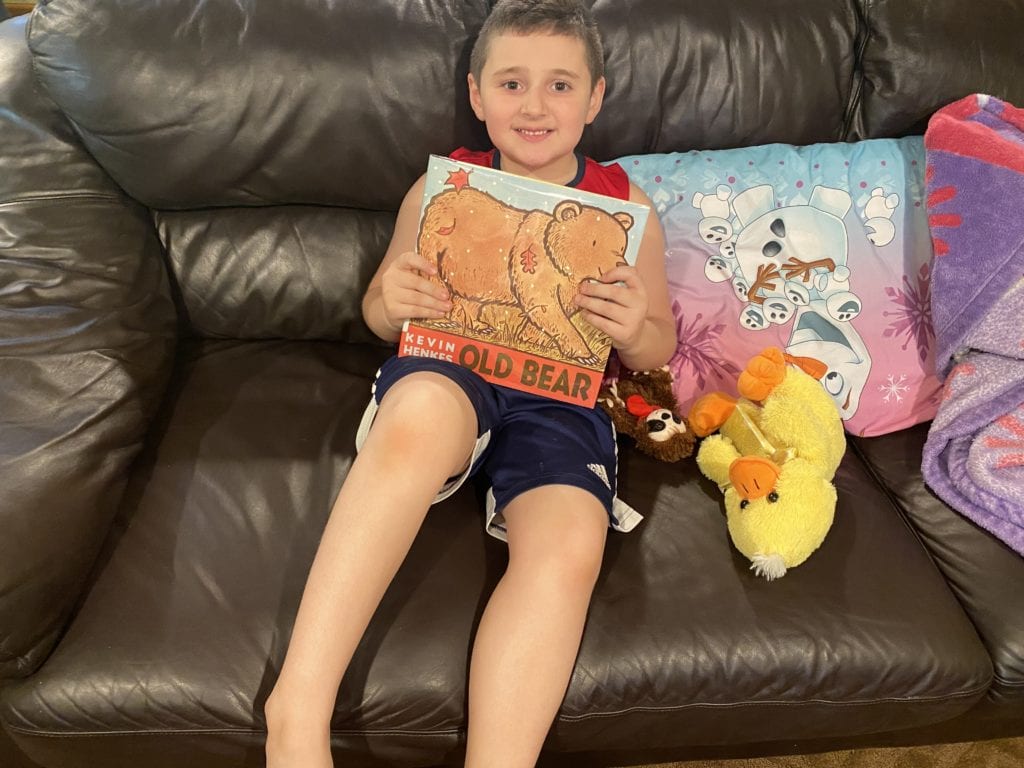
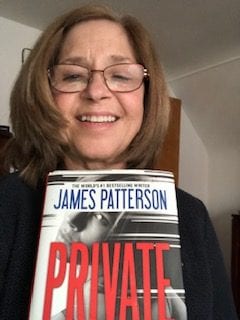
I love mystery stories!
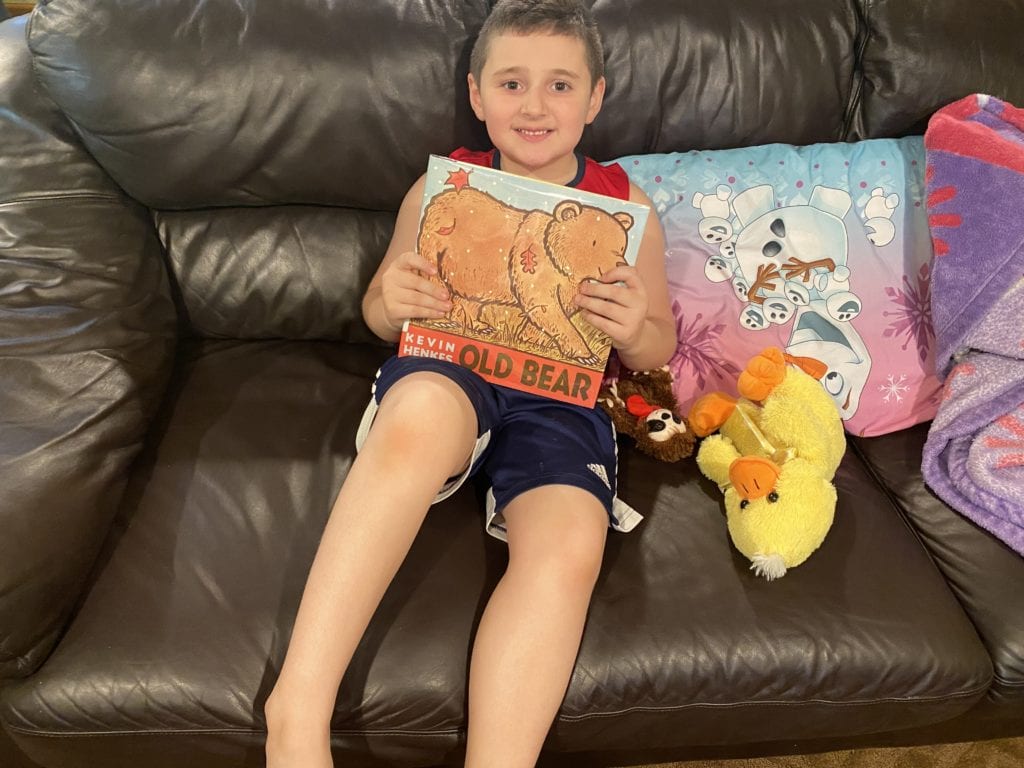
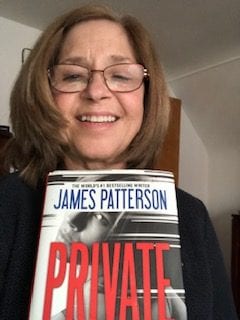
I love mystery stories!
Good Morning,
Following is some information for administrators on how parents can access report cards data in MIStar ParentConnect and how schools can help parents with login info if parents can’t login. Please note that if a parent uses ParentConnect, he/she should be able to see data for all their students and do not require separate logins for the different schools.
1. How do parents login to ParentConnect? To login to ParentConnect, parents need their PIN and password; there are 2 options to get this information.Option 1 (Screen below – Recommended): Parents go to Dearborn Schools web site then ParentConnect link. If they don’t know the login info, they click (Need Your Login Information) link and it will prompt them to enter their email address as provided to the school and entered in MIStar (Menu/Enrollment/Student Editor/Contacts) and click Submit. This process emails them their PIN and Password.
Option 2 (Screen below): If parents are unable to receive the email (no email, etc) and administrators need to provide the info, administrators can access MIStar Menu / System / ParentConnect Manager / Contacts Passwords as indicated below. Even though Option 2 is available for administrators, Option 1 is recommended because parents have to login to their email to retrieve the info and you can always add the email in Student Editor/Contacts if missing.
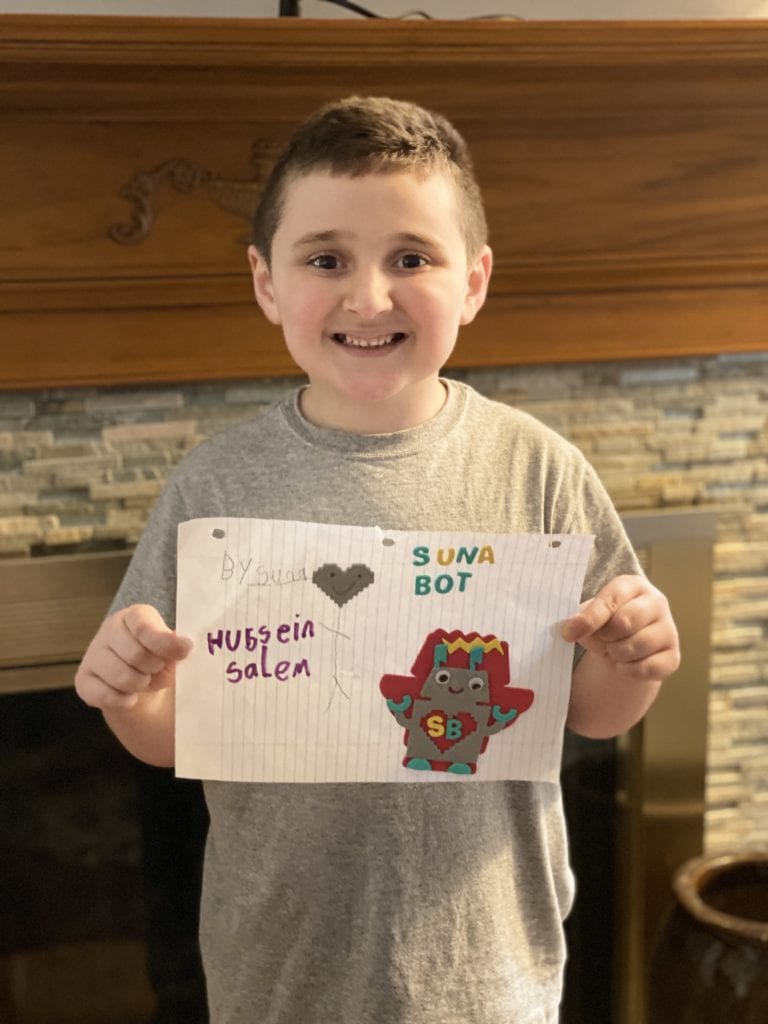
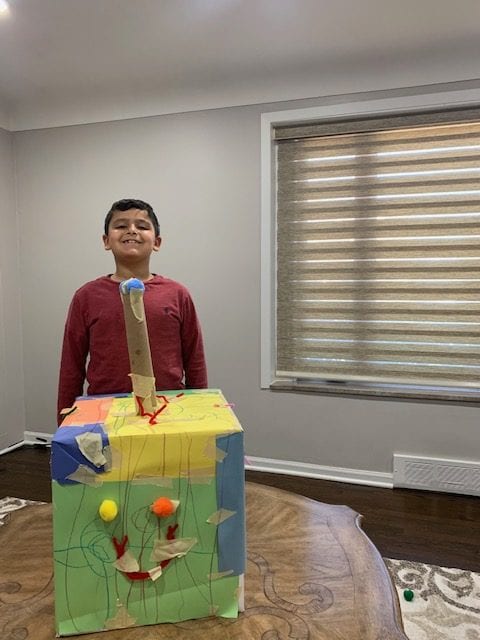
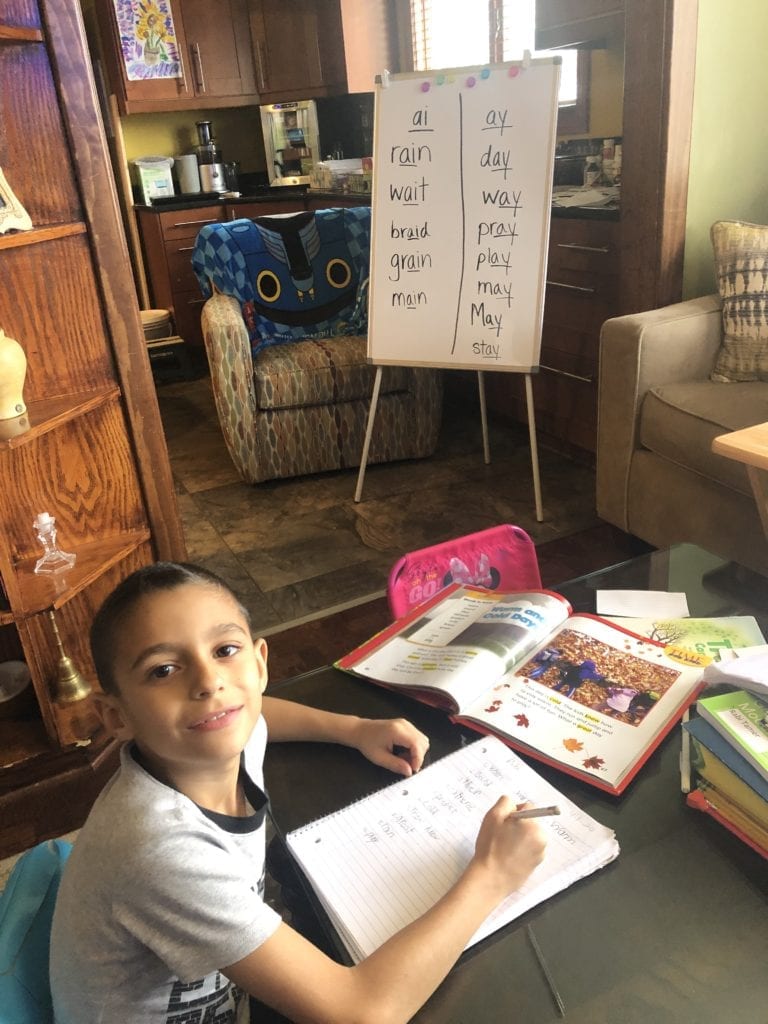
Keep the Pictures coming. I love them. Miss You!!!
Monday – picture of you and your pet.
Tuesday- make something (drawing or craft) and take a pictur.
Wednesday – Picture of you Reading
Thursday -picture of You and your craziest socks / you social distancing
Friday – Picture of you and your playlist ( songs, movies, books)
So sorry I always thought the spelling words were in the students’ Treasure book, but apparently it’s only in the teacher edition. They just let students know the pattern. Week 1 – joke, woke, nose, hose, note, vote, every, any. Week 2 – use, June, tune, flute, cute, mule, done, after. Week 3 – mail, rain, chain, way, day, play, great, know.
If you are having trouble with the districts chromebooks, look at the following advice.
If students have issues connecting their Chromebooks, please have them do this:
Reading – By the end of the year students need to be reading at a “level 16” to be considered on grade level. About 10 of my students have already surpassed this level before our departure. In reference to Raz kids this is the letter “I”. Remember to move up in Raz kids you need to go to the level up room and complete the listening, reading, and quizzes on the books there. The display at the top lets you know how close you are to the next level.
Monday (Treasures/Raz kids) pp.66-67 Warm and Cold Days + vocabulary.
Tuesday (Raz kids/ Moby Max vocabulary)
Wednesday (Treasures) pp. 68-74. Complete what have you learned by writing 5 facts you learned about storms.
Thursday (Razkids/youtube video reading of a favorite story)
Friday (Treasures/ Moby Max spelling) p. 76-77.
Spelling– Long a words using ai and ay. At this point in the year students should be correctly spelling any 3 letter words and many of the High frequency words used in reading and writing.
Monday -Write words 3 times three ways.
Tuesday– Write a sentence for each word. Remember a capital at the beginning and a punctuation mark at the end.
Wednesday– Draw a picture and hide the spelling words in the picture. See if someone else can find them.
Thursday– Write the spelling words in alphabetical order.
Friday – Do a practice quiz with a partner. Remember if you/they get it wrong the first time say “Try it again”.Writing – At this point of the year.
Writing– At this point of the year a 1st graders writing should be legible, and writing should go across the page. They should be using capitals at the beginning of a sentence and punctuation marks at the end of a sentence. Whatever type of writing they are attempting, they should always stick to the topic.
Monday– (10 minute write) Choose a topic you know a lot about. Put your topic at the top and have someone time you for 1o minutes. This type of writing is not perfect but still legible. It’s more about building your writing stamina.
Tuesday– (Growing sentence) Start with a small sentence like “The dog ran.” Write the sentence 3 more times each time adding more “who, what, when, where why, and how” details.
Wednesday– (Treasures) p. 75 Complete question #2 0r #3.
Thursday – (Treasures) Nonfiction Writing pp.78-79. Pick at type of storm and write a short article about what you know or learned.
Friday– Student’s choice.
MATH Module 4 Place Value, Comparison, Addition and Subtraction to 40.
Monday – 1. Lesson 9 Application problem. Your drawing /picture should be 2 place value charts(tens and ones) one before and one after he collected more rocks. Don’t forget the statement. 2. Problem set (2 pages) dealing with greater than (big opening) and less than (point).
Tuesday– Lesson 10 Application Problem – draw a picture with 5 groupings for both people and add or subtract as needed. The statement should compare the two using the words greater than or less than. Problem Set – Circle the words that compare the 2 sets of numbers. Write the numbers and greater than, less than , or equal to symbols in the circle.
Wednesday – Lesson 11 Application Problem – Drawings should include the dimes(10 cents) and pennies(1 cent) for each girl and the totals. Statement should state who has more. Problem Set ( 3 pages) – You adding or subtracting 10’s. Each individual grouping equals 10.
Thursday – Lesson 12 Application Problem – Drawing should include 2 place value charts (tens and ones). One should be labeled “paperclips left” and “paperclips first”. Problem Set – Count each group, add them, make a number bond to show the total.
Friday – Sprints Lesson 10 and 12 – Get someone to time you on Part A for 2 min. wait, and then do Part B.
Bye for now. Stay safe, healthy, and Happy! Listen and watch the Happy Song video below. https://www.youtube.com/watch?v=Dpahtm6oJ28
Dearborn High plus all the Dearborn High feeder schools will be participating in a Virtual Spirit Week next week.
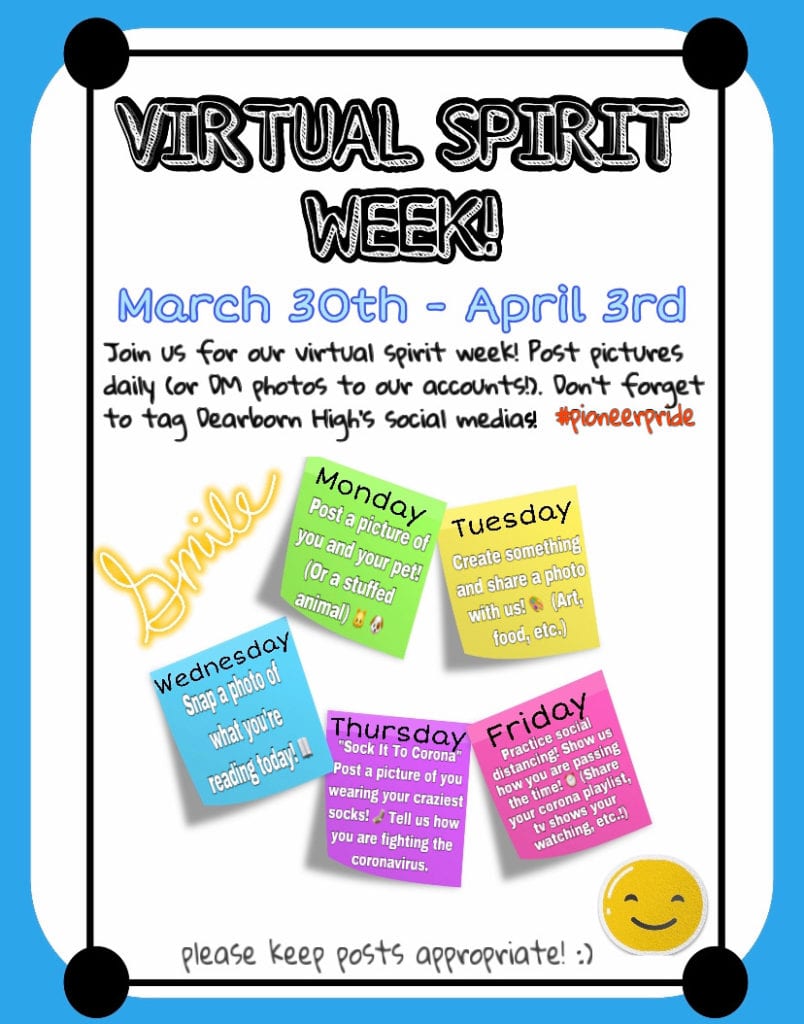
Adaptive Online site
ttps://www.k12courses.com/stride-game-based-learning.html
Zenab Hadla’s mom has sent me info on an adaptive online site called “Stride”, She says Zeinab really enjoys going on the website. It also sends out weekly progress reports to the parents. This site is free until 6.30.20. Take a look at it.
Moby Max Confusions
Nader Saad’s dad sent me links to the two ways to get on Moby Max; one way is through the website and the other way is through Clever on the district’s site. I hope this helps.
To log into the MobyMax website directly:
Website: www.mobymax.com/signin
Child’s Username: 12345678@dearbornschools.org-clv <= you need to add the (-clv)Password: Parents need to call the MobyMax support to get it.
To access MobyMax via the Clever Portal: (The credentials you provided work)
Website: http://clever.com/in/dearbornChild’s Username: 12345678@dearbornschools.orgPassword: Child’s birth date in the format you instructed (if birthdate is 9/4/2013 you type 09042013)
Click on this link below to help you and your child get on MobyMax at home. If you have a district chromebook you should have no problems, but if you have your own computer use the following link: http://data.mobymax.com/mc/share/Using_MobyMax_From_Home.pdf