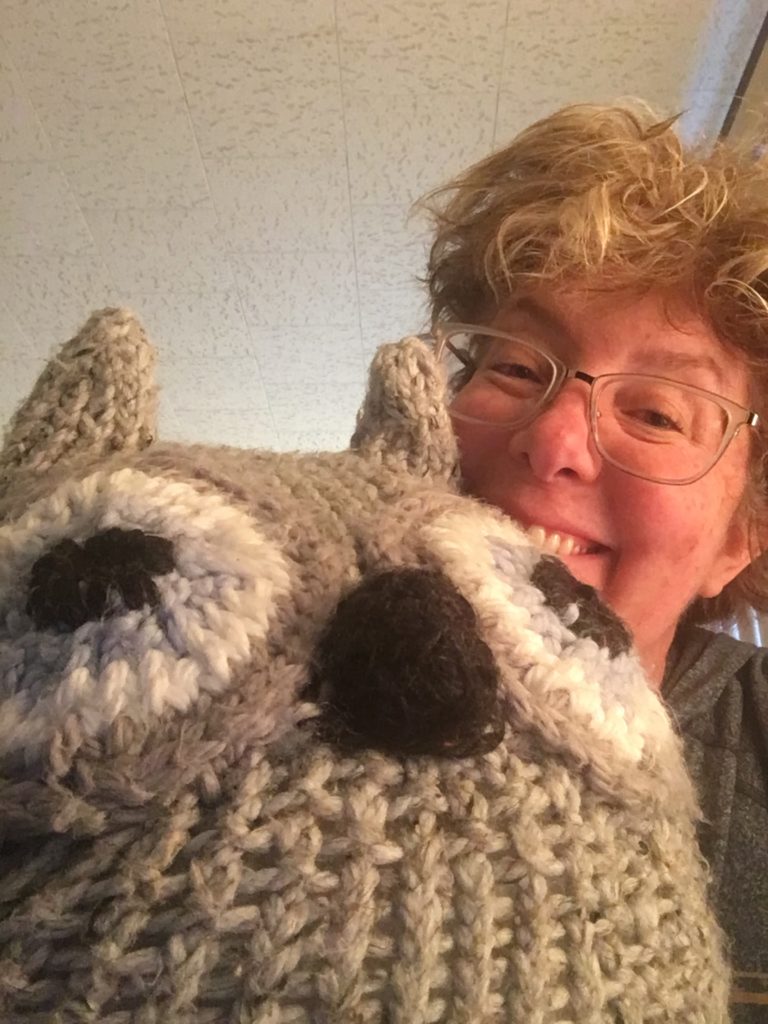Science
There is going to be a special live science show done by someone named Mystery Doug next Tuesday, April 7th. He’s a science educator kids love. I’d love for you to help your child watch this. All you need to do is open this website link:
https://mysteryscience.com/live
The show will be about 20 minutes long and will start at:
10am PT / 11am MT / 12pm CT / 1pm ET
Tuesday, April 7
P.S. Can’t make it live? View the recording at mysteryscience.com/live after the event
Extra Curricular
Fun Spring Break Activity Ideas
Looking for something fun to do this week??? Try some of these!
- Make a time capsule- Time capsule printable
- Bake cookies! Here’s a good chocolate chip recipe
- Make a paper mache volcano- How to make a volcano directions
- Do a science experiment- Fun ideas and directions
- Decorate the sidewalk/driveway with happy messages in chalk
- Make puffy paint art- How to make puffy paint recipe
- Make a terrarium mini-garden- How to make a terrarium
- Draw! How to draw ideas
- Start a garden- Plant flower or vegetable seeds indoors in cups until they can be moved outdoors.
- Try some origami- Origami ideas
- Go on a color scavenger hunt
- Make pinwheels and put them in your yard! Link to waterproof ones made with fun foam and pipe cleaners
- Try some new paper airplane designs and test them in your driveway. Measure to see which one flies further. https://youtu.be/54noZe-0B1c
- Origami Heart project! Hang them in your bedroom or in your house to remind your family that they are loved! https://youtu.be/P_aCj6NQ22c
- Learn some new jump roping rhymes and skip rope outside! https://buyjumpropes.net/resources/jump-rope-rhymes-songs-buyjumpropesnet/