Plans1
Tech for 1st Graders – Bruce Pantaleo
September Lessons
Lesson #1:
Introduction: Media Center/Computer Lab Rules and Procedures
Library Lesson#1:
Library rules, browsing for books, check out
Read aloud: Don’t Let the Pigeon Drive the Bus! (Willems)
Lab Lesson #1:
Computer basics
– Logging in/Logging out
– Exploring the desktop
– Exploring the keyboard
– Logging out/Leaving a clean lab
– Visiting the media center (rules/policies/organization)
I can login to my computer and get to the desktop.
Lesson #2:
Library Lesson#2: Discuss the “parts” of a book and review the library rules.
-Cover
-Binding
-Spine
-Barcode
-Dust jacket
-Book care vs. book don’ts (turning pages, using bookmarks, setting books down, where to set books, where not to set books, books and water, book damage, book fines)
Read aloud: I Do not Like Slop! (Willems)
Lab Lesson #2: (Note: have 3rd graders help bookmark sites )
– Review logging in/logging out
– Discuss the following terms: logon screen, desktop, bookmarks bar, icon, logoff
– What is technology?
– What is the internet?
– Why do we use it?
– What is an internet browser? How do we access it?
Google Chrome
– Words we should know: mouse, monitor, keyboard, desktop
– Site: Bees and Honey
I can identify the important parts of a computer and know what they are used for. I can access the internet.
Lesson #3:
Library Lesson #3: Discuss the “Easy” books and how they are organized.
Read aloud: Pete the Cat/I Love My White Shoes (Litwin)
Lab Lesson #3: Computer basics/ mouse skills
– Introducing the keyboard
– Practice typing (user name/password)
– Reviewing the parts of a computer
– Developing mouse skills
-Sites: Bees and Honey/Bobby’s Busy Bakery
I can successfully use my mouse to select and drag objects.
Lesson #4:
Library Lesson#4:
Discuss the Importance of “Good Fit” books.
Read aloud: Oops Pounce Quick Run! An Alphabet Caper (Twohy)
Lab Lesson #4:
Accessing eBook sites.
-Read a book of your choice on Storyline Online
-Site: ABC order/Hatch and Match
I can successfully access and read an eBook on StoryLine Online.
October Lessons
Lesson #1: Keyboarding -reviewing the home row
-Using Keyboard Climber and Keyboarding Zoo
-Introduction to MyOn
RA: Opposites (Carle)/ Louise Loves Art (Light)/ Shh! We have a Plan (Willems)
I can identify the home row.
Lesson #2: MyOn/ABCYA.com RA: They All Saw a Cat (Wenzel)/How to Babysit a Grandpa (Wildish)
Lesson #3: abcya.com/MyOn RA: Mr. Tiger Goes Wild (Brown)/Goodnight Gorilla (Rathmann)
Lesson #4: Intro to coding/MyOn [using a highlighter] (Halloween Hunt) RA: Are We There Yet? (Laden)
November Lessons
Lesson #1: More coding RA: Count the Monkeys (Barnett)
Lesson #2: Coding/Google Docs RA: The Duckling Gets a Cookie (Willems)/ Exclamation Mark (Rosenthal)
Lesson #3: Coding/Google Docs RA: The Recess Queen (O’Neill)
Lesson #4: Reward Week RA: King Baby (Beaton)
December Lessons
Lesson #1: Keyboard Climber/Google Docs/MyOn RA: The Day the Crayons Quit (Daywalt)
Lesson #2: Simon/Pattern Memory/ MyOn RA: Five Little Monkeys (Christelow)
Lesson #3: Create a Word Search RA: TBD
January Lessons
Lesson #1: Numerical Order/Jet-ski addition RA: Harry the Dirty Dog (Zion)
Lesson #2: Math Lines/More Myon
Lesson #3: What is technology? More Myon RA: The OK Book (Rosenthal)
Lesson #4: Piano Fun/Coding (Artist), Reading RA: My Dog is as Smelly as Socks (Piven)
February Lessons
Lesson #1: Roll to the Finish/Shape Names, Keyboard Climber/Keyboard Zoo, MyOn
Lesson #2: Balloon Pop Subtraction, Keyboard Climber, MyOn RA: I’m the Biggest Thing in the Ocean (Sherry) (E SHE – L)
Lesson #3: Piano Player/Pattern Memory/Mouse Practice (Bubbles)
Coding: Shapes RA: Bark, George! (Pfeifer)
Reward Week!
March Lessons
Lesson #1: Math is Fun: 4 in a line/Keyboard Climber RA: If You Give a Dog a Donut (Numeroff)
Lesson #2: Alphabetize It/Alphabet Bubble/Keyboard Climber
Lesson #3: Keyboarding /Full Moon/Myon (adventure) RA: The Snurtch (Ferrell)
Lesson #4: Google Docs/4 in a row/Myon (The Sun) RA: The Day Everything Went Wrong (Petz)
April Lessons
Lesson #1: Spring Break
Lesson #2: Typing.com RA: The Pigeon Wants a Puppy (Willems)
Lesson #3: Typing.com
Lesson #4: Sugar Sugar/Google Docs
May Lessons
Lesson #1: Google Docs Practice
Lesson #2: Sugar, Sugar/Math Lines/Duck/MyOn
Lesson #3: More Google Docs Practice
Lesson #4: Reward Week
June Lessons
Review RA: Zero, Zilch, Nada (Ulmer)
Review
by Bruce Pantaleo
Good Old Fashioned Hand Written Code by Eric J. Schwarz
Nicole Alard
Goal: Today you will draw a picture using a computer and label it with your name and a short sentence.
Click on the Link to open the Paint Program. https://www.abcya.com/abcya_paint.htm
Content Objective: I can use a computer to communicate with others.
Language Objective: I can use pictures and words to share my opinions.
Select Language▼
1st Grade Lessons – hmayed
Week of May 7th
I can learn more about science by reading and listening about science on PBSkids.org Science games.
Week of April 30th, 2018
Content Objective: I can learn to type.
Language Objective: I can listen to directions on Dance Mat Typing to learn to type.
.
Week of April 23rd, 2018
I can improve my reading.
I can listen and follow along reading with BookFlix.
Week of April 16th, 2018
Content Objective: I can learn to type.
Language Objective: I can listen to directions on Dance Mat Typing to learn to type.
.
Week of April 9th 2018
I can improve my reading.
I will listen to books on BookFlix while reading along.
Week of March 26th 2018
Content Objective: I can learn to type.
Language Objective: I can listen to directions on Dance Mat Typing to learn to type.
.
Week of March 19th, 2018
I can improve my reading.
I will listen to books on BookFlix while reading along.
Week of March 12th, 2018
I can learn to code.
I will listen to the directions on code.org and follow them.
Week of March 5th, 2018
I can identify shapes and sort them.
I can listen to the directions on PBS Kids and sort shapes.
Week of Feb. 26th, 2018
Content Objective: I can learn to type.
Language Objective: I can listen to directions on Dance Mat Typing to learn to type.
.
Week of Feb. 5th, 2018
I can improve my simple addition skills by listening to directions and practicing on some math games.
Adventure Man and the Counting Quest
Week of Jan. 29th, 2018
Content Objective: I can learn to type.
Language Objective: I can listen to directions on Dance Mat Typing to learn to type.
.
Week of Jan. 22nd, 2018
I can tell the difference between a fiction and non fiction book by reading it.
Week of Jan 8th and Jan 16th
Content Objective: I can learn to type.
Language Objective: I can listen to directions on Dance Mat Typing to learn to type.
.
Week of December 11 and 18th, 2017
I can learn to code by listening to directions on Tynker.com.
Week of December 6th, 2017
I can learn to code by listening to directions on code.org.
Week of November 27th
I can learn about the seasons by listening to the game directions and playing science games using PBSkids.org.
Week of November 20th
Content Objective: I can learn to type.
Language Objective: I can listen to directions on Dance Mat Typing to learn to type.
Week of Nov 6th 2017
I can learn to improve my reading by listening to Bookflix..
Week of October 23rd
Objective: I can listen to directions to learn to drag and drop.
Week of October 9th
Content Objective: I can learn to type.
Language Objective: I can listen to directions on Dance Mat Typing to learn to type.
Week of October 2
I can learn to go to MEL.org and get to Bookflix to listen to reading.
Week of September 11th, 18th and 25th
Objective: I can log on to a Chromebook and go to a website to learn to drag and drop.
Week of May 15th
I can choose my favorite books to read.
Week of May 1-8th
I can learn to use all my fingers to type.
Week of April 24th
I can listen and retell the story of “Little Red Riding Hood”.
Content Objective– Students will demonstrate application of retelling by constructing a caption for a scene in the “Little Red Riding Hood” story.
Language Objective– Students will listen and demonstrate comprehension of the events in “Little Red Riding Hood” by writing answers to questions on a google form.
Stories:
Little Red Riding Hood and Lon Po Po
Week of April 17th
I can choose and listen to the book of my choice.
Week of April 10th
I can learn to use all my fingers to type.
Week of March 27th, 2017
I can read a book about internet safety and answer questions about it.
Week of March 20th, 2017
I can read a Folktale and answer a question about it. Why Mosquitoes Buzz in People’s Ears
Week of March 6th and 13th, 2017
I can learn to code.
Week of Feb. 27th, 2017
I can identify shapes and sort them.
I can listen to the directions on PBS Kids and sort shapes.
If you finish early you may go to another PBS Game.
Week of Feb. 13th, 2017
I can learn to use all my fingers to type.
Week of Feb. 6th, 2017
I can play math games to reinforce my math skills.
Week of Jan. 30th, 2017
I can learn to use all my fingers to type.
Week of Jan. 23rd, 2017
I know a fiction book from a non fiction book.
Week of Jan. 16th, 2017
I can learn to locate letters on a keyboard.
Week of Jan. 9th 2017
I can learn to use all my fingers to type.
December 19th, 2016
I can choose ether Book Flix, coding or ABCYA.
Week of December 12, 2016
I can listen to reading.
Week of December 5, 2016:
I can participate in Hour of Code to learn block coding.
Week of November 28th:
I can learn to locate letters on a keyboard.
Week of November 21st:
I can learn to use all my fingers to type.
Week of November 14, 2016
Students will learn about the different seasons of the year using PBSkids.org.
Week of Oct. 31st and November 7th:
I can learn to use all my fingers to type.
Week of October 24th, 2016
I can learn to locate letters on a keyboard.
summer sites
Big, Fun Challenge: Learn to Make Video Games
Big, Fun Challenge: Learn How to Code Cool Stuff
Checkers Chess (one that allows you to change your mind)
Computer CHESS – Can you beat the computer?
Sports illustrated for kids (last half hour only please)
Story Jumper – Write Your Own Book
a set of mouse practice sites
- Bobby’s Busy Bakery – Welcome to Bobby’s Busy Bakery. Would you like to decorate cakes or help us arrange our window display? Both jobs are lots of fun and you can move things around until they look just right to you.

- Click and Color – (Fisher Price) ten pages to choose from
- Click and Drag for Spatial concepts – Move the animals by clicking and dragging them from place to place (spatial concepts) Great beginning click and drag exercise! Large objects!.

- Decorate the Doll House – practice clicking and dragging

- Dinosaur Drawing – Click on the dinosaur, then click on the picture to create your own dinosaur drawing.

- Egg Decorating – drag and drop egg decoration activity

- Egg Hunt – Find the eggs and put them in the basket. Can you find all twelve? Hide them again for the next player or start again.

- Finger Painting – Learn mouse skills by finger painting with your mouse!
- Fire Flies – Use your mouse to catch the fireflies and put them in the jar. Program adds up the amount as they are put in the jar.
- Fish Tank – Click on the fish you want to put in your tank. Then click inside the tank to place your fish.!

- Hatch and Match – Practice clicking on eggs and find the two pictures and sounds that match. A different sound effect is used with each dragon.

- Help People Pick Pets – Move your pointer over the customers to learn what they want. Click on the customers to go to the right parts of the store.


- Magic Paint – Select the size of the brush and the color and draw a picture on the screen. Higher level mouse skills for click and drag.

- MiniMouse – Practice your mouse skills with these games.
- Mix and Match – click on the numbers to mix and match body parts to create characters. (Numbers are small; this site better used for students that have had practice controlling a mouse)

- Mouse Exercises – Designed for Senior Citizens, this site is specifically for the development of mouse skills.
- Paper Dolls – Drag and Drop Mouse Practice to Dress the Paper Doll.

- Put the Bubble puzzle together – Click and drag the pieces to put together the puzzle. Pieces expand to fit into the grid. Good for shape discrimination as well as clicking and dragging.
- Sorting Common Objects – click and drag the bananas or strawberries into the correct jars

- Tidy The Classroom – Excellent site to learn how to drag and drop, click once, click twice, or drag.
- ZooPlanner – Where in the Zoo will I put you? Click on each animal and drag it into the zoo. You could print a picture of your zoo, too!

https://www.tvokids.com/games/beesandhoney
https://www.kidspsych.org/eyes.html
.https://www.headsprout.com/code/launchMA.cfm
https://www.abcya.com/make a face.htm



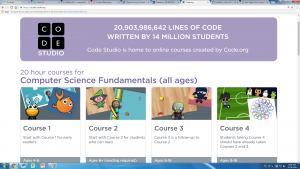





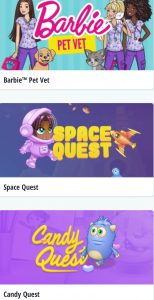








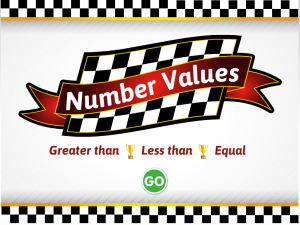



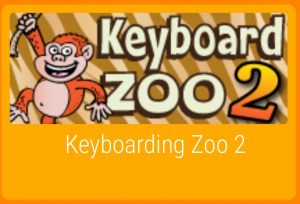
Storymaker is so much fun i think everyone likes it and the best part is you can always come back and do it.
Sure, sorry this took awhile. I haven’t checked my comments for awhile.
Use your student number: 20077755
Then put in your date of birth. Remember it’s 2 numbers, 2 numbers, 4 numbers. My son’s date of birth is 07252002
Don’t use slashes and do keep reading. Your mom is going to be so very proud of you, Rofeda! Mr. Neff