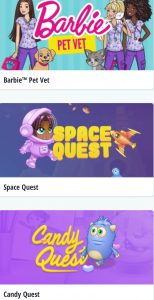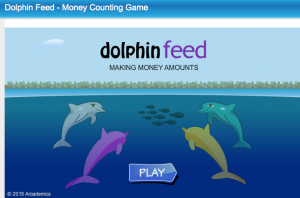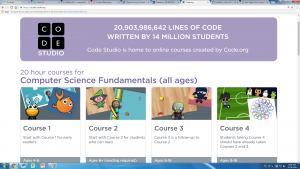plans2
Tech for 2nd Graders
September Lessons – Bruce Pantaleo
- Lesson #1:
- Library: Discuss rules and care of books.
Review browsing sticks.
Discuss the 4 neighborhoods of the library. - Read aloud: I Yam a Donkey! (Bell) – What is grammar and why is it important?
- Lab:
– Logging in/Logging out – changing fields
– What is a hot button?
– Toolbar/Placing important sites on your toolbar
– Opening a browser/What is an internet browser?
– What is technology?
– Opening up another tab
– Leaving a clean lab/logging out
I can place the Long and DuVall blog site on my toolbar.
- Lesson #2:
Library:
-Comparing Easy books with the Fiction section
Read Aloud: Library Lion (Knudsen) - Lab:
– Reviewing the parts of a computer
– Review the following terms: logon screen, desktop, bookmarks bar, icon, logoff
– What is a hot button again?
– Opening the Long and DuVall blog from the Bookmarks Bar
– using Google Docs (How do I login?)
– logging off vs/ shutting down
I can logoff the computer without shutting down. Also, I know how to access Google Docs.
- Lesson #3:Library:
– Breaking down fiction books
– Examples of popular fiction series for 2nd graders
Read Aloud: Library Lion (continued) - Lab:
– Logging on to MyOn
– Visiting BookFlix (look at an eBook) and StoryLine Online
– using Docs (Aa, Zz – your full name (using capitals)
– Caps Lock vs. Shift
I can open an eBook and read it.
- Lesson #4:Library:
Figuring out “good fit” books for you
Read Aloud: Penguin Problems (John)
– Keyboarding/Typing.com (6 minutes) /Continue working with Docs
– Watching a BookFlix/Storyline Online/Myon book - I can open up an eBook book without help.
October Lessons
- Lesson #1: Using the keyboard template (review the home row)
– Using Typing.com
– Sites: MeL/Typing.com
– Revisiting MyOn Read Aloud: The Boy Who Cried Wolf (retold by Hennessy) The Hiccupotamus (Zenz) - I can successfully login to MyOn.
- Lesson #2: Viewing resources (MobyMax, MyOn, BookFlix, Typing.com)
RA: Strega Nona - Lesson #3: Coding (Angry Birds) RA: Knuffle Bunny (Willems)
- Lesson #4: Space Case (BookFlix) MyOn (Halloween Hunt)
November Lessons
- Lesson #1: More MyOn/Animal Book/Research Project RA: Z is for Moose(Bingham)
- Lesson #2: Continue Animal Research Project RA: Mr. Tiger Goes Wild (Brown)
- Lesson #3: Setting up Google Classroom/
Thankful Acrostic Poem/ Thanksgiving Word Cloud
RA: That is Not a Good Idea (Willems) - Lesson #4: Myon – A Short History of Thanksgiving/Classroom Quiz
December Lessons
- Lesson #1: Typing.com/Moon Rock Patterns (abcya.com) RA: Dog Letters to Santa(818 DOGS)/I Wanna Iguana (Orloff)
- Lesson #2: Google Docs/Keyboarding RA: Roller Coaster (Frazee)
- Lesson #3: Typing.com/Reading RA: Sylvester and the Magic Pebble (Steig)
January Lessons
- Lesson #1: Learning Coins/ RA: Leave Me Alone! (Brosgol)
- Lesson #2: Cyber Five/Adding a Chrome app (Simple Calculator) Britannica School (Elementary)/Research – finding facts RA: Blackout (Rocco)
- Lesson #3: Calculator worksheet/ RA: We Found a Hat (Klassen)
- Lesson #4: Google Slides (About Me project), Reading RA: Hansel & Gretel(Marshall)/ BF
technology – a machine or piece of equipment that is invented to do useful things or to solve problems
February Lessons
- Lesson #1: Different kinds of technology/Intro to Google Maps RA: Mom and Dad are Palindromes (Shulman)
- Lesson #2: Google Slides/My School (Slides Project)/ Myon RA: The Giving Tree(Silverstein)
- Lesson #3: More with Slides (Create cover slide) RA: The Legend of the Teddy Bear (Murphy)
- Reward week!
March Lessons
- Lesson #1: Work on About Me presentation (Google Slides 2 & 3)
- Lesson #2: Five things to know about Keyboarding/ Henry Ford (Myon)
- Lesson #3: Introduction to Research RA: The Snurtch – (Ferrell)
- Lesson #4: Country research (Research) RA: The Dark – (Snicket)
April Lessons
- Lesson #1: Spring Break
- Lesson #2: Work on presentations RA: Two Bad Ants (part 1) (Van Alsburg)
- Lesson #3: Finish presentations RA: Two Bad Ants (part 2) (Van Alsburg)
- Lesson #4: Intro to Google Sheets
May Lessons
- Lesson #1: Creating a Reading Log using Google Sheets RA: Zoom (Banyai)
- Lesson #2: Reading Log
- Lesson #3: Reading RA: The Dark (Snicket)
- Lesson #4: Reward Week
June Lessons
- Review RA: The Quiet Book (Underwood)
- Review
Nicole Alward
2nd grade
Goal: Today you will draw a picture using a computer and label it with your name and a short sentence.
Click on the Link to open the Paint Program. https://www.abcya.com/abcya_paint.htm
Content Objective: I can use a computer to communicate with others.
Language Objective: I can use pictures and words to share my opinions.
2nd Grade Lessons – hmayed Week of May 7th
I can learn to be safer online by listening and discussing online safety after viewing some short videos.
Week of April 30th, 2018
I can learn to type better by reading, listening to directions and practicing the keyboard.
Week of April 23rd, 2018
I can improve my reading.
I can listen and read on Myon.
Week of April 9th, 2018
I can improve my reading.
I will listen to books on BookFlix while reading along.
Week of March 12th, 2018 through April 16th, 2018
I can learn about Plants by reading informational text about them and writing a response in a Google Slides presentation.
Week of Feb. 26th, 2018
Week of Feb. 12, 2018
I can learn to type better by reading and practicing the keyboard.
Week of Feb. 5, 2018
I can learn about internet safety by participating in a presentation; listening and asking questions.
Week of Jan 29th, 2018
I can learn to type better by reading and practicing the keyboard.
Week of Jan. 22nd, 2018
I can learn about landforms from reading about them on Myon.
Week of Jan 8th, 2017 and Jan 16th.
I can learn to type better by reading and practicing the keyboard.
Week of December 11-18th, 2017
I can learn to code by listening to directions on Tynker.com.
Games on ABCYA
Games on PBSkids
Week of December 4th, 2017
I can learn to code by listening and reading directions on code.org
Week of November 27, 2017
I learn about community helpers by listening to reading on BookFlix a variety of fiction and nonfiction books in the community section
Week of Nov. 20th, 2017
I can learn to use a keyboard to type by going to Clever, logging into Typing.com and reading and following the directions for typing. 20-25 min
10 minutes for ABCYA
Week of Nov 13th, 2017
I can learn about Community Helper by listening to reading on MyOn and writing a response on Google Forms.
Week of Nov. 6
I will learn to type better by reading the instructions on the the typing site.
Week of October 23rd
I can create my own Jack-o-Lantern by reading and listening to instructions on how to copy and paste in Google.
Week of October 9th and 16th
Content Objective: I can learn to us Google Drawing.
Language Objective: I can write a two to three sentences about what I like about fall and insert pictures illustrating it.
Week of October 2nd
i can learn to be safer online using Netsmartz safety programs.
Week of September 25th
Objective: I can go to MYON and listen to reading.
Week of September 11th and 18th
I can log onto a Chromebook and go to website.
Week of May 15th
I can use Myon to improve my reading.
Week of May 1-8th
I can use Typing.com to improve my typing skills.
Week of April 24th
I can play Math games to reinforce my Math Skills.
Week of April 17th
I can learn block coding.
Week of April 10th, 2017
I can use Typing.com to improve my typing skills.
Week of Feb. 27, 2017 – March 29th, 2017
I can learn about Plants.
When you assignment has been turned in you may go to MYON or to typing.com
Week of Feb. 13th, 2017
I can use Typing.com to improve my typing skills.
Week of Feb. 6, 2017
I can learn about Cultures.
I can learn about internet safety.
Week of Jan. 23rd, 2017
I can learn about landforms from reading about them on Myon.
Week of Jan. 16th, 2017
I can learn about Dr. Martin Luther King, JR.
Week of Jan. 9th 2017
I can use Typing.com to improve my typing skills.
December 19, 2016
I can choose to use either MyOn, ABCYA.com, type or code.
Week of December 12, 2016
I can choose to either type or code.
Week of December 5, 2016:
I can participate in Hour of Code to learn block coding.
Week of Nov. 28th, 2016
I can use Typing.com to improve my typing skills.
Week of November 14th, 2016:
I can select either fiction or nonfiction books on BookFlix about community helpers and read them to learn how community helpers affect us.
Week of November 7th
I can learn about community helpers.
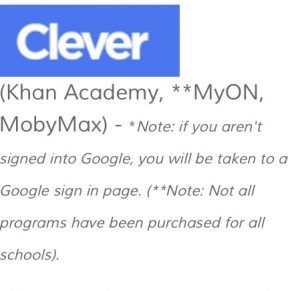
Week of Oct. 31st
I can use Typing.com to improve my typing skills.
Week of Oct. 21, 2016
I can learn to use Clever to log into both MyOn.com and MobyMax.