If you have been enjoying the DSHINES lessons on exercise and nutrition, here is the link to week 4 of the lesson plans:
https://dl.orangedox.com/DSHINESESLessonsEnglish/1od46el1pYo89cAMUYzS9E2f3uHMDq_dN
This is optional!
Dearborn Public Schools
Posted by Melissa Dimitriou On April 13, 2020
If you have been enjoying the DSHINES lessons on exercise and nutrition, here is the link to week 4 of the lesson plans:
https://dl.orangedox.com/DSHINESESLessonsEnglish/1od46el1pYo89cAMUYzS9E2f3uHMDq_dN
This is optional!
Posted by Melissa Dimitriou On April 13, 2020
The district is sending another quick survey to help assess the need of our students. There will possibly be another Chromebook pick up date. Please take a few minutes to access the link below and complete the survey:
https://docs.google.com/document/d/19z_JI7n98SHuaXmoYr5wwq0gwMDzSnEHq0DGrvkFpco/edit
Posted by Melissa Dimitriou On April 13, 2020
Please use the link below to view the homework for this week:
https://docs.google.com/document/d/1LByZ6Jli_31MuDa6nP6LOdKv65uMNS9cSSahjaiSAO8/edit?ts=5e84b717
Posted by Melissa Dimitriou On April 3, 2020
As card marking 3 comes to a close, parents will be accessing report cards through Parent Connect as we cannot print them and send them home with your child. It is my understanding that all parents have access to Parent Connect. This is where you can add money to your child’s lunch account, call in absences, view grades, etc.
Since this is a new way of getting the report cards dispersed to families, we are not sure when exactly they will be available, but the goal is by Monday (April 6th). My recommendation for now is to make sure your Parent Connect account is set up and active so when they are released, you will be able to access everything you need. As soon as I know more about the exact date, I will let you all know.
1. How do parents login to ParentConnect?
To login to ParentConnect, parents need their PIN and password; there are 2 options to get this information. Option 1 : Parents go to Dearborn Schools web site then ParentConnect link. If they don’t know the login info, they click (Need Your Login Information) link and it will prompt them to enter their email address as provided to the school and entered in MIStar (Menu/Enrollment/Student Editor/Contacts) and click Submit. This process emails them their PIN and Password.
Option 2 : If parents are unable to receive the email (no email, etc) and administrators need to provide the info, administrators can access MIStar Menu / System / ParentConnect Manager / Contacts Passwords as indicated below. Even though Option 2 is available for administrators, Option 1 is recommended because parents have to login to their email to retrieve the info and you can always add the email in Student Editor/Contacts if missing.
2. What is available in ParentConnect?
Following is the information that parents can see in ParentConnect.
| ParentConnect Module | How it relates to Report Cards |
| Attendance Detail Information | |
| Attendance Summary Information | |
| Cafeteria Information | |
| Class Assignment Information | This module represents the Gradebook information. Data is available as soon as teachers update their gradebook. It has been launched for all High Schools, all Middle Schools and Elementary Schools only if elementary teachers shared their gradebook in the setup. |
| GPA Information | |
| Parent Reported Absence | |
| Report Card Marks | This module represents the Report Cards information. Grades, including comments and notes are available as soon as our office finalizes the processing of the report cards and based on a date that is set for data to display. It has been launched for all High Schools, all Middle Schools and all Elementary Schools that will see a link to the Standard Report Card. |
| Schedule Information | |
| School / Classroom News | |
| Teacher / Counselor Email Links | |
| Testing Information | |
| Transcript Information |
I hope this helps. If you have any questions or have trouble logging into your account, please contact that Dearborn Help Desk at (313) 827-3030. I do not have access to any family’s personal login information for Parent Connect.
Posted by Melissa Dimitriou On April 3, 2020
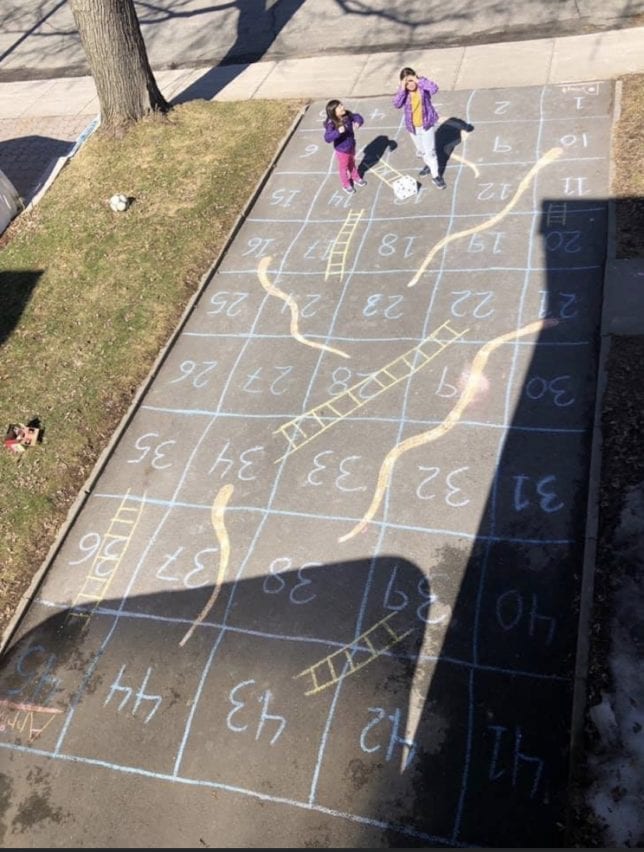
If you are not familiar with the game of Shoots and Ladders, you can look up the rules of the game online. This might be a fun way to get the kids outside, get some fresh air, and continue learning while having fun!
You may also use the following link to print several different scavenger hunts to engage in some fun outside:
Posted by Melissa Dimitriou On April 3, 2020
Thank you so much for all of your hard work at home with the children over the last several weeks. I know there have been challenges, but I have seen growth in the children and please trust that they will all be just fine!
Take this next week to rest, relax, and have some fun! It is our spring break!
If you would like to continue working with your child during spring break, you are more than welcome to do so. There are tons of resources on the blog and of course all of our online components, which they can continue working on.
I will be taking this week to enjoy time with my family and I will be back in touch after the week is over.
Stay safe! Stay healthy!
Posted by Melissa Dimitriou On April 3, 2020
In writing we are focusing on personal narratives, this video will help you and your child write personal narratives at home:
Posted by Melissa Dimitriou On April 3, 2020
Some supplemental material I usually teach in class around this time is about compound words. Compound words are two individual words on their own which have meaning, but when combined together, create one new word with a different meaning. The kids always love learning about compound words.
Here is a youtube video to help support this learning at home:
Here is a link to resources to reinforce this skill at home:
Posted by Melissa Dimitriou On April 2, 2020
Today is the day!!!!
If you would like your child to participate in a video chat with the class, please make sure that you have the app downloaded and all set to go.
At 3:00pm today, click the link below to join our class video chat:
https://us04web.zoom.us/j/371597624
Thank you again to Fay, Alena’s mom for setting this up for all of us!
Posted by Melissa Dimitriou On April 2, 2020
You can use the following word lists to help promote sight words and word families at home by writing the words on a beach ball with a dry erase marker, then throw the ball to your child and whichever word their right thumb lands on, they have to read to you.
https://docs.google.com/document/d/1j6ttdaAxKIlrIq5NtAW6dLA_HBI-1nmrStXaESphNNc/edit
Just in case you cannot access the link, here is the list of words below:
Kindergarten
Sight Words:
| the | to | and | a |
| I | you | it | in |
| said | for | up | look |
| is | go | we | little |
| down | can | see | not |
| one | my | me | big |
| come | blue | red | here |
| help | two | he | yes |
| make | no | as | has |
| play | him | his | us |
| on | so | do | where |
| mom | dad | like | look |
Word Families:
| -at | -an | -et | -ig |
| -op | -un | -ap | -en |
| -it | -ot | -og | -ub |
| -ad | -ed | -ip | -ug |