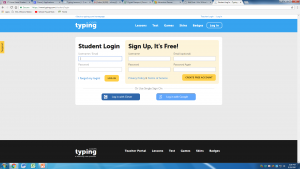Week of November 6, 2017
Content Objective: I can sign in to SeeSaw and use it to draw a picture with a label or sentence about the picture included.
Language Objective: I can tell my elbow partner how to sign in and create a picture with a label or sentence about the picture.
(Uses to convey ideas and illustrate concepts – Common Core GLCES B-2195-2-3)
SeeSaw.me – your own digital portfolio
Choose Sign In and Choose “I am a Student”. Try to join my class! I will give you the code.
Draw a picture of you. Write a sentence telling about you or things you like to do.
SeeSaw.Me – your own digital portfolio
Proud to Be an American Veterans Day Song
Week of October 23, 2017
Google Classroom – if you are not already in my Google Classroom, you will need the class code to join
Week of October 17, 2017
Choose your school name from the list of Elementaries (Snow or Howe)
Choose “catalog”
Search by typing in the box at the top of the page
(look up the words below by keyword to see how many we have for each of the words below)
Write them down on a piece of paper with the number of books to the side.
Grades 2-5 (Also write down a title found for each of the words below as well, and write IN or OUT meaning whether or not the book is here in the library today).
1. pumpkin
2. cat
3. Halloween
4. witch
5. ghost
We may watch this together: The Spider and the Fly
Week of September 25, 2017
Internet Safety:
Watch this video from Netsmartz Kids
Play Bad Guy Patrol for Internet Safety
Play one of the Netsmartz Games
Answer a question on Google Classroom
If there’s still time, go to Typing.com and
log in using your google login (as shown below)
Week of September 11, 2017
Happy Constitution Day! Miss Nellie’s Class performs the Preamble
5th Grade – Miss Nellie’s Class:
Go to Google Classroom
Join My Class (if you are not already signed up)
Answer the questions (all are short answer)
Week of March 20
Go to Myon to find and read a Fairy Tale, Fable, or Folk Tale.
When done, go to SeeSaw and draw a picture from your story.
Include a : label, caption, and voice recording. Tell us something that happened in the story in your voice recording.
Examples of what to say on SeeSaw:
Great Line Up Song for March is Reading Month