REMINDER: Virtual Parent Meeting on Thursday, February 17 on Zoom
Hello Room 108 Families,
Our virtual Parent Meeting is on Thursday, February 17 on Zoom. THERE IS NO SCHOOL THIS DAY! All families have been signed up for a time; 8:45-9:15 OR 9:30-10:00. The Zoom link will be sent out later today on Remind.
Zoom can be tricky to use, so I created a step-by-step tutorial on how to use Zoom. Please read the tutorial below:
Zoom Tutorial
- Click on the Zoom link.
- NOTE: You may be put in the Waiting Room for a little bit. I will let you into the Zoom meeting when I see your name in the Waiting Room.
- FOR A PHONE: Click on, “Wifi or Cellular Data,” OR, “Dial in.” Either option will work.
- NOTE: This step is EXTREMELY important – this allows me to hear you and for you to hear me. If you do not click on this, you cannot hear the meeting.
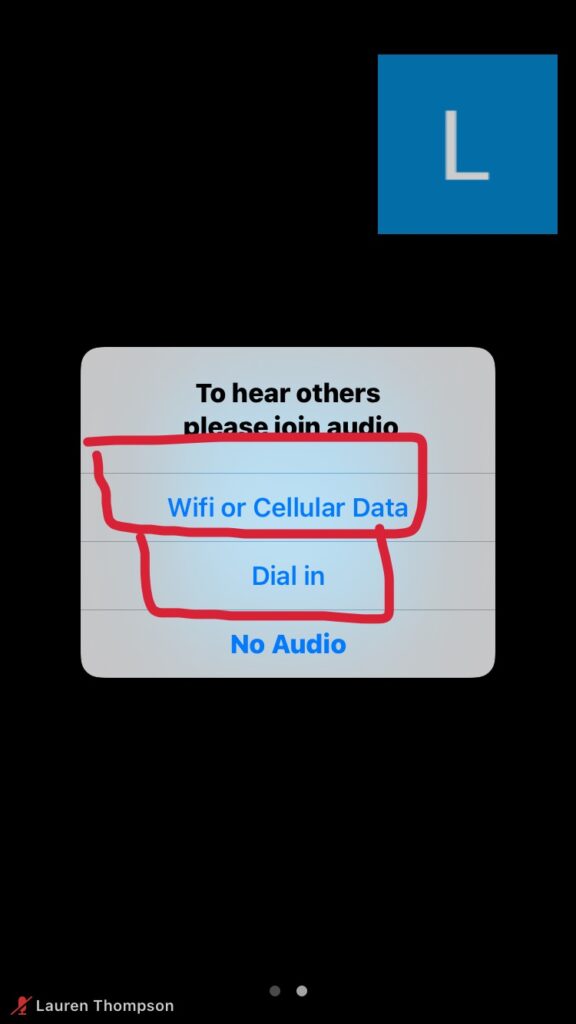
FOR A COMPUTER: Click on, “Join with Computer Audio.”
NOTE: This step is EXTREMELY important – this allows me to hear you and for you to hear me. If you do not click on this, you cannot hear the meeting.
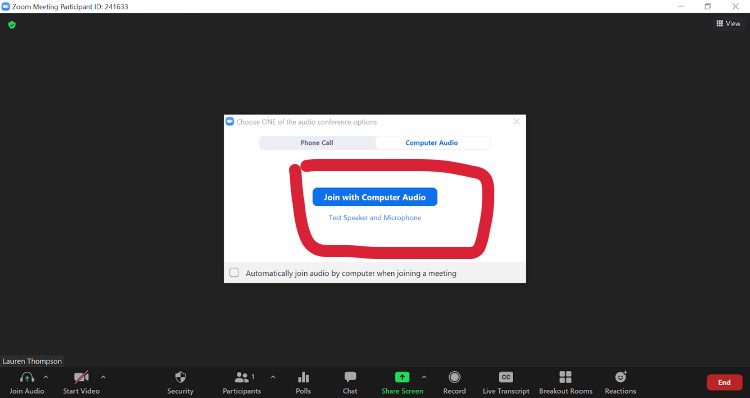
3. MUTING AND UNMUTING A MICROPHONE: Click on the microphone button to turn on and off your microphone.
Mute (microphone off):

Unmute (microphone on):

4. TURNING CAMERA ON AND OFF: Click on the camera button to turn on and off your camera:
Camera off:
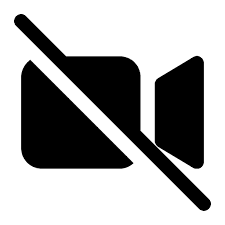
Camera on:

Please let me know if you have any questions about Zoom and/or the Parent Meeting! I’m looking forward to seeing you all!
Be First to Comment