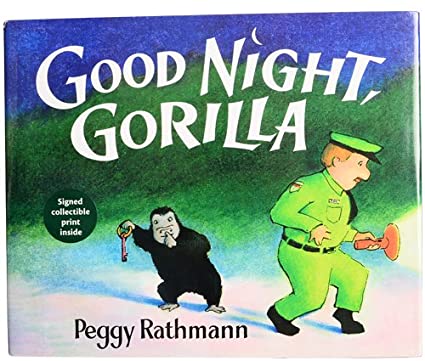Hello everyone,
In addition to using my iBlog during this remote learning process, I created a YouTube channel. My goal is to post learning videos on my channel for you and your child to watch.
For today’s activity, the students will be completing a writing lesson. They will be writing a narrative (story) about what they did yesterday.
This activity is similar to the writing lessons we do at school. When young children first learn to write, it is appropriate that they draw their writing. We first see young children scribble. Children’s scribbles often represent something meaningful to them. Next, we see young children begin to draw figures that look like every day objects and people. Again, these drawings represent real objects and people in the world. Before children begin to write full sentences, it is important that their drawings tell a meaningful story. This is the state of writing we are at now.
First, watch my two videos of me modeling the activity (there are two video parts to the activity): https://www.youtube.com/watch?v=8htMRekZzWY & https://www.youtube.com/watch?v=4wP-KDi-r-8).
Next, your child will write his/her own narrative. They may need help writing the words of their story. That is okay!! The words in the story can be in English or Arabic. When the students are done, I’d love to see their narratives! If you would like, you can send me pictures of their stories on Remind.
مرحبا جميعا،
بالإضافة إلى استخدام iBlog الخاص بي أثناء عملية التعلم عن بعد هذه ، أنشأت قناة YouTube. هدفي هو نشر مقاطع فيديو تعليمية على قناتي لتشاهدها أنت وطفلك.
بالنسبة لنشاط اليوم ، سيكمل الطلاب درسًا في الكتابة. سوف يكتبون رواية (قصة) حول ما فعلوه بالأمس.
هذا النشاط مشابه لدروس الكتابة التي نقوم بها في المدرسة. عندما يتعلم الأطفال الصغار الكتابة لأول مرة ، من المناسب أن يرسموا كتاباتهم. نرى أولا الأطفال الصغار خربشة. غالبًا ما تمثل خربشات الأطفال شيئًا ذا مغزى لهم. بعد ذلك ، نرى الأطفال الصغار يبدأون في رسم الأشكال التي تبدو كل يوم الأشياء والأشخاص. مرة أخرى ، تمثل هذه الرسومات أشياء حقيقية وأشخاصًا في العالم. قبل أن يبدأ الأطفال في كتابة جمل كاملة ، من المهم أن تحكي رسوماتهم قصة ذات معنى. هذه هي حالة الكتابة التي نحن عليها الآن.
أولاً ، شاهد مقطعي الفيديو الخاصين بي لنمذجة النشاط (هناك جزءان من مقاطع الفيديو للنشاط): https://www.youtube.com/watch؟v=8htMRekZzWY & https://www.youtube.com/watch؟ ت = 4wP-KDi-r-8).
بعد ذلك ، سيكتب طفلك روايته الخاصة. قد يحتاجون إلى مساعدة في كتابة كلمات قصتهم. هذا لا باس به!! يمكن أن تكون الكلمات في القصة باللغة الإنجليزية أو العربية. عندما ينتهي الطلاب ، أود أن أرى رواياتهم! إذا كنت ترغب ، يمكنك أن ترسل لي صورًا لقصصهم على تذكير.