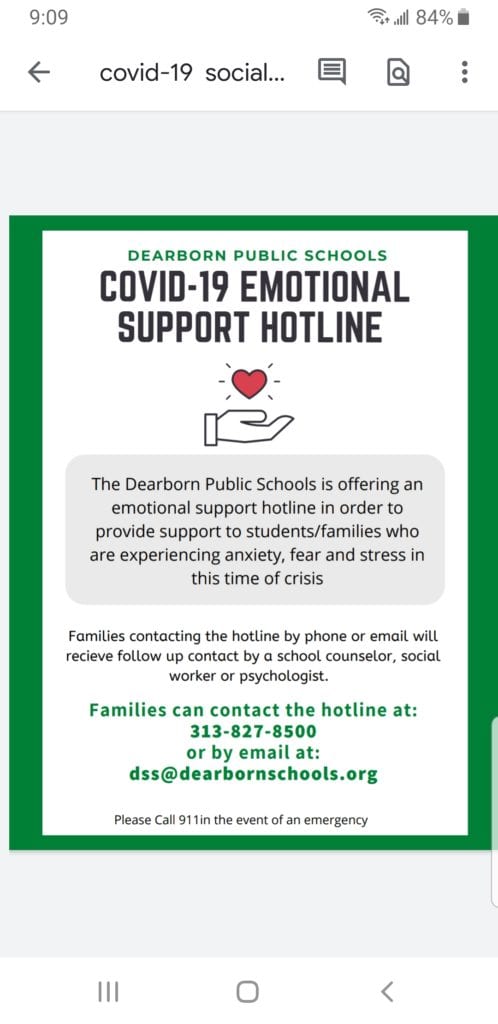Thank you to those of you are answering each other’s questions in Google Classroom. Being able to get help and contact others was the the reason I turned on comments again. Learning from home is a huge change for all of us. I am required to post work daily. The pacing I suggested for the article was to keep you from having to do too much work at once.
I don’t really have the answer about grades. The answer has changed over the past week. I will be putting the online work into the gradebook so parents can see if students are doing their online work.
Parents I highly suggest you subscribe to the Woodworth Blog. Ms. Hassan posts important information on the blog.
If you have checked out a school Chromebook and are having issues connecting try the steps listed below.
1. Turn off the Chromebook (holding the power button is okay)
2. Turn the Chromebook back on.
3. Connect to your home WiFi.
4. You should see a screen that says “Sign in to your Chromebook”. Leave the Chromebook on this screen for 5-10 minutes.
5. Restart the Chromebook again.
The district is starting an emotional support hotline to help support students and families. Details are below.