We hope you had a restful and safe weekend!
I’m sure you’re all ready and eager to get back to doing school work 😉
As you know, starting Monday we will be assigning some classwork on Google Classroom. We understand that some of you may struggle with reading a little bit, so I am sharing a free extension that you can add to Chrome. This extension will allow it to read text on almost all web pages, even Google Docs. Follow the two steps below to add to your Google Chrome:
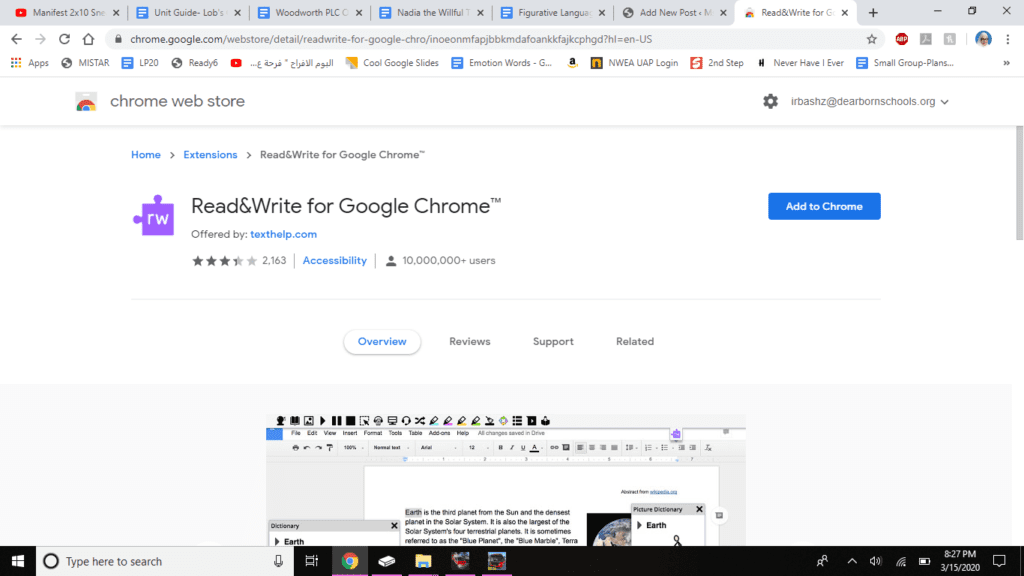
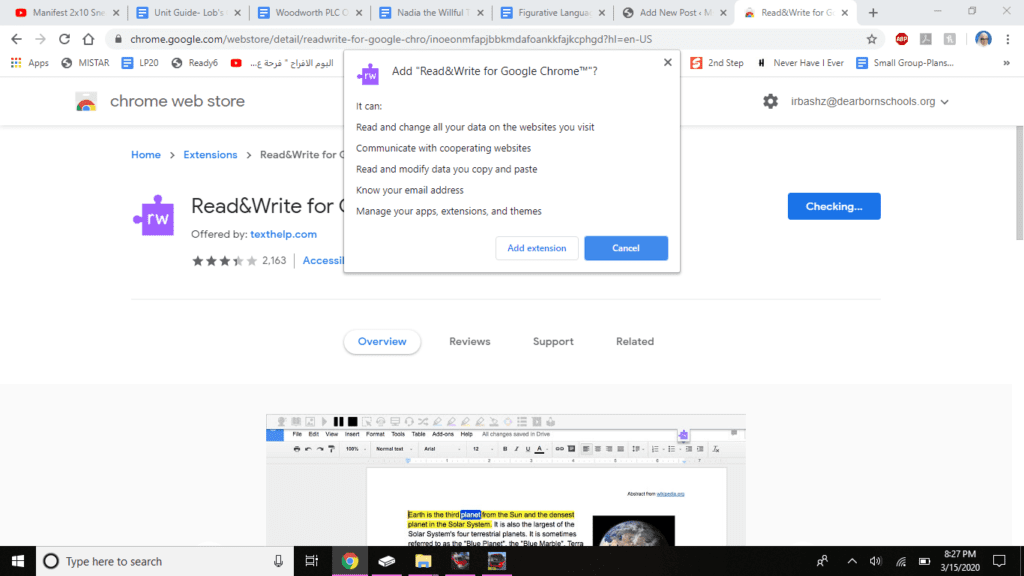
Once you download it, there should be a purple puzzle piece at the top right corner of your screen. When you first click on it, you would need to sign in. Use the sign in with Google button. When you need something read, click on the puzzle piece, highlight text you want to be read, and listen.
***If you had a document open before you downloaded the Read Write extension, you may have to refresh the page for it to work.
This video shows how easy it is to use 🙂
I hope this helps! Happy studying!