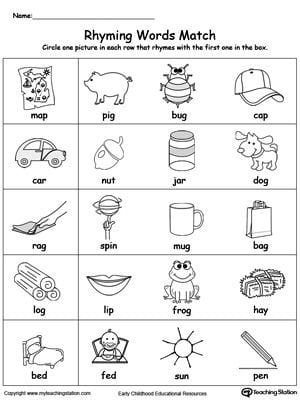I hope everyone saw the letter about the new IXL program I signed the students up for. You should have also gotten an email with your student’s username and password.
If you did not please email me for the username and password.
IXL addresses Math and English Language Arts.
I thought the English Language Arts portion would help with skills we would usually learn in small groups if we were at school.
The IXL program is also adaptive meaning the software can read if the student needs more challenging questions or easier ones.
Feel free to use the PreK or Kindergarten portion.
Let me know if you have any questions.
There is also an IXL app.
Have Fun!!!!