
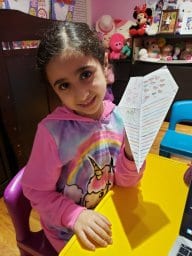

David 
Samir 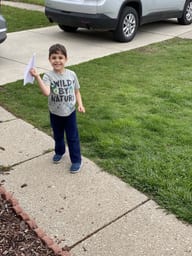
Gabe
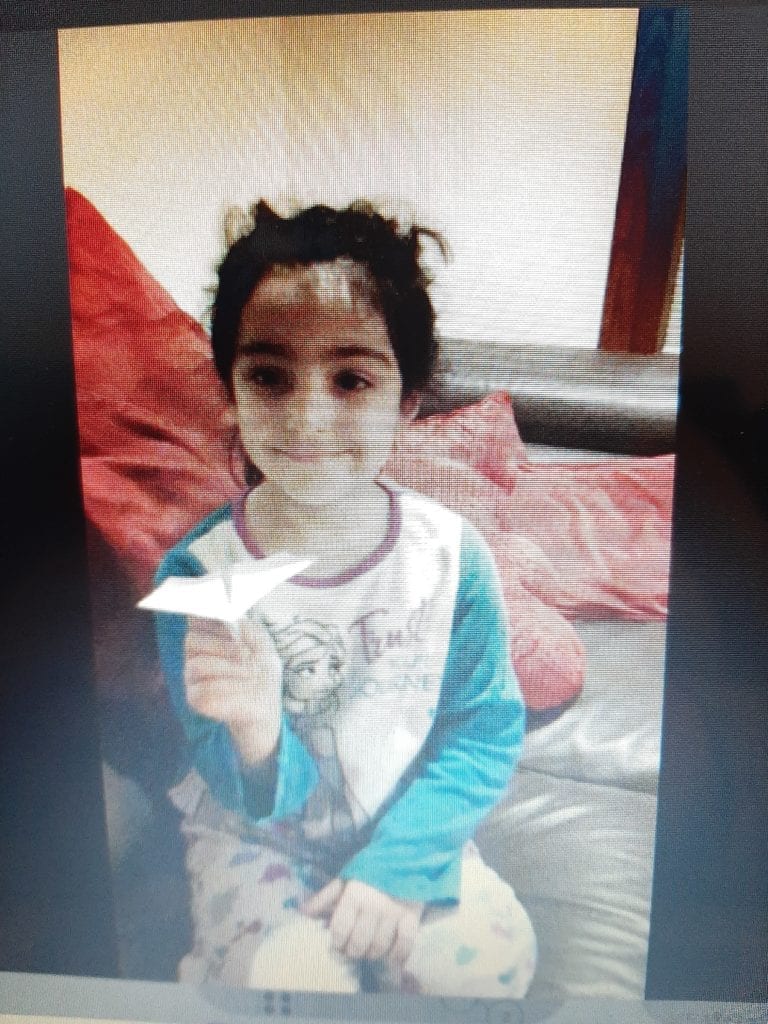
Leah 
Leah’s editable land form
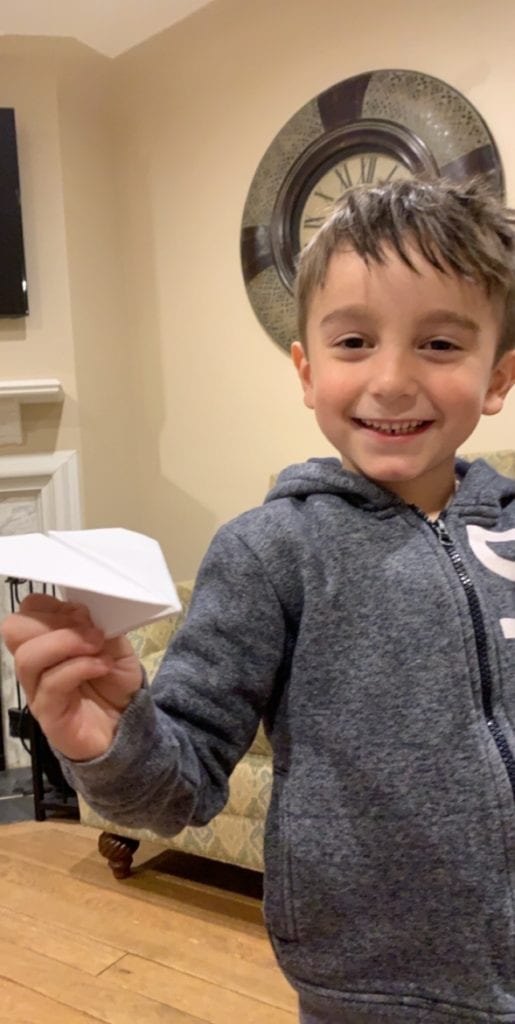

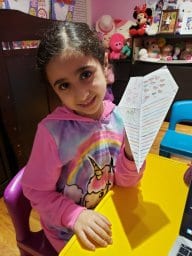
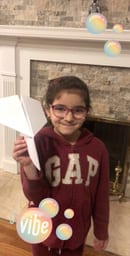




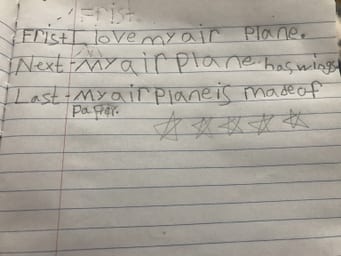


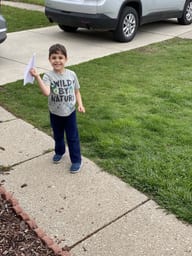
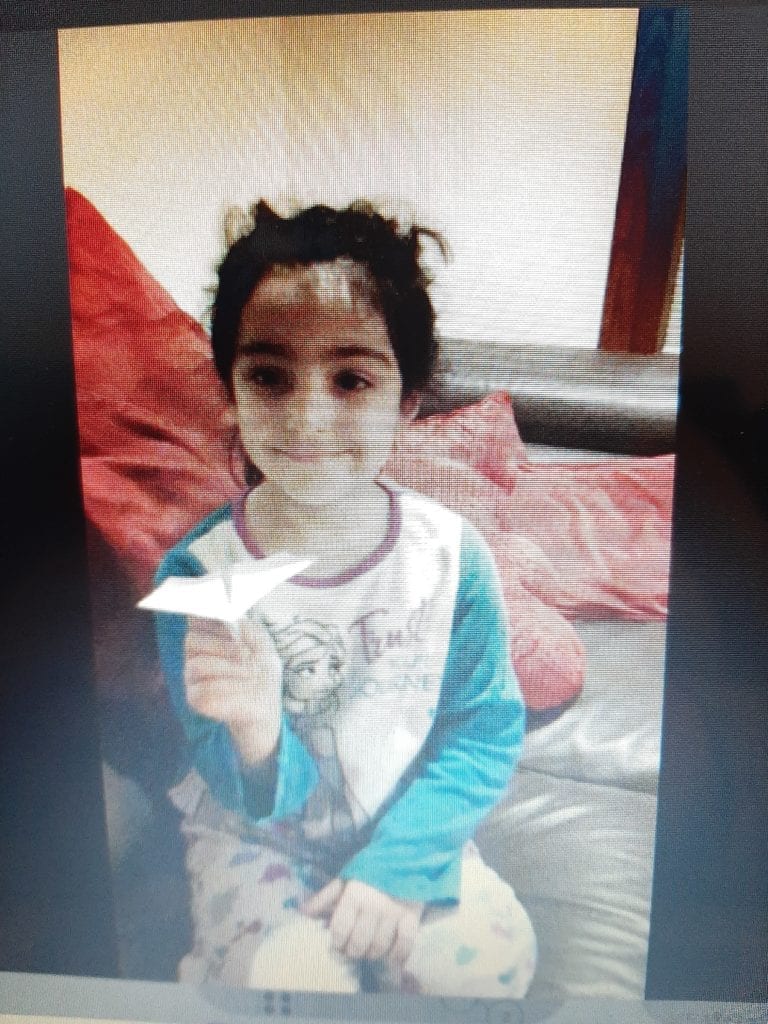

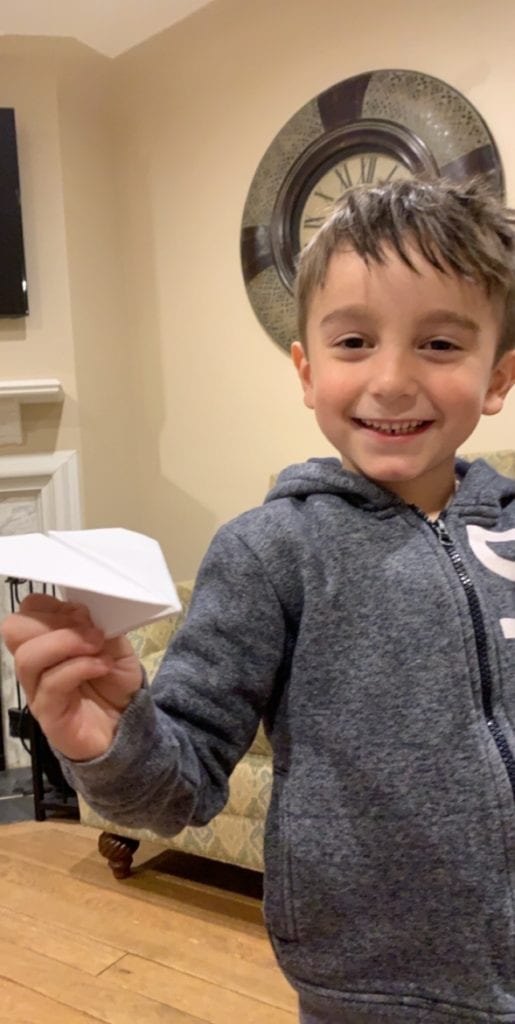
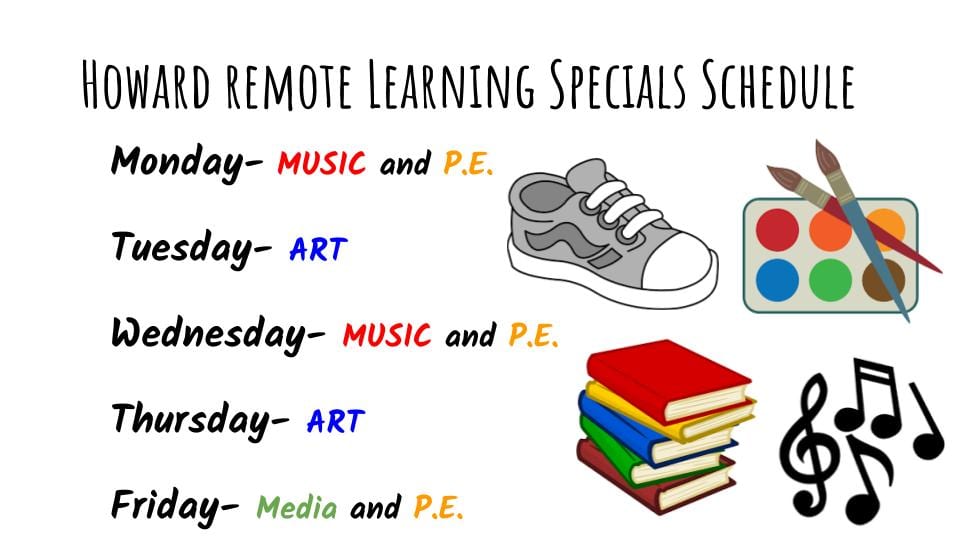
Art – Mrs. Thomas will be posting a new art lesson on Tuesdays and Thursdays. She would like students to send photos of their art to her email or upload it to the google art class by the upcoming Monday (due date is in the google class calendar) to be entered into a drawing for a prize. Only quality work demonstrating good effort will be able to qualify for the drawing that will take place in June.
Here is the link to Art – Mrs. Thomas blog https://iblog.dearbornschools.org/thomas/Here are the google class codes:
Kindergarten google art classroom class code: x7742vz
Music – Mrs. Bagnall has officially returned from maternity leave as of April 13. She will be updating her blog twice a week with fun and educational music challenges. She will post a new challenge every Monday and Wednesday. The first challenge has been posted: washing your hands while singing!
Thanks,Jessica
https://iblog.dearbornschools.org/bagnalj/
—
Jessica BagnallVocal Music Teacher
Howard Elementary(313) 827-6350https://iblog.dearbornschools.org/bagnalj/
I hope everyone had a restful and nice Spring break. For the most part the weather was nice and sunny. I hope you could get out and get some fresh air. Starting back we will be continuing on with remote learning and I have some new items I will be adding to my Blog.
New – I will be posting the weekly learning plan on a tab at the top of the Blog titled Weekly Remote Learning Plans. This will allow you to quickly find it. This way the feed on the Blog won’t get cluttered and you won’t have to scroll to find assignments. So, please click on tab for this coming week’s learning plan.
Google Hangouts/Meet – I will be sending an invite with a link to meet/join for a Google chat on Tuesday, April 14 at 1:00-1:30 pm. You will receive a calendar invite with a Google Hangout/meet link for the PC (click on that link to join) or you can use your phone if you do not have access to a computer. There will be a phone number link to call along with a pin number to access the meeting.
In order for students to join the meeting they will need to use their Google Chrome school account. To access your child’s Google account you will need to login in with their email to receive the meeting link. To login into your child’s email go to Gmail. The username is the student i.d. number @dearbornschools.org for ex. (20120165@dearbornschools.org). The student i.d. number can be found on Parent Connect or on student report card. The password is your child’s birthday for ex. (mm/dd/yyyy).
I am looking forward to our meeting. Hopefully, it will go smoothly as this is a new learning curve for us all.
Sight word list – I have also included a copy of Dolch sight words by grade level and sorted by frequency order. Someone of you were asking for a complete list to use for year end. Refer to Weekly Remote Learning Plan tab.
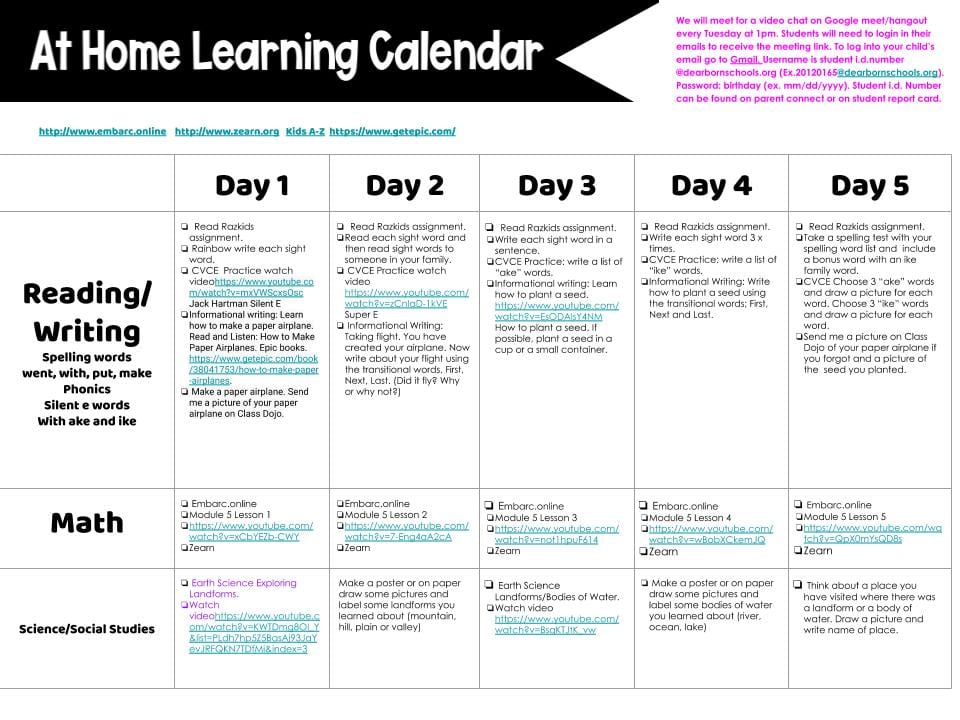
Families,
I am sure you all have heard the news that school will be closed for the remainder of the year. This is a difficult and sad time for us all. Dearborn schools remain committed to continuing learning with a remote learning plan. Therefore, I will continue to post weekly lesson plans on my I-Blog and I will be starting a Google meet-hangout session so students and teacher can visit with each other.
After Spring break, I will send out an invite to your emails for our first Google-hangout with some details. We will have our first class meeting after Spring break on Tuesday, April 14 at 1pm. I look forward to seeing my Kindergarten class. I think the kids will especially enjoy it too!
We will be on Spring break from Monday, April 6 – Friday, April 9. There will be no remote learning during this time. Enjoy the break!!
Report cards will be available on Monday, April 6 on Parent Connect. Please refer to following directions to access Parent Connect.
The Elementary Report Cards for Marking Period 3 are currently being processed and will be available to parents in ParentConnect, Monday April 6, 2020. Following is some information on how parents can access report cards data in MIStar ParentConnect. Please note that if you have more than one child, you should be able to see data for all your children and you do not need separate logins for the different schools (if your children attend more than one school).
How do parents login to ParentConnect? To login to ParentConnect, parents need their PIN and password; this is how it is obtained: Parents go to the Dearborn Schools’ website (dearbornschools.org) and then the ParentConnect link. If they don’t know the login info, they click (Need Your Login Information) link and it will prompt them to enter their email address (as provided to the school and entered in MIStar), and then click Submit. This process emails them their PIN and Password. After logging in, click on “report card marks” module.

If you should have any questions, regarding report cards please let me know. I will be happy to address them after Spring break.
Class Pictures of Virtual Learning and Virtual Spirit


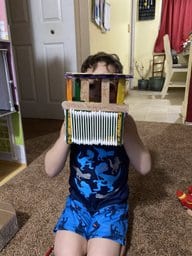







Pictures of students showing spirit baking and planting during the week.
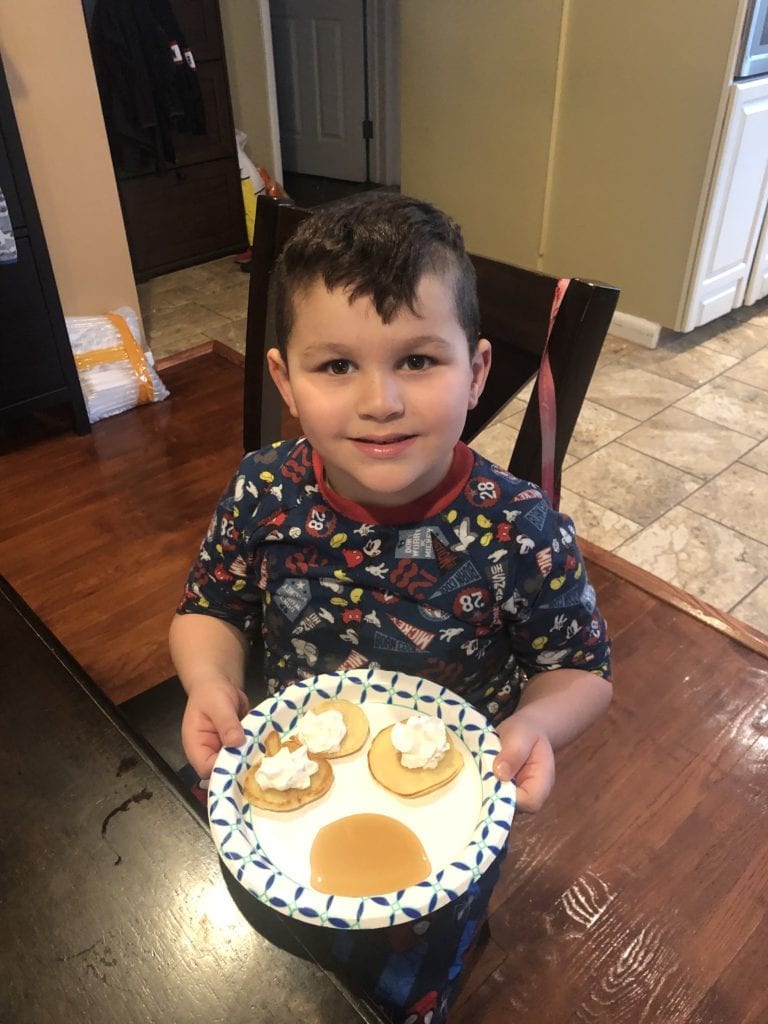





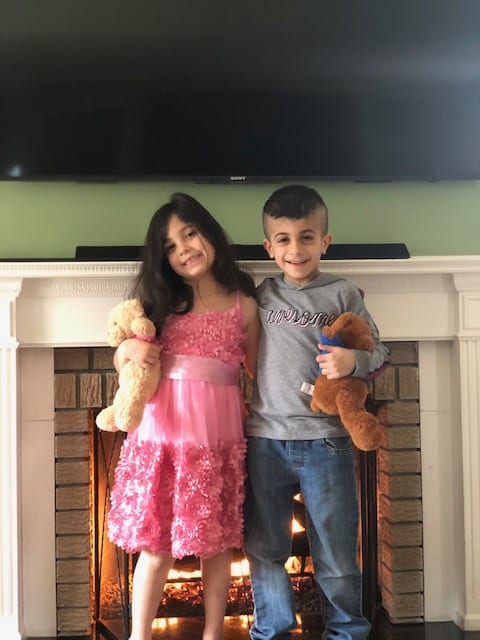













I hope you all are safe and spending time with family and doing things you have wanted to do but have not had the time. Starting next week we will be posting photos to our class communication platform (Class Dojo). Our principal, Mrs. Sabbagh would like you to share your Tuesday spirit day photos with her @ sabbagm1@dearbornschools.org and she will post them on our Howard School Blog.
I look forward to seeing your photos.
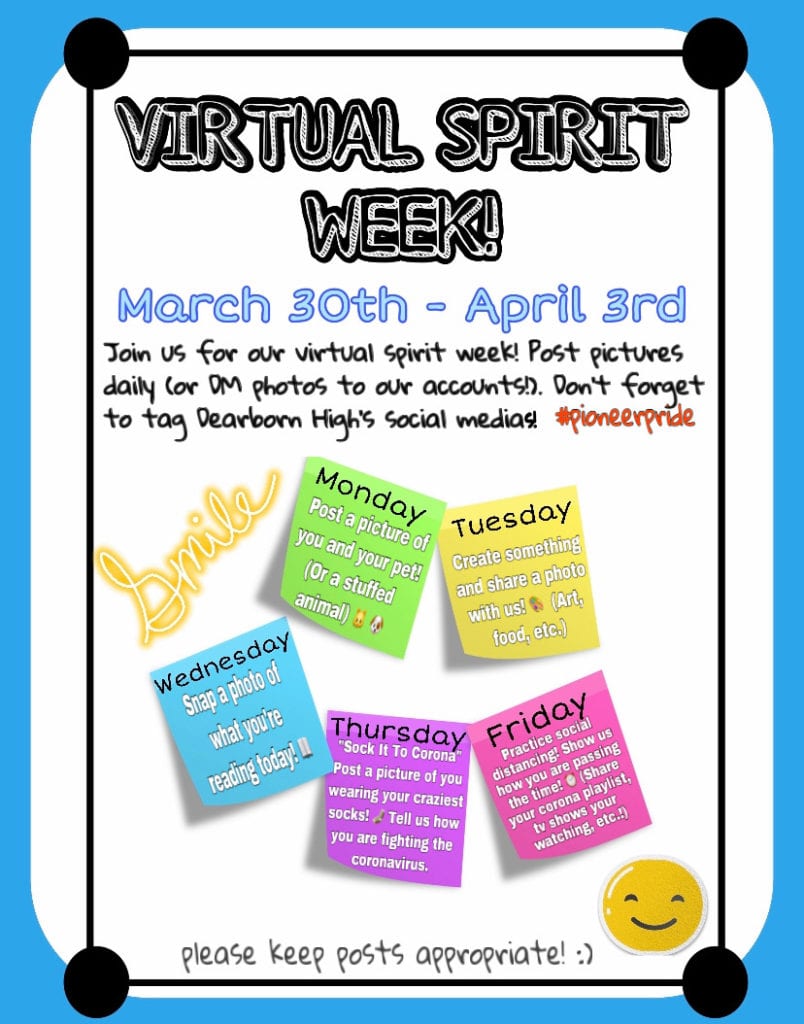
Learning plans: I have posted the learning plans on a weekly template for you to have an overview of the week. I have changed some activities around posted from the previous calendars. I like this format much better. Hope you do too!

I have also updated reading assignments for Razkids. I am so pleased that mostly everyone has been keeping up with their reading. I also wanted to let you know when you go to Epic books for reading you can adjust the reading level. Go to DRA on the front page and you can change your child’s reading level. Most kindergarten students are in the range of 2-8. You will know what is appropriate by looking at the text.
Please let me know if you have any questions, I am happy to help.
Mrs. Polgar
We made it through our first week of remote learning! I can’t thank you enough for your support at home with your child. I have looked at the progress on Raz Kids, Zearn and Epic books. Way to go Mrs. Polgar’s class! So, we are in our second week of remote learning and this is what we have planned for the week:
Social Studies – Last week we made a map of our bedroom and kitchen. How did that go? I would love to see your maps on Class Dojo!
This week make a map of your backyard and a pretend treasure map.
Science – It is Spring and soon we will be planting flowers. Please refer to https://www.simplykinder.com/videos-about-plants/ .
Math – We will continue with Module 4 starting with Lesson 31 through Lesson 35 on https://embarc.online/ . Remember to click on Kindergarten scroll to Module 4 and scroll down to Lesson 31. Click on learning video that goes along with lesson 31. Also, take a look at google slide presentation or promethean board presentation.
I have sent an email invite for Splash Learn (previously called Splash Math) another great website for math. This is a supplement to Zearn math.
Reading – I have updated reading assignments on Raz Kids. We are working on S-Blends (st, sp, sc) stamp, space, scarf. Refer to YouTube songs with S blends. To continue with word families and short vowel sounds. Focus on short vowel “e” with the “en” family. Words such as; pen, ten, men, Ben, den, hen. Sight words: by, put, with, make.
To keep up with spelling and reading cvc words and sight words have your child practice writing the above “en” word family words along with sight words. Practice writing rainbow words or writing some of the listed words above in a sentence. At the end of the week give your child a spelling test and see how they do.
Writing – Last week we wrote a list about what you like to do in the Spring and we wrote an opinion piece Do you like Spring? and gave two reasons why or why not? How did you do with your writing? I would love to see your work on Class Dojo!
This week write a narrative on what you like to do when it rains? Remember a narrative has a beginning, middle and end. Draw a picture to match your plan.
Write two facts about Spring and draw a picture to match. Lastly, what do you know about bunnies? Write three things along with a picture to match.
Again, I can’t thank you parents enough for keeping up with your child’s school work. I know it is not easy, especially for those of you who have other kids to help with learning tasks. Choose a good time and place for learning and relax. Everything I have posted are suggestions and resources to help your child to continue to progress in their learning. Enjoy your time with family and I will keep in touch through the week.
Mrs. Polgar
Parents, the following are instructions on how to login to Razkids for reading and Zearn for math. I will send personal username and passwords for both accounts for each student on Class Dojo in case you do not have them.
To log-in to Razkids go to https://www.kidsa-z.com/main/Login. Look for student first name and click on it. That will take you to the student account with reading assignments under “My assignment.” I have reading assignments set for next week for each student. I have updated all reading levels so students are at their reading levels. I will continue to update reading assignments each week. Record of work completed is entered when a student completes each assignment on a reading log.
For Zearn math go to https://www.zearn.org/. Enter username which is the students first name (ex. Juliann). Password is the student’s Last name initial with a backslash/K for Kindergarten (ex. Polgar last name would P/K). I will send username and passwords for Zearn accounts on Class Dojo.
If you were unable to pick-up math packets for Eureka Math; no worries. We have referred parents to look at Embarc online. Go to https://embarc.online/ and go to Kindergarten scroll down to Module 4 and scroll down to Lesson 26. This is the lesson we will start with on the math calendar on Monday (please see previous post with calendars). You can refer to a video, Google slides for a full lesson or a Promethean flipchart presentation for a full screen. To use embarc online you do not need to log-in it is open to the public. Work done on the Zearn site is additional math practice which includes; math games aligned with math assignments. I have updated student accounts to begin working on lessons. When lessons are completed they are tracked on a learning log.
Please refer to the previous post for math, writing, reading and science-social studies calendars to begin our journey on Monday with on-line learning. If you should have any questions, please contact me by Class Dojo, email or by I-Blog. Preferably, Class Dojo. I am always happy to address any questions you may have. Thank you for your support!! I feel blessed and grateful for the class and parents I have this year!
Mrs. Polgar