MyOn Home Login Directions
MyOn Home Login Directions

***Please try at home on your computer, tablet, or even smart phone. If you are unable to get it to work, please try to visit the Dearborn Public Library over winter break at least once for your child to do some MYON Listening to Reading! (This is different than and in addition to READING—sight words, and reading bag books!)
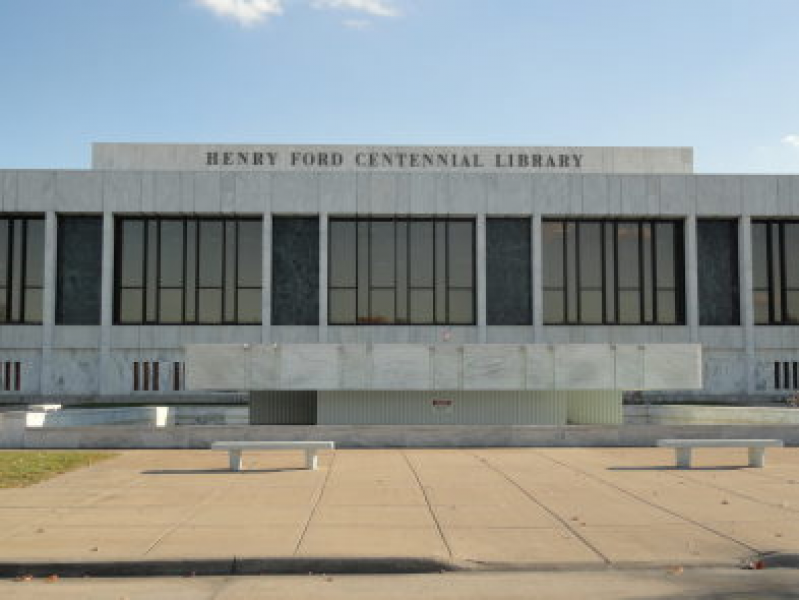
Henry Ford Centennial Library

Address:
16301 Michigan Ave.
Dearborn, MI 48126
Phone :
313-943-2330
Hours
1:00 – 5:00 Sunday
9:30 – 8:30 Monday – Thursday
9:30 – 5:30 Friday – Saturday
- Go to the Homepage of the Dearborn Public Schools.
- Go to the resource tab and select For Students
- Click on the Blue Clever button
- Login using the student number and add @dearbornschools.org
Ex. 20109934@dearbornschools.org ß yellow number
Password is the birthdate with leading zeros if needed
Example: 8/9/2010 is 08092010
12/08/2011 is 12082011ß blue number
- Then select MyOn
*Remember to log out of Clever. Each child needs to login as themselves each time they go on.
***Please listen to reading at home 5-10 minutes each night if you are able. This is IN ADDITION to reading bag activities (sight words, reading group books, and leveled books). Students should read at home 15 minutes each night according to the Oakman read at home pledge signed at our parent meeting.
THANK YOU!