How to Log-in and Participate in Google Classroom from Home
- Go to classroom.google.com and click Go to Classroom.
- Click on the circle icon on the top right corner that shows the account you are logged in to.
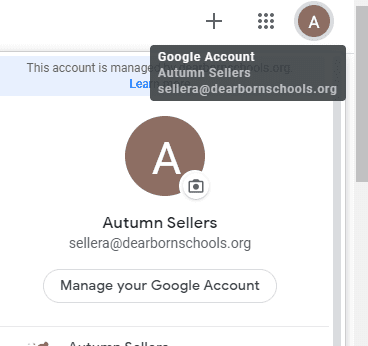
- At the bottom of that screen, click Add Another Account. This will bring up the following screen.
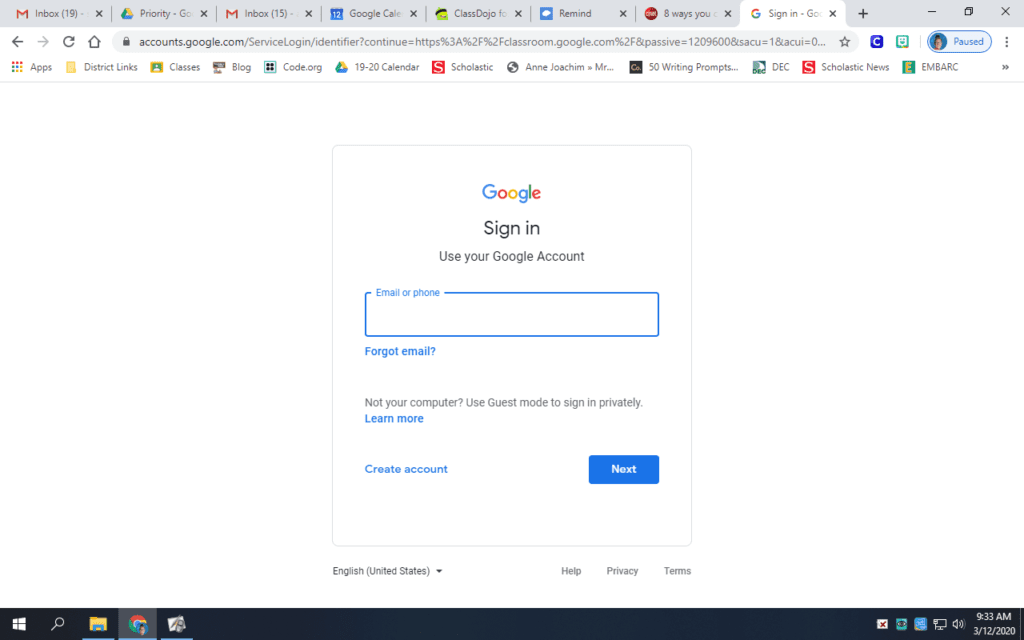
- In the email box, have your student type in their student number (this is the number that they use to sign into their computers at school), immediately followed by @dearbornschools.org
- Click Next.
- In the password box have them type in their password. (This is the same password that they use to sign into their computers at school.)
- Click Next.
- Now you should be actively in google classroom. Just double click on your teacher’s class name on the screen and you will be able to see all of the assignments that are posted, along with any links that are needed to complete assignments.