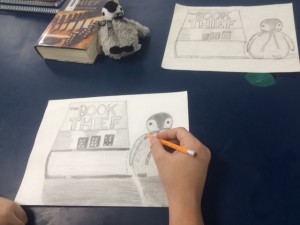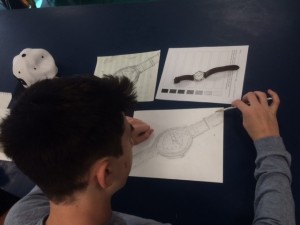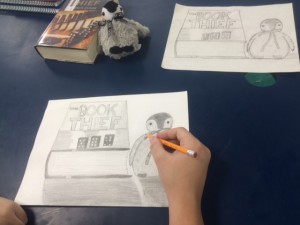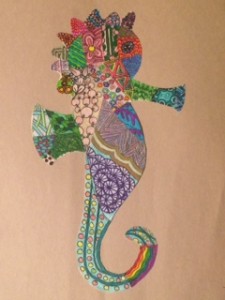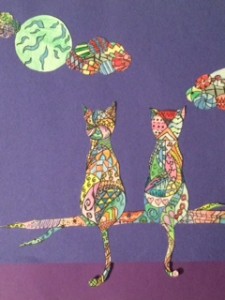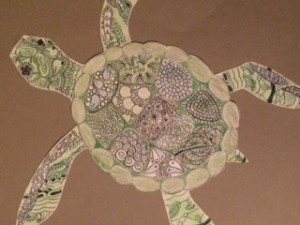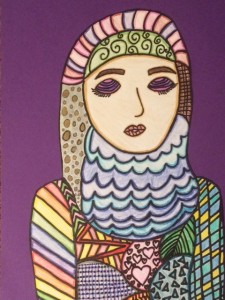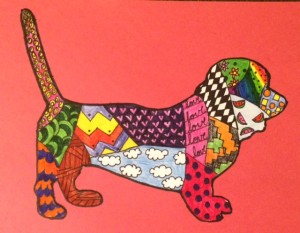Monsters Alive!
In this assignment, I had my 6th and 7th graders design and create paper monster characters that can stand up on their own. We were first inspired by watching some videos of employees working at PIXAR while creating the movie Monsters University. They talked about how they drew many ideas before refining it to a finished product that appeared to screen. Students were encouraged to create as many eyes, and arms as possible to create a character that could fit into the movie. We then had to make our monsters stand up, and we learned some 3D building techniques as well. Overall, a great job Smith students!
6th grade Optical Art
The objective of this assignment is to show students how a series of lines created in a certain planned succession can create an Optical Illusion. This effect is intensified with the placement of objects within a plane, and when the color is added. This combination of effects helps give the visual illusion of movement and depth on a two dimensional surface. These drawings were 12 x 18 inches and completed with marker.
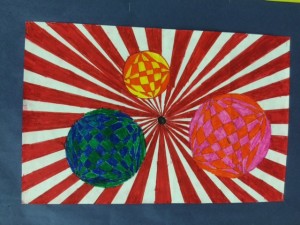





Repeated Design Project
In our first art project of the year, 7th and 8th grade students were to draw an outside shape of their choosing. This shape will then be divided into 15 smaller areas. Each of these areas will be filled in with a different unique pattern. Each pattern must consist of 2 different elements (lines or shapes), and can be colored any way the student chooses. Each student was encouraged to explore their own interests when determining all of their choices. This promotes interest and ownership over the project. We completed this project in 6 class periods.
Welcome to the School Year 2015- 2016
Hello, and welcome to the new year! I am excited to be back at O.L. Smith this year teaching Introduction to Art for sixth grade, and Two Dimensional Art for seventh and eighth grade. We are already up and running with our first art projects of the year, and I’ll be posting the final student art very soon. The Syllabi for both classes can be found under Class Info.
Welcome to iBlog
Welcome to iBlog Teacher Websites Sites. This is your brand new classroom website. There are some things you should do to get started. Hopefully you have been following the Getting Started Tutorials and Step Sheets.
It is important that you edit your profile so that you can choose your school and grade level as this will help parents and students find your website. Look for the link in the upper right when you are logged in.
Here are some resources to help you with iBlog:
- Getting Started Tutorials
- Using Plugins (Calendar, iPhone App, eNewsletter, and more)
- Support Tutorials (General iBlog tips and tricks)
- Discover WordPress (The software that runs iBlog)