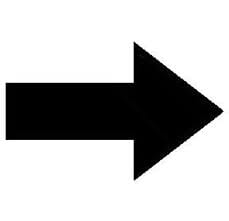Good Morning 4th Grade Families!
Happy Last Week of School! There are only 3 and ½ more school days until the Last Day of School (Thursday, June 11th).
Last Day of School
Haigh will be having a End of the Year Wave Parade.
When: Thursday, June 11th
Time: 10:00 am to 11:30 am.
Locations:
K-2 Teachers/Specials/and Support Staff will be at the Silvery Lane Drop Off Lane
3-5 Teachers/Specials/and Support Staff will be at the Coburn Drop Off Lane.
***IMPORTANT- THE FOLLOWING ITEMS WILL ALSO BE PASSED OUT***
Student belongings and resources( desks and locker items from this year)
Student Year Books( for those that purchased)
5th grade certificates
Medication-Nurse Conn will be at Haigh to pass out student medications from this school year. She will be on Robindale near the staff parking lot.
Returning items- see directions below for classroom books, library books, and safety belts. Students who borrowed chromebooks can hold on to them until the Fall.
TO KEEP EVERYONE SAFE, WE WILL ONCE AGAIN USE THE DIRECTIONS BELOW:
Steps for pick up:
For maximum protection we will be placing your students’ resources in a brown bag labeled with their First Name, Last Name, grade level and Teacher.
Pick-up will be a drive through service.
Grades K-1-2 will pick up using the Silvery Lane drop off lane.
Grades 3-4-5 will pick up using the Coburn drop off lane.
Parents please place a sign in your passenger window with the names of your student(s)(First Name, Last Name, Grade Level and Teacher.
When you pull up to the grade level station, we will then place the brown bag of resources into your trunk and you will be all set 🙂
Returning Haigh Items-We will have bins set up for safety belts, classroom books, library books, etc..Please place items in a clear/plastic bag that is labeled with the classroom teacher’s name or library. ***These items can be placed in your trunk and we will take out while placing your students brown bag of resources.
***
Following these steps will keep everyone safe and healthy, thank you for your help and cooperation 🙂
Virtual Talent Show
To end the year, we are planning to have a Virtual Talent Show through Seesaw. You can choose to sing, dance, play an instrument, show your art, recite a poem, or any other talent you want to showcase. Please post your talent on Seesaw by Wednesday! Then, you can comment and like other classmates’ talent videos or pictures.
If you haven’t used Seesaw, please follow the directions below:
If you are from Ms. Cronin’s class please use these directions:
- Go to app.seesaw.me
- Choose “I’m a Student”
- Type in the code: VPSS MBJF
- Finish creating your account using your school Google account
If you are from Ms. Vuichard or Mrs. Greco’s Class use these directions:
- Go to app.seesaw.me
- Choose “I’m a Student”
- Sign in using your school Google account Click on your profile icon on the top left
- Find the Assignment “Virtual Talent Show” and read the directions
Live Chat on Wednesday, June 10th!
Join us for a live chat on iLearn at 12:00 pm on Wednesday!
Now that Zoom and Google Meet are canceled we are switching to the Big Blue Button. We have tried to make the change as easy as possible by using the ILearn program we use for our weekly spelling.
Big Blue Button Video Chat Directions:
- Go to https://dearbornschools.org/
- Then scroll down, and click “Student Portal”
- Click “iLearn Classrooms”
- Log in using Student Google Account
- Go to Week 31 in the Spelling Course
- Then, press “Live Meeting”
You will need to wait until your teacher is in the Meeting to be allowed to enter.
My plan is for you to see your classmates one last time and to watch our Virtual Talent Show.
Thank you for an amazing year! We hope to see you on Thursday for the wave parade!