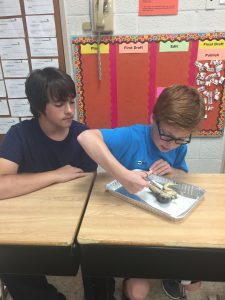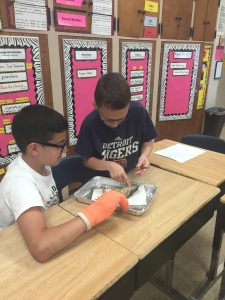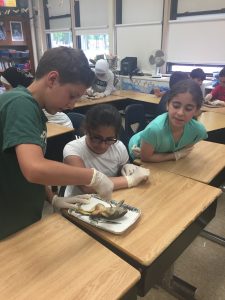Thank You, Mr. Sion!
Dairy Queen Buddy Field Trip
5th Grade Families
Dear 5th grade Families,
The school year is coming to an end, and we are finalizing things for the 5th grade Honors Ceremony. While the PTA covers a large portion of the cost, we are asking for each family to also contribute. If your child is not participating in the ceremony, they will still receive a gift. Please send in $7 by Monday.
Thank you,
Howard PTA and the Homeroom Parents
Frog Dissection
End of the Year Dates to Remember
Dearborn Farm Market
5th Grade Honors Assembly
Recorder Concert Reminder
MyOn iRead Course for Fourth Grade
From Mr. Neff
Access our district iRead course anywhere in the world.
Win prizes for reading a lot of books over the summer!
The more books students read this summer, the better the chances they’ll win a Chromebook.
- Go to the Dearborn Schools website at dearbornschools.org. Select “For Students.”
- Click on “iLearn.” They login just as they do on school district computers.
- The student’s login is their student number: 20xxxxxx
- The password needs to be typed in carefully. (All students should know it.)
- In the Search Courses box, Type iRead, just one word, and click on the word search.
- Click on the blue iRead title that says iRead-Students First: Inspire, Educate, Celebrate.
- Scroll down and click on the blue button that says, “enroll me.”
- Enter the school the school they’ll be at next year and their grade next year, saving both.
- Enter the name of the public library they will probably use when they go to the library.
- Click on “Badges” and “Bronze Badge Book Review” to add entries for books they’ve read.
- Under “Instructions,” students should “make a copy” of the Projects doc for add’l reviews.
To access Clever from home or a public library
- Go to the student page of the Dearborn Public Schools. Here’s the website: https://dearbornschools.org/resources/students
- Click: Clever (Khan Academy, *myOn, MobyMax) under useful links.
- The student’s login is their student number: 20xxxxxx@dearbornschools.org
- The password needs to be typed in carefully. (All students should know it.)
- * If you have an iPad or tablet you want to use for myOn you’ll need to click on the tablet (BLUE BOX) next to your avatar. When you click the tablet it will give you a secret code for you to login. See iblog.dearbornschools.org/myON for help with myON.
My login: ____________________________________ My Password:____________