iLearn Meeting Trial
Friday, May 1 at 1:00 I will be holding an iLearn Meeting. Is is similar to Google Meets. Please join me at 1:00 with your favorite Social Distancing Mask. This meeting is intended for teacher and students to get familiar with the new format.
1- Go to Student Portal and click on iLearn Classrooms
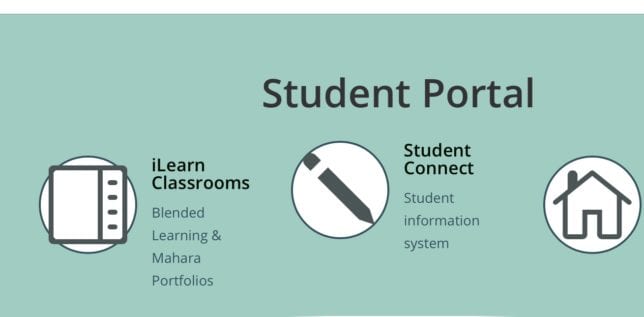
2- In the login, type your Student ID number and birthdate.
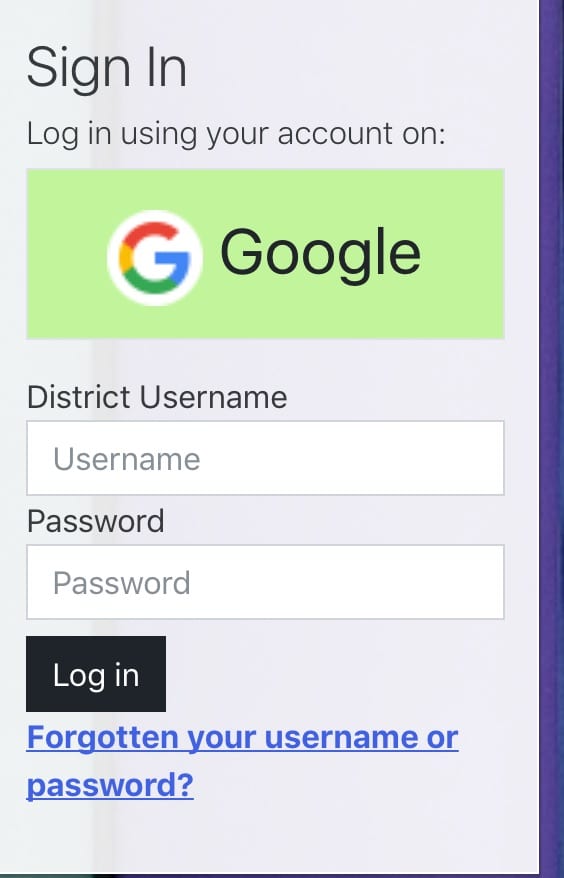
3- Click on ‘At Home Learning Meeting’
4. Click on ‘Ms. Martin 4th Grade’ (Allow microphone or you will not be heard by others.)
5- Click “Join session” You won’t be able to join until I am in there 🙂
Once you click Join Session, click on the audio option. You will be automatically muted when you join. Fingers crossed this works!! 🙂