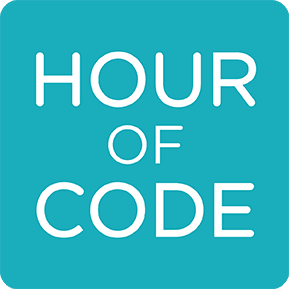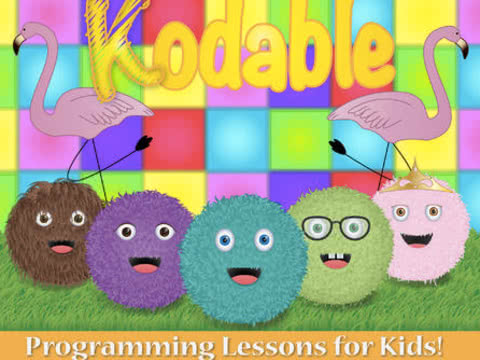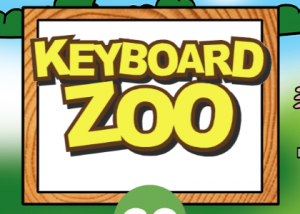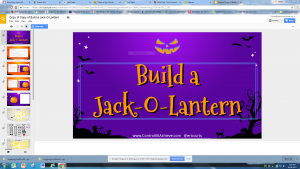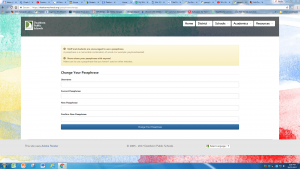1st Grade
C: I can apply the log-in procedure by using the Log-In Steps poster.
L: I can orally explain the six-step process for logging into the computer successfully.
LOG-IN STEPS
1). Press down and hold, the Ctrl and Alt keys and press the Delete key once
2). Press the Enter key or use the mouse to click on ‘OK’
3). Type in your username (first number) from your card
4). Using the mouse, click into the next box and type in your password (second number) from your card
5). Press the Enter key or use the mouse to click on the right arrow key
6). Click on the application you wish to use
BUILDING YOUR MOUSE SKILLS
C: I can remember how to use the mouse by following the Using the Mouse diagram.
L: I can create a picture to practice my mouse skills using the PBS program Peg + Cat “Paint -a- Long”.

2nd & 3rd Grades
C: I can apply the rules for hand/key placement by using the Keyboard Hand Placement poster below.
L: I can use Dance Mat Typing to practice keyboarding using correct hand placement.