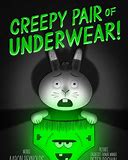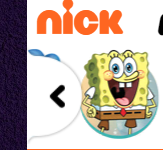1st Grade
1). Log in to the computer.
2). Click on ABCYa!
3). Click on 1st grade.
4). Click on LETTERS.
5). Click on the ALPHABET SLIDER game.
6). Next, play the ALPHABETICAL ORDER game and then CONNECT THE DOTS ABC.
7). With whatever time is left, you may play a game of your choosing.
8). When time is up, log off.
2nd Grade
1). You’re going to be practicing your keyboarding (or typing) skills today for 20 minutes. Click on the “Dance Mat Typing” picture/link below:

2). When Mrs. Kinnaird calls “TIME!”, you may go to any of the links on my blog.
3rd Grade
1). We’re going to try again this week to play Kahoot! and take the Internet Safety quiz. Watch the video below first.

2). Next, we’re going to play a game as a class first and then, if there is still time, you may go back and play again against your classmates.
3). Click on Kahoot and then the word PLAY on the right and top side of the page.
4). Type in the pin that Mrs. Kinnaird shows you on the Promethean Board and then click on ENTER.
5). Type in your first name or a nickname in the NICKNAME area and then click, OK, GO!
6). The first question will appear after Mrs. Kinnaird clicks on START.
7). Read the question after it appears. Click on the correct color for the answer you think is correct. Remember there is a time limit, so don’t dilly-dally!
8). You will receive a response that tells you whether you got the answer correct or not.
9). Mrs. Kinnaird will click on the NEXT button and a new question will appear. Repeat steps 7 & 8 after each question that is on the board. There are 10 questions.
10). How well did you do?