May
6
To Join Big Blue Button on iLearn
Join
- To join a Video Conference, click Join Session
Join a session على إضغط
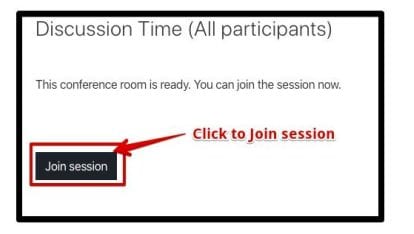
- Make sure to choose Microphone and not
Listen only
إضغط على رمز المیكروفون

- Allow access to camera and microphone, if
asked.
إضغط على
Allow لتشغیل المیكروفون والكامیرا
الصوت / Audio
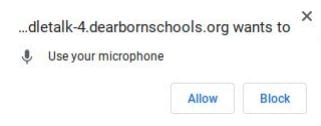
By default, you will be muted. If you want to use
your microphone, click the microphone along the
bottom.
. إضغط على رمز
ً
عند دخول الجلسة، سیكون المیكروفون معطل تلقائیا
المیكروفون عند الحاجة إلى التواصل.