Hello everyone! I have information I want to pass on to us all as we prepare for online assignments to begin Monday through Google Classroom.
Student Well-Being
For children and adults alike, unexpected changes in schedule and environment change have negative effects on emotional physical well-being. Below, I have posted some recommendations from Dr. Pam, a child psychologist I know personally, to help our students adjust during this time.
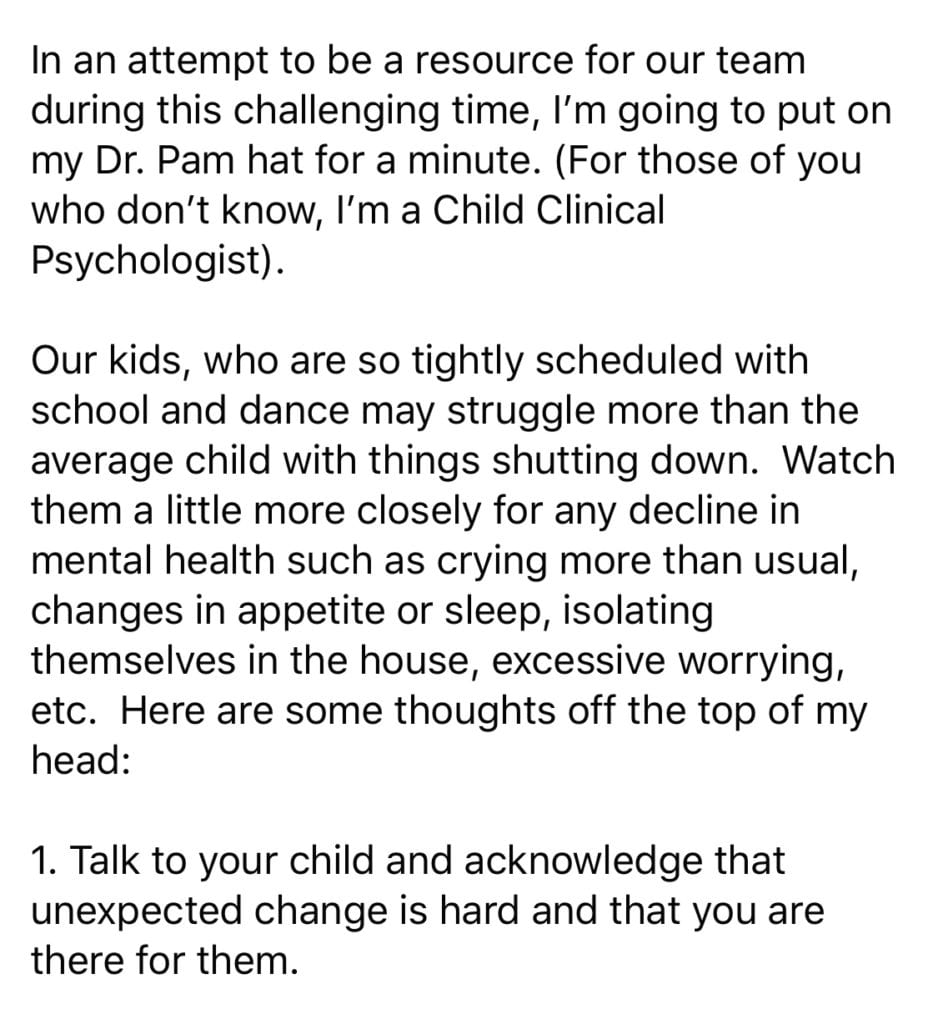
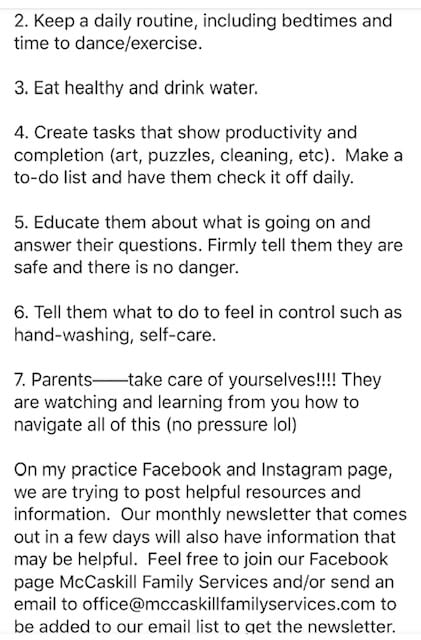
I personally struggle a lot with changes in schedule, so I will be following these recommendations myself each day! I will continue to share resources to help us support our student’s well-being. I share this information because our students have to feel well in order to learn well, and their safety and security always comes first.
Log Into Google Classroom this Weekend
Each student should practice logging into Google Classroom this weekend. On the stream (the main page), there will be a post from me asking students to comment when they have logged on. This will show me how successful we have been at logging on at home.
Google Classroom is an app for smart phones as well as a website, and while it will be easier for students to use it on the computer, students can access it on smartphones too.
Yesterday, I provided our code for Google Classroom. Please keep in mind that you only need to use that code when you first enter the classroom (students have already added themselves; parents, please use the code if you would like to join the classroom.)
Below are instructions students can follow to log in each time. Students will be able to access the Google Classroom as long as they have logged into their student Google account and go to the Google Classroom website, https://classroom.google.com/
Here is a link to instructions for how students can log into Google Classroom each time they need to: https://docs.google.com/document/d/1PHoRXk1V8kQWIh0OJ8qMXzJkFsNta7gRtVf2vhChOo8/edit?usp=sharing
A Breakdown of How Online Learning Will Work
Dearborn Public Schools has required that students be engaged in assignments every day to maintain their progress and forward their learning. Here is how this will look each day and each week:
Each Sunday, I will post a “Week at a Glance” summarizing the assignments students be assigned expect each week.
Then each week day day in the morning, I will post a list of the assignments to be done that day, as well as any announcements.
That day’s assignments will be found on Google Classroom on the “Classwork” page. Some assignments may have a due date several days away, but the majority will be due that same day to ensure students are working on academic skills each day.
Students will turn in their work through Google Classroom. Often, they will type their responses on a Google Doc included on the assignment. Students also will print some assignments out or write them out on a piece of paper. Students should take a clear photo of their work and turn it in as a comment on the Google Classroom assignment. I will provide video tutorials about how to do these things.
All work will be graded within two school days of when it was assigned. For example, if students get an assignment Tuesday morning, they should receive it by the end of the “school day” Thursday.
What You Can Expect of Me
Today, tomorrow, or Monday each family will receive a personal letter from me over email that lists all your students’ login information for Zearn and the other apps we will be using. Please be patient as this is a lot of information for me to compile. Reach out to me if you have not received the letter by 3:30 on Monday. It will be sent to whatever email you have listed on your communication preference form when I sent that out in November.
I will be available between the hours of 9 am and 3:30 pm Monday through Friday via email (juntuna@dearbornschools.org) and the Remind app. You can expect a response from me within an hour of when you send your request or question.
Please make sure you are on my Remind page. This is my back-up for communicating with families. Here is the link to join: https://www.remind.com/join/msjuntune
If you feel your request or question cannot be resolved over email or Remind, send me a message and we can schedule a phone call for the following day.
As previously stated, you can also expect a morning blog post from me Monday through Friday, as well as a post sometime Sunday, and graded work returned to through Google Classroom within two school days.
One live lesson opportunity each day (optional): Each week day from 12:30 pm to 1 pm, I will be doing a live stream read aloud of the book we have been reading in class, Holes by Louis Sachar. The link to this live stream will be on Google Classroom. The live stream will be done through a website called Zoom, which is also an app for smartphones. I want to provide us a time to connect each day as a class for students who are able to participate at that time. For students who cannot participate at 12:30, I will provide a copy of the pages and a YouTube video that they can listen to so they can keep up with the story at a time that works better for them and their family. My hope is that even if students cannot participate each day, a few times a week they can use a family computer or smart phone to “meet up” with our class and continue to enjoy this book we love so much.
Until tomorrow,
Ms. Juntunen