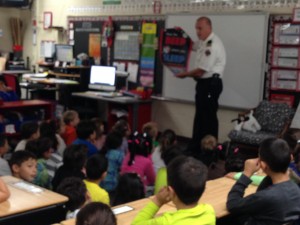Greetings!
Wondering what books your child should be reading? Problem solved with MyOn Projects! Just have your student login in to MyOn.com by entering River Oaks Elementary (Dearborn Public Schools), their username (student number) and their birthdate (MM/DD/YYYY). At the top of their home screen their will be two categories: Library and Projects. Click on Projects. There you will see three projects posted: Science, Math, and Social Studies. Each project has books to read and/or listen to about the current 2nd grade topic. The directions for each project are in the description. To see the list of books, click on the book icon in the Project box. Once students are done reading the number of assigned books, they can then click on the writing icon in the Project box to complete a short writing activity. Please note that there is a DUE DATE for each project.
We have been working on them in class, so your student should know how it works. The suggested work is to read one book from a project per night. Then they can choose books from their recommended list to read.
Happy reading!
 Check out our goals display! Students looked at their assessment data and wrote a short term goal to help them improve their skills. Way to go students!
Check out our goals display! Students looked at their assessment data and wrote a short term goal to help them improve their skills. Way to go students!