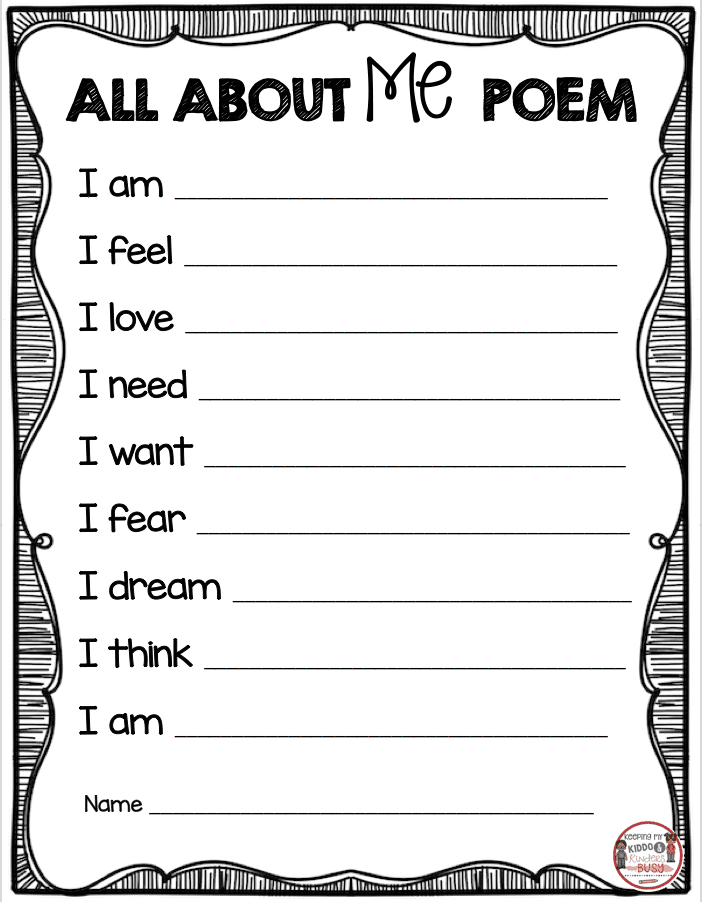Welcome Back Oakman Lions!!
Hello Oakman Families!
Welcome to 4th grade! My name is Mrs. Elward and I will be your child’s teacher this year.
Although this year will look different than years past, the whole Oakman team and myself are committed to working together to make sure that your child has a positive educational experience. We will accomplish this through the use of strong curriculum, relationship building and consistent communication. Please know that I am here to support your child in any way I can to help make this a successful and fun year! We are a team, and we can do this together!
Please read through the following information thoroughly to ensure a smooth start to the school year.
- The first week of school: August 31st – September 3rd 8:55am to 12:00pm.
- The primary goals this week are
1) To get to know each student.
2) Teach students and parents the new technology tools.
3) Explain student and parent expectations.
4) Material pickup from school (books, chromes, supplies/supply lists)
- Attendance: Student attendance is mandatory and counted at all live sessions. If your child is ill or otherwise unable to attend a live session, please email the teacher as soon as possible so that they may be excused. If the teacher is not informed it will be an unexcused absence. Live sessions are an important part of your child’s learning and cannot be made up at a later time.
- Grading: Students will be graded using the Dearborn grading scale (1-4). Students will be expected to complete work on time and to the best of their ability. Please contact your child’s teacher right away if you are having trouble completing assignments or experiencing technical difficulties so that the Oakman team may be of assistance.
- Family-School Communication:All school-wide communications will be posted regularly through:
- Oakman blog (click here to subscribe). It is highly recommended that all Oakman families subscribe to the school blog if they are not already.
- Email or robocalls
- Schoology: To sign into a Chromebook, students use their district credentials:
- – User Name = Student Number
- – Password = whatever they set it as last year, we did NOT change any passwords. New students will have their passwords set to their birthday (MMDDYYYY) as per MiStar.
- Students can access Schoology from the Student Portal on the district web site (Staff can use the Staff Portal).
- *Students using district issued Chromebooks will have two tabs open upon start up, the district student portal page AND the Schoology page.
- District Blog (click here to subscribe)
- Please make sure that your contact information is updated and correct in Parent Connect to ensure that you receive all emails and phone calls. You may also call Ms. Amged for help (9am-1pm).
- Please subscribe to my blog: https://iblog.dearbornschools.org/elward/
Thank you for being a partner in your child’s education!
Mrs. Elward