See the photo below for information about grab and go meals provided by ACCESS
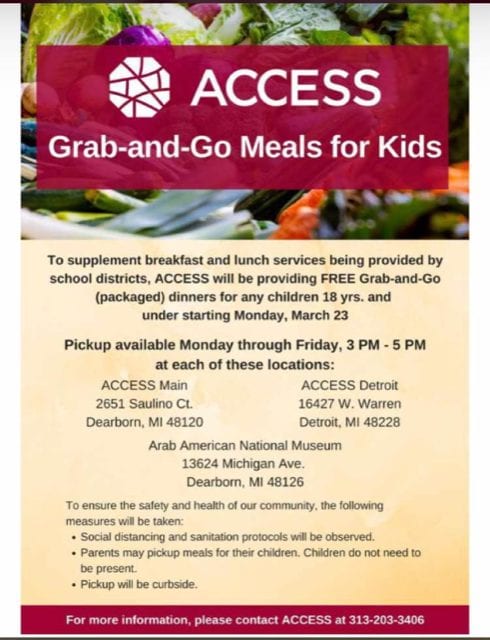
Mrs. Dunne's Room 2019-2020 School Year
Dearborn Public Schools
See the photo below for information about grab and go meals provided by ACCESS
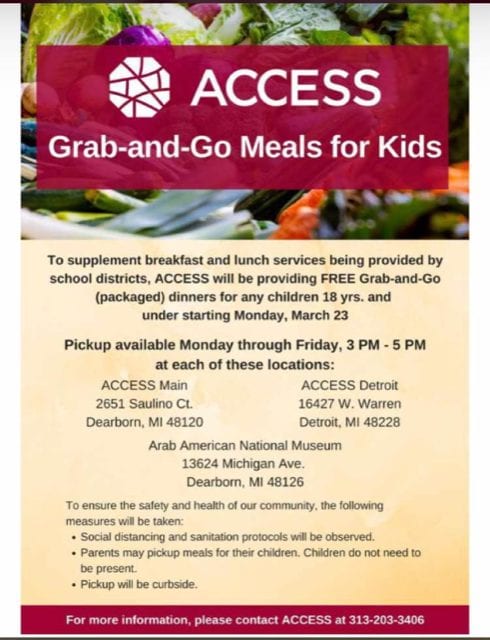
Tomorrow starts our virtual Spirit Week! Cannot wait to see you guys in your themed outfits.
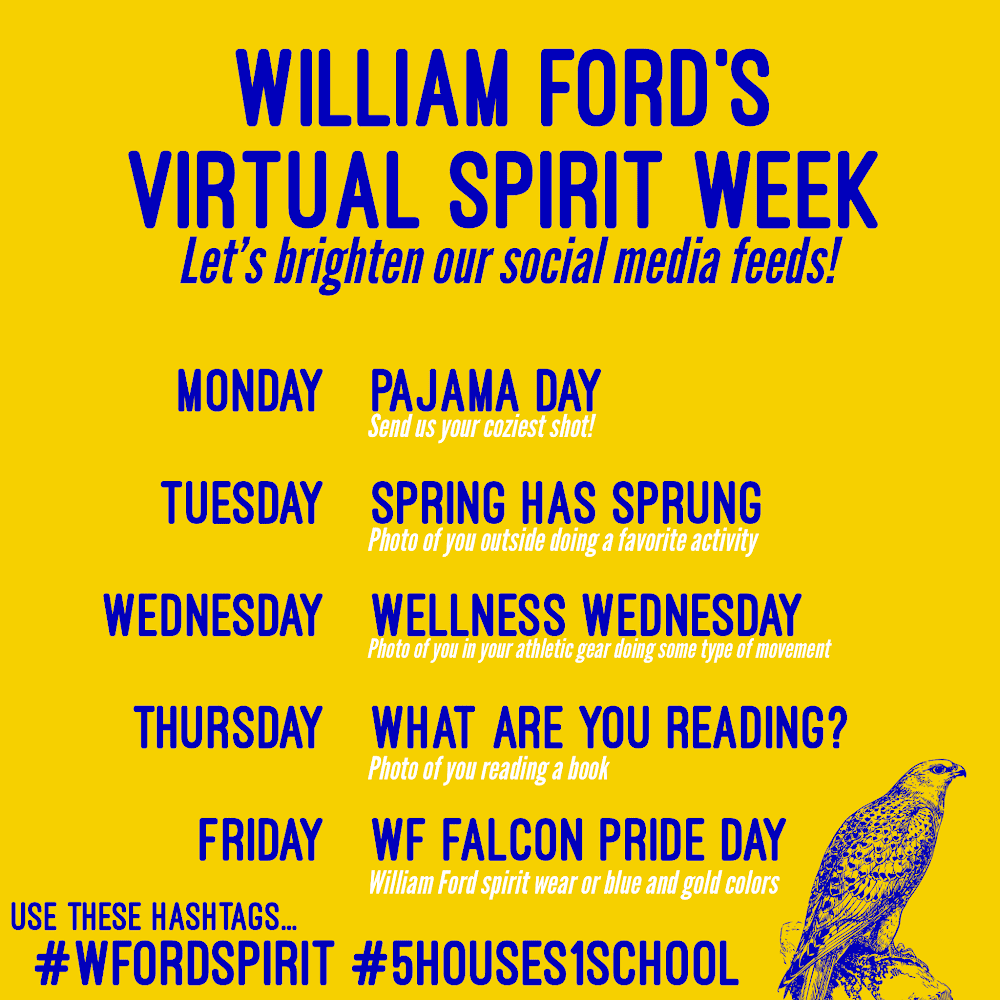
Audible is offering a collection of free stories for kids ages 0-18.
Please check out the William Ford Blog for updates.
Families,
I know I sent a lot out yesterday. I am going to continue to send messages out as I get information to keep you informed.
I also want to provide plenty of opportunities for learning, but do not not want you to stress about completing.
Please attempt to login to the websites. Please document learning opportunities at home and share with me or the class if you would like.
I am working on other things to work on as well.
Please let me know if there is anything your family needs during this time and I will get you in contact with the right people.
Yesterday Mr. Dunne, baby Dunne, our dog Nina and I went for a walk and did the outside scavenger hunt. Here is what we found. Have you done either the inside or outside scavenger hunt? I would love to see what you have found!




This is the last website that I am hoping our students access during this time.
There are two different options for students. Headsprout and Raz-Kids, both are reading programs.
I am just looking for the students to attempt to use them. I know they will need some assistance.
I have attached an example of how to log on. Your student’s login will be their first name and their password will be their first name.
Here are the steps as well.
Kids A-Z Login Instructions
Step 1: Go to www.kidsa-z.com
Step 2: Enter or choose the teacher’s username, rdunne1201
Step 3: Your child finds his or her username on the class chart, First Name
Step 4: Your child enters his or her password, First Name
Attached you will find how to log into Moby Max. It is a math practice website.
Here is how students can access Lalilo. Students will take a placement test. They are not expected to sign in every day, but it is a nice way to break up the day.
How to connect your students